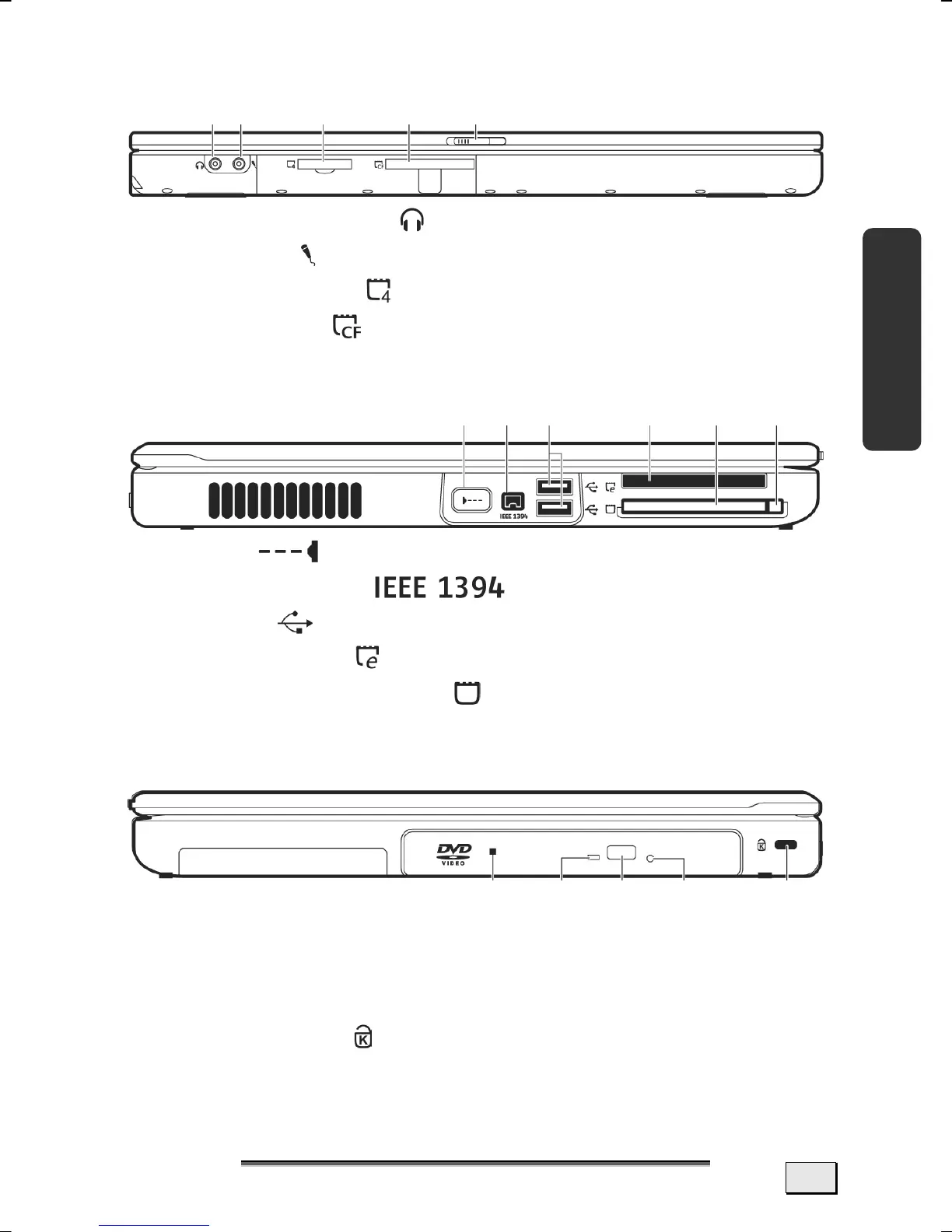V
V
I
I
E
E
W
W
S
S
O
O
F
F
T
T
H
H
E
E
N
N
O
O
T
T
E
E
B
B
O
O
O
O
K
K
13
Safety Handling Components Aid Appendix
FRONT VIEW
12 - Line Out / Headphone .................................... (Ö p. 56)
13 - Microphone
.................................................... (Ö p. 56)
14 - Card reader 4 in 1
......................................... (Ö p. 68)
15 - CF card reader ............................................. (Ö p. 68)
16 - Display catch .....................................................(Ö p. 36)
LEFT SIDE
17 - IR Port .................................................... (Ö p. 87)
18 - FireWire IEEE 1394
....................... (Ö p. 84)
19 - USB port
.....................................................(Ö p. 83)
20 - PCI Express port ........................................... (Ö p. 70)
21 - PC card slot PCMCIA type II
.............................(Ö p. 72)
22 - PC card eject button ........................................... (Ö p. 73)
RIGHT SIDE
23 - Optical Drive ....................................................(Ö p. 51)
24 - Activity LED optical drive .................................... (Ö p. 51)
25 - Disc eject button ...............................................(Ö p. 51)
26 - Emergency ejection ........................................... (Ö p. 53)
27 - Kensington
®
lock ...............................................(Ö p. 93)
12 13 14 15 16
17 18 19 20 21 22
23 24 25 26 27
