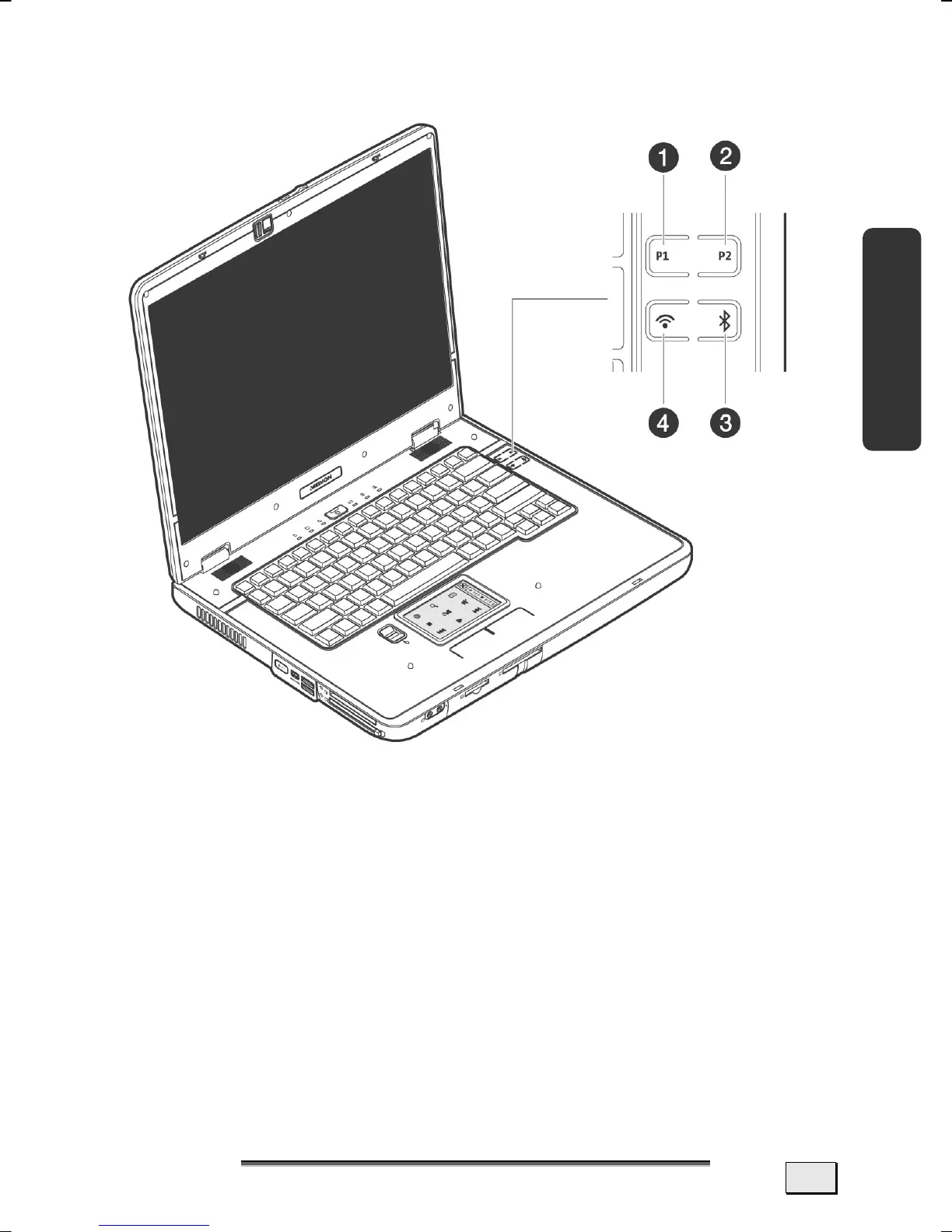V
V
I
I
E
E
W
W
S
S
O
O
F
F
T
T
H
H
E
E
N
N
O
O
T
T
E
E
B
B
O
O
O
O
K
K
17
Safety Handling Components Aid Appendix
QUICK LAUNCH BUTTONS
n
Button that can be adjusted by the user to enable
the preferred program to start quickly.
o
Button that can be adjusted by the user to enable
the preferred program to start quickly.
p
The Bluetooth key enables or disables the Blue-
tooth function.
q
This key enables or disables the wireless LAN
function.
