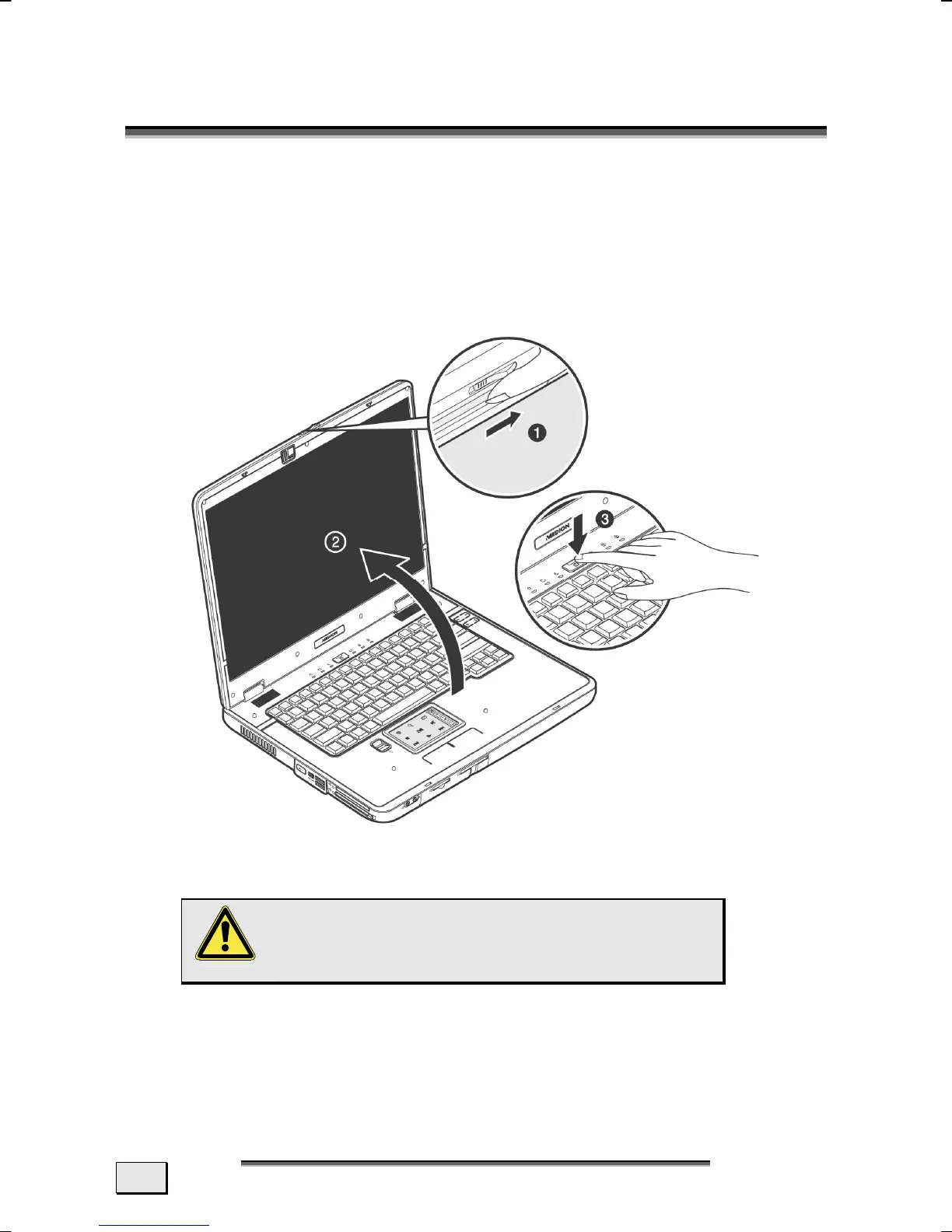M
M
A
A
I
I
N
N
C
C
O
O
M
M
P
P
O
O
N
N
E
E
N
N
T
T
S
S
36
D
D
I
I
S
S
P
P
L
L
A
A
Y
Y
Unlike a normal monitor, the TFT display does not produce either
radiation or flicker.
OPENING AND CLOSING THE DISPLAY
A display catch (16) keeps the display closed when the Notebook
is not in use.
To open, use your thumbs to press the bar, then lift the display
with your thumbs and index finger and position it as desired.
WARNING! The display should not be
opened fully to 120°. Do not try to forci-
bly open it.
The opening and closing of the display can be assigned various
functions via the Power management feature.