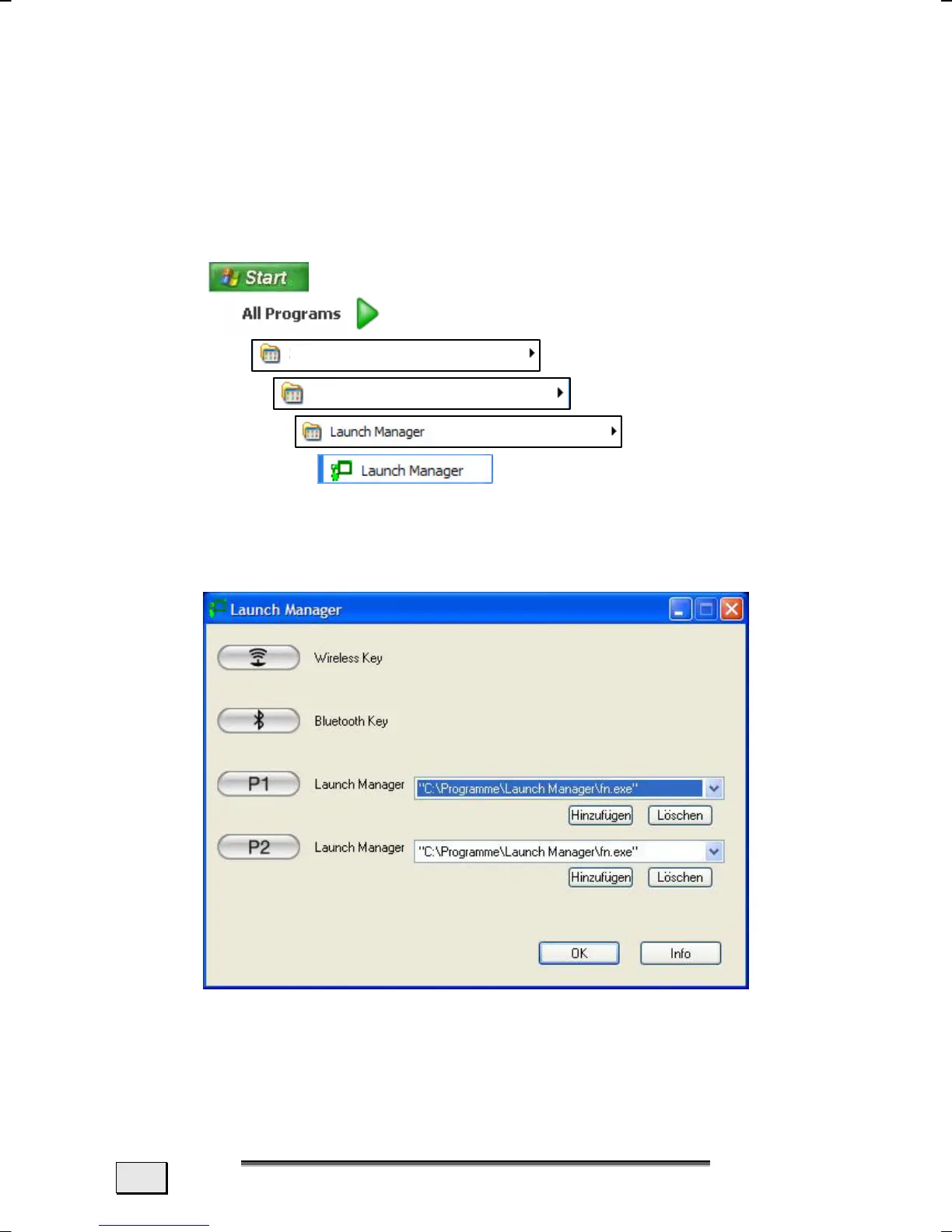V
V
I
I
E
E
W
W
S
S
&
&
F
F
I
I
R
R
S
S
T
T
S
S
E
E
T
T
U
U
P
P
18
ALLOCATION OF THE SPECIAL KEYS
You can allocate programs to the special buttons by means of the
‘Launch Manager’.
You start the program like this:
1. Click on
2. You can determine which program will be started by the
respective button by means of the ‘Insert’ or ‘Delete’
control buttons.
3. Click on ‘OK’ to accept the setting, after you have selected
the relevant program.
Accessories
System pro
rams
