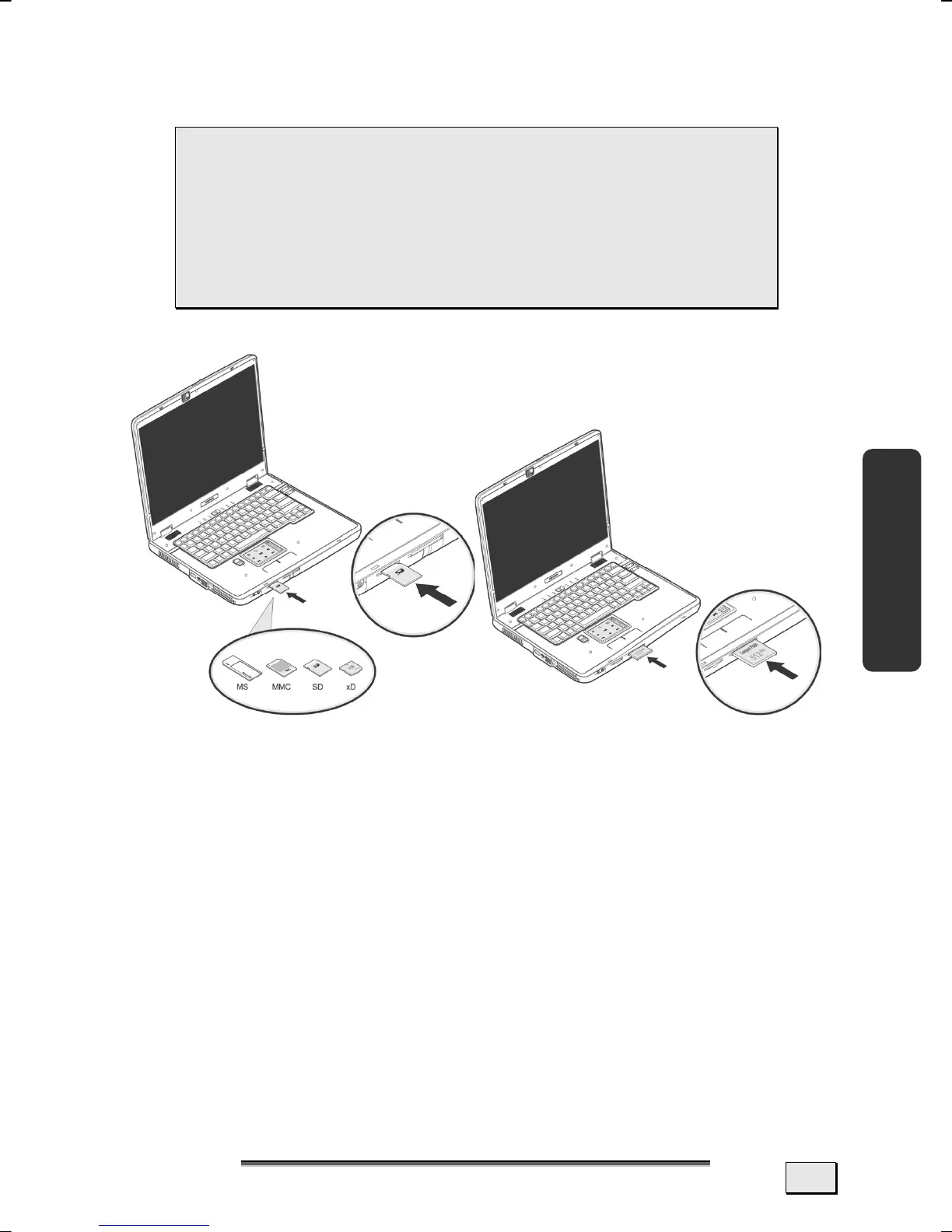T
T
H
H
E
E
M
M
U
U
L
L
T
T
I
I
M
M
E
E
D
D
I
I
A
A
C
C
A
A
R
R
D
D
R
R
E
E
A
A
D
D
E
E
R
R
69
Safety Handling Components Aid Appendix
INSERTING MEMORY CARDS
 Memory cards can only be installed in one direc-
tion. Refer to the instructions on the previous page.
 Remove the dummy card from the PCMCIA Slot be-
fore installation. Replace the card to protect con-
tacts against dirt if the Slot is not used.
Push the memory card into the slot until it clicks into place.
REMOVING MEMORY CARDS
To remove the SD/MMC-cards or memory sticks press the card
further into the slot. Then pull out and remove the card.
To remove CF/Microdrive-cards pull them from the bay and store
it securely.
