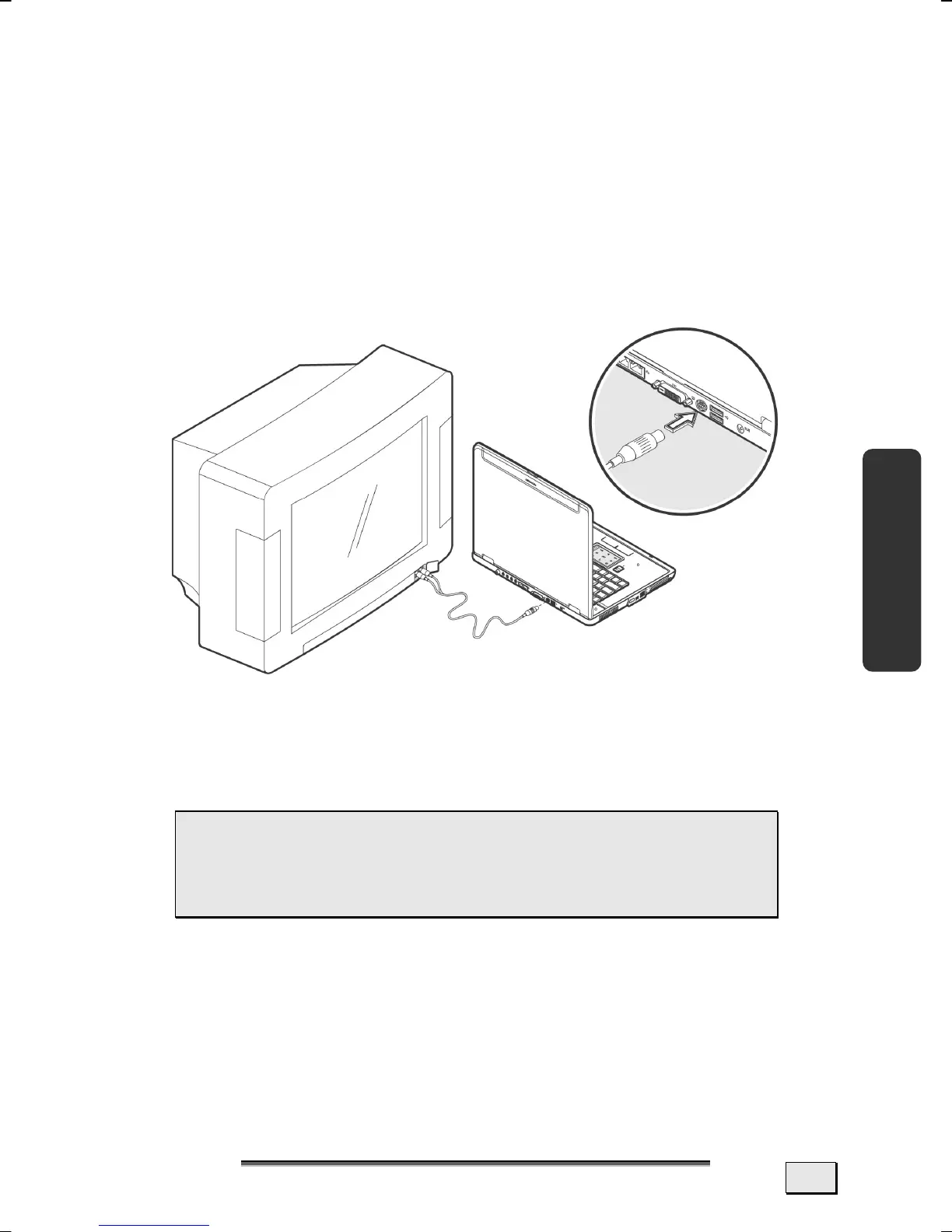D
D
I
I
S
S
P
P
L
L
A
A
Y
Y
43
Safety Handling Components Aid Appendix
CONNECTING A TV
The Notebook has a port (35) for connecting a TV. To connect and
configure the Notebook for a TV:
This option is supported by the Fn + F3 shortcut.
1. Shut down your notebook.
2. Connect the signal cable of the TV device to the S-video con-
nection
(35) of the Notebook. Use the adapter supplied and
connect it to the composite (Cinch) input of your TV device, if
TV device does not have an S-video input.
3. Connect the TV device to the network and switch it on.
4. Switch on your notebook and boot it properly.
You will be able to switch between the displays with the Fn + F3
shortcut. Proceed as in the case of an external monitor here.
 If the option Extend Windows Desktop to this Moni-
tor in the program display properties is activated,
then it must be deactivated first in order to change
the display to the TV set.
