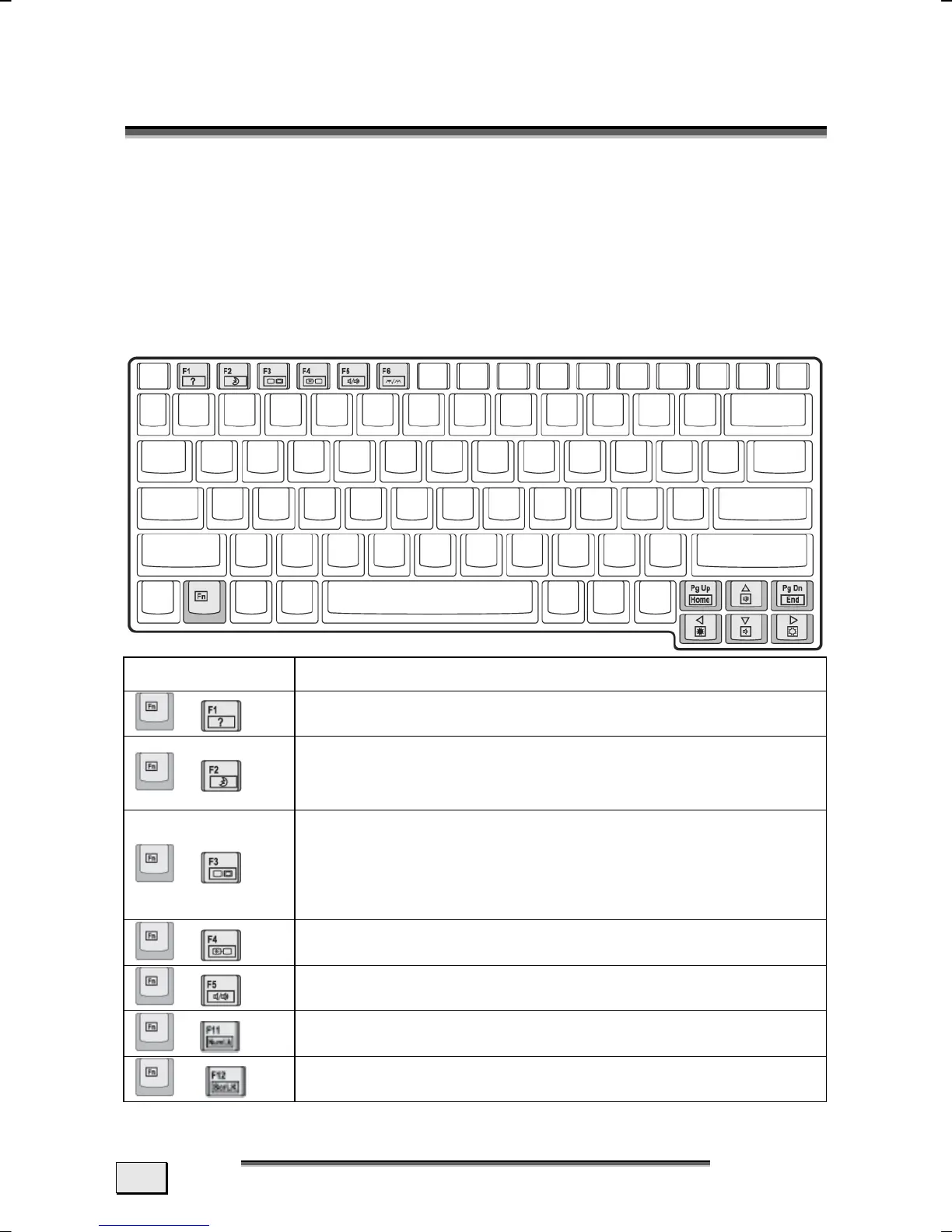M
M
A
A
I
I
N
N
C
C
O
O
M
M
P
P
O
O
N
N
E
E
N
N
T
T
S
S
44
D
D
A
A
T
T
A
A
E
E
N
N
T
T
R
R
Y
Y
THE KEYBOARD
By dual assignment of certain keys you have the same range of
functions available to you as with a normal Windows keyboard.
Some functions are input using the Fn key, which is normal on
notebook computers.
NOTEBOOK-SPECIFIC KEY COMBINATIONS
Combination Description
+
A list of the combinations is displayed.
+
Power saving functions. This key combination is set to
power down by default. To adjust this key to your own
needs go to display properties in power saving.
+
Toggles the display screen between internal monitor, exter-
nal monitor and simultaneous display.
Switch between the LCD display and the TV device in the
case that a TV device is attached. Display of both at the
same time is not supported.
+
Switches the backlight off to save power. Pressing any key
switches the backlight on again.
+
Switches the loudspeakers on / off.
+
Activates / deactivates the numeric keypad assignments
(the corresponding LED will light up).
+
Enables or disables the scroll function.
