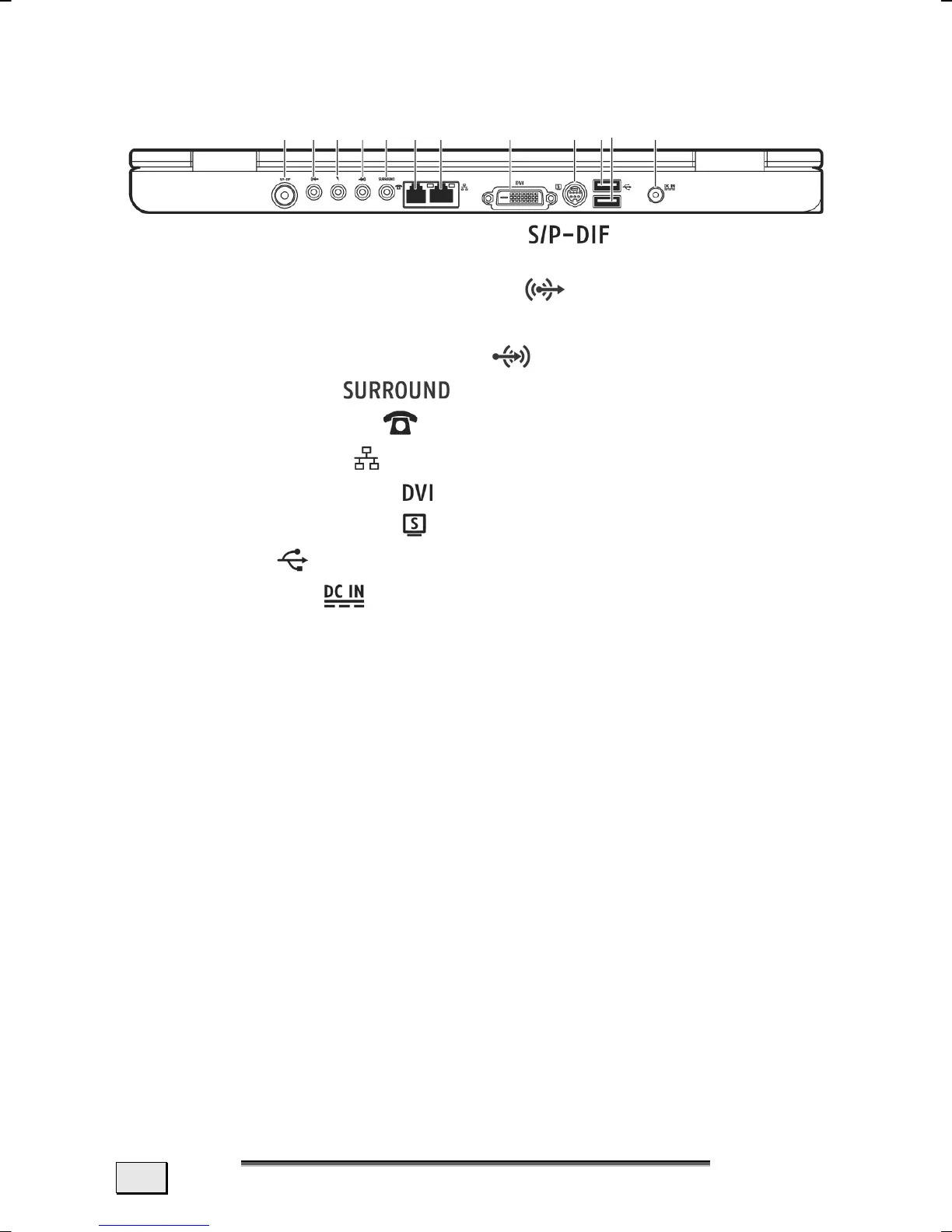V
V
I
I
E
E
W
W
S
S
&
&
F
F
I
I
R
R
S
S
T
T
S
S
E
E
T
T
U
U
P
P
14
REAR SIDE
28 - Digital Audio Out (S/P-DIF, coaxial) ......... (Ö p. 56)
29 - Audio Out* /
Digital Audio Out (S/P-DIF, optical) ............... (Ö p. 56)
13 - Microphone / external Center/Subwoofer* .............. (Ö p. 56)
30 - Line In / external speaker rear*
.................... (Ö p. 56)
31 - Surround sound
................................ (Ö p. 56)
32 - Modem port (RJ-11)
......................................(Ö p. 61)
33 - LAN port (RJ-45) ...........................................(Ö p. 63)
34 - External monitor port
................................... (Ö p. 40)
35 - TV out port (S-Video)
.....................................(Ö p. 43)
19 - USB Port ..................................................... (Ö p. 83)
36 - Power socket
..............................................(Ö p. 30)
* Ports with dual function. Configuration is set with the included software
(Ö p. 56).
28 29 13 30 31 32 33 34 35 19 39
