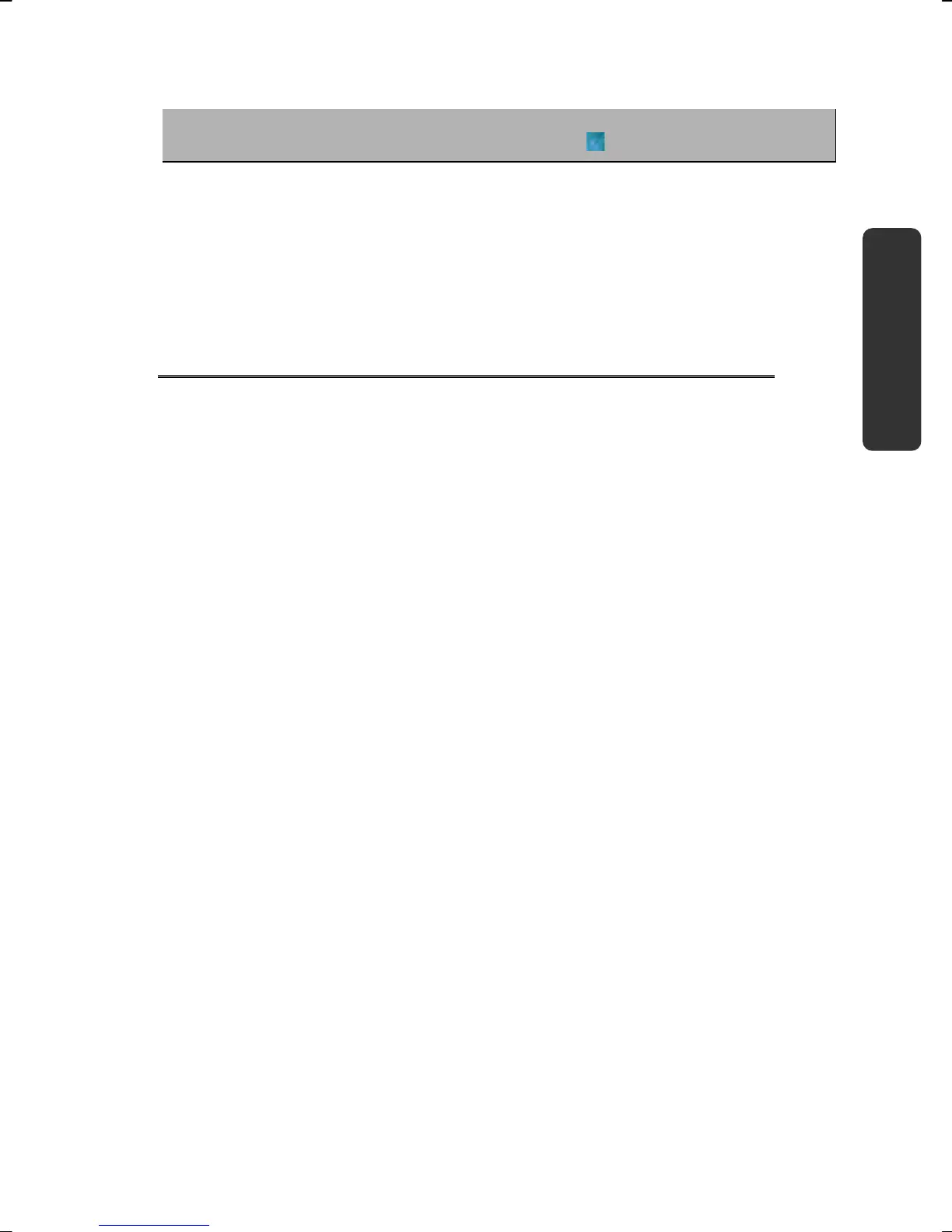Safety Handling Components Aid Appendix
C
C
h
h
a
a
p
p
t
t
e
e
r
r
2
2
Views & first setup
Subject Page
Scope of delivery................................................ 11
Open Notebook .................................................. 12
Front View......................................................... 13
Left Side ........................................................... 13
Right Side ......................................................... 13
Rear Side .......................................................... 14
Power and Status Indicators ................................ 15
Quick Launch Buttons ......................................... 17
Getting started .................................................. 18
