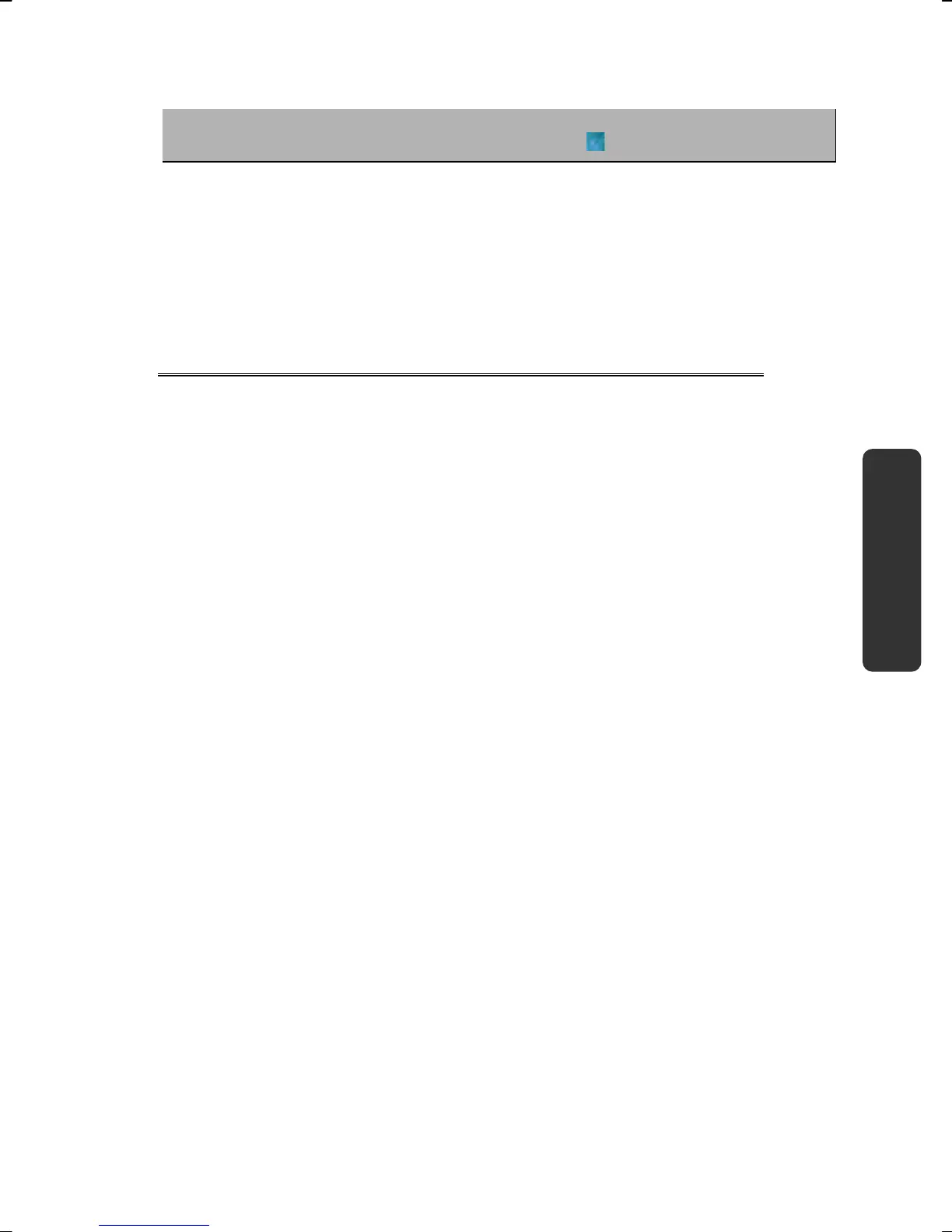Safety Handling Components Aid Appendix
C
C
h
h
a
a
p
p
t
t
e
e
r
r
3
3
Main Components
Subject Page
Power Supply ................................................. 30
Display .........................................................36
Data Entry ..................................................... 44
The Hard Drive .............................................. 47
The Optical Drive ........................................... 51
The Sound Card ............................................ 54
Modem ........................................................ 57
The Network ................................................. 63
The Card Readers ........................................... 68
The PCI Express Connection .............................70
The PC Card Slot (PCMCIA) ............................. 72
The TV Tuner Card .......................................... 74
The Universal Serial Bus (USB) Port ................. 83
IEEE 1394 (FireWire) ....................................... 84
Bluetooth ...................................................... 85
The IR Port .................................................... 87
Securing the Notebook ....................................89
Software ...................................................... 94
