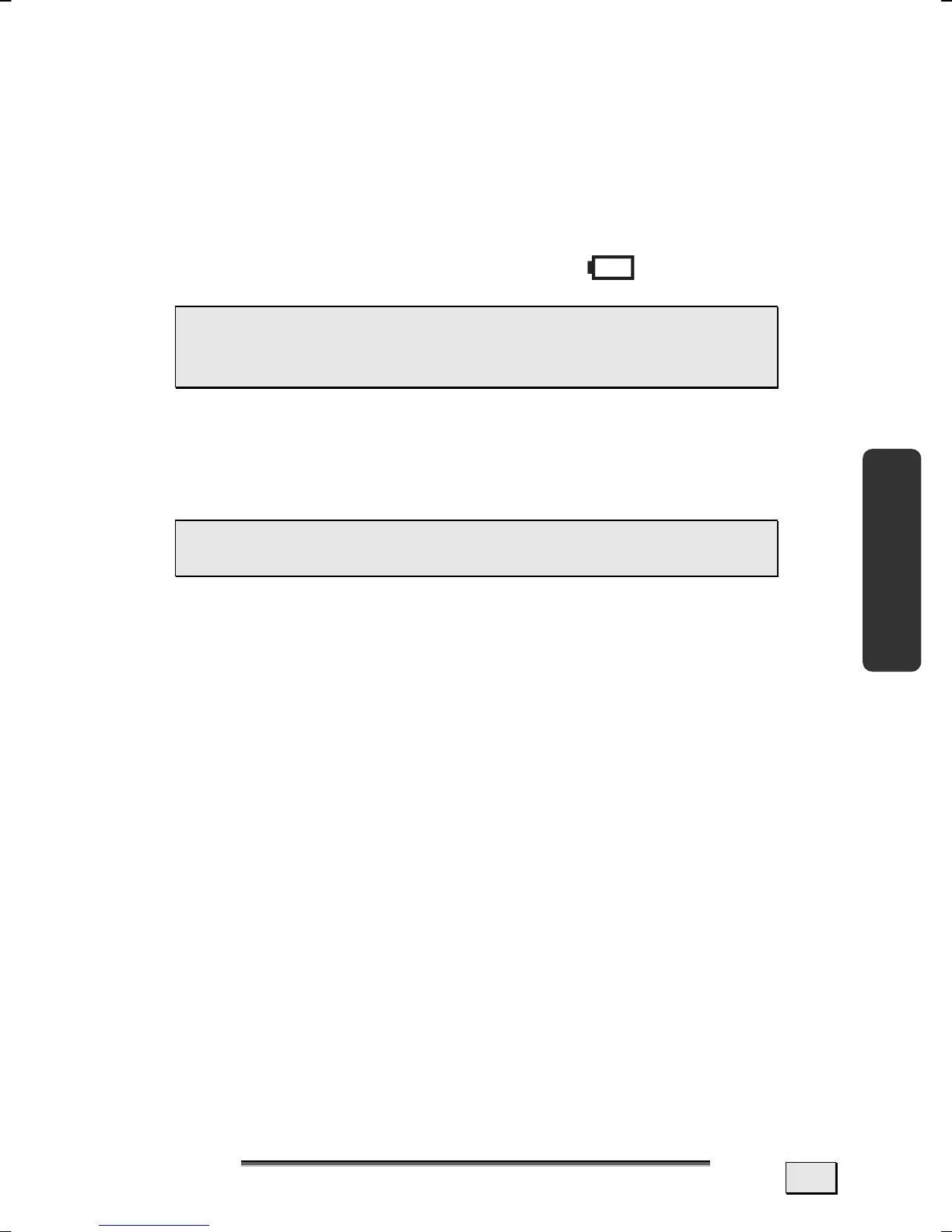P
P
O
O
W
W
E
E
R
R
S
S
U
U
P
P
P
P
L
L
Y
Y
33
Safety Handling Components Aid Appendix
CHARGING THE BATTERY
The battery is charged via the power adapter. If the power
adapter is connected, it charges the battery automatically,
whether the notebook is turned on or not. When the notebook is
switched off, full charging takes a few hours. If the notebook is
switched on, the charging process takes a significantly longer time.
You will find the meaning of the battery LED
on page 16.
 NOTE: The charging process will be interrupted if
the temperature or the voltage of the battery is too
high.
DISCHARGING THE BATTERY
Operate the notebook by means of the battery until it switches off
independently because of the low battery charge.
 NOTE: Think about saving your open files in good
time, to avoid a possible loss of data.
Do not switch the notebook off, even if a warning appears on the
display. Deactivate all energy options in the system control,
above all alarms and power functions.
BATTERY PERFORMANCE
The particular operating duration will vary according to the setting
of the energy saving functions. You can adjust these to your re-
quirements under Energy Options in System Control. Apart
from this, your Notebook will require a higher power demand
when carrying out certain tasks, such as playing back a DVD.
