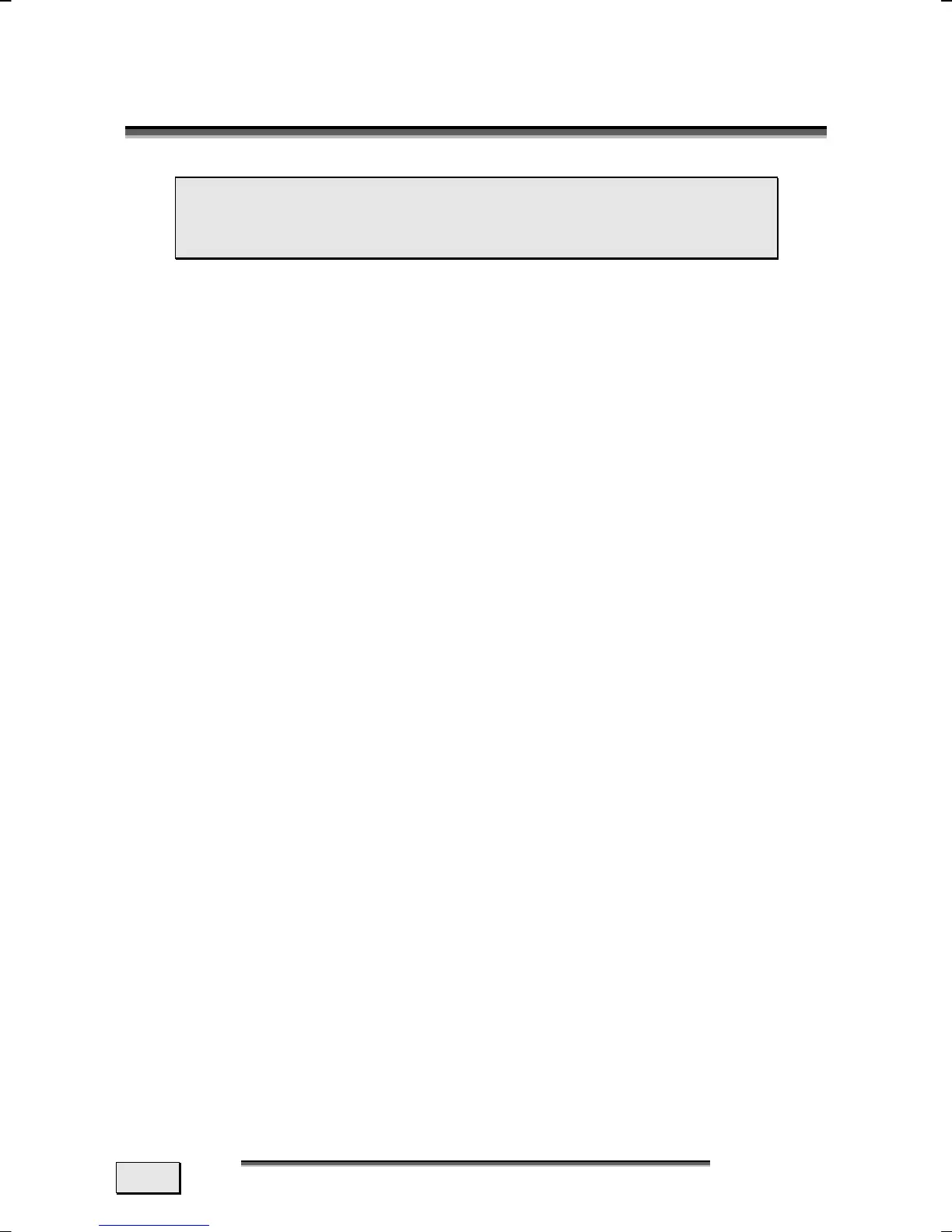F
F
I
I
R
R
S
S
T
T
A
A
I
I
D
D
114
M
M
A
A
I
I
N
N
T
T
E
E
N
N
A
A
N
N
C
C
E
E
 Warning! There are no user-serviceable or user-
cleanable parts inside the notebook housing. Never
open the notebook housing.
Following these measures can extend the lifetime of your note-
book:
*
*
Before cleaning, always remove the power adapter plug and
all connecting cables.
*
*
Only use a damp, lint-free cloth to clean the notebook.
*
*
Do not use any solvents, corrosive or gaseous cleaning
agents.
*
*
Do not use CD-ROM cleaning disks or similar products that
clean the lens of the laser to clean your optical drive.
*
*
Dust or grease on the touchpad will impair its sensitivity. Re-
move dust or grease on the surface of the Touchpad with a
strip of sticky tape.
CARE OF THE TFT DISPLAY
*
*
Always close the notebook when not in use. Avoid touching or
scratching the surface of the screen as it is easily damaged.
*
*
Make sure that no water drops are allowed to remain on the
screen. Water can cause permanent discoloration.
*
*
Clean the screen with a dry, soft, lint-free cloth.
*
*
Do not expose the screen to bright sunlight or ultraviolet
radiation.
*
*
The notebook and its packaging are recyclable.
