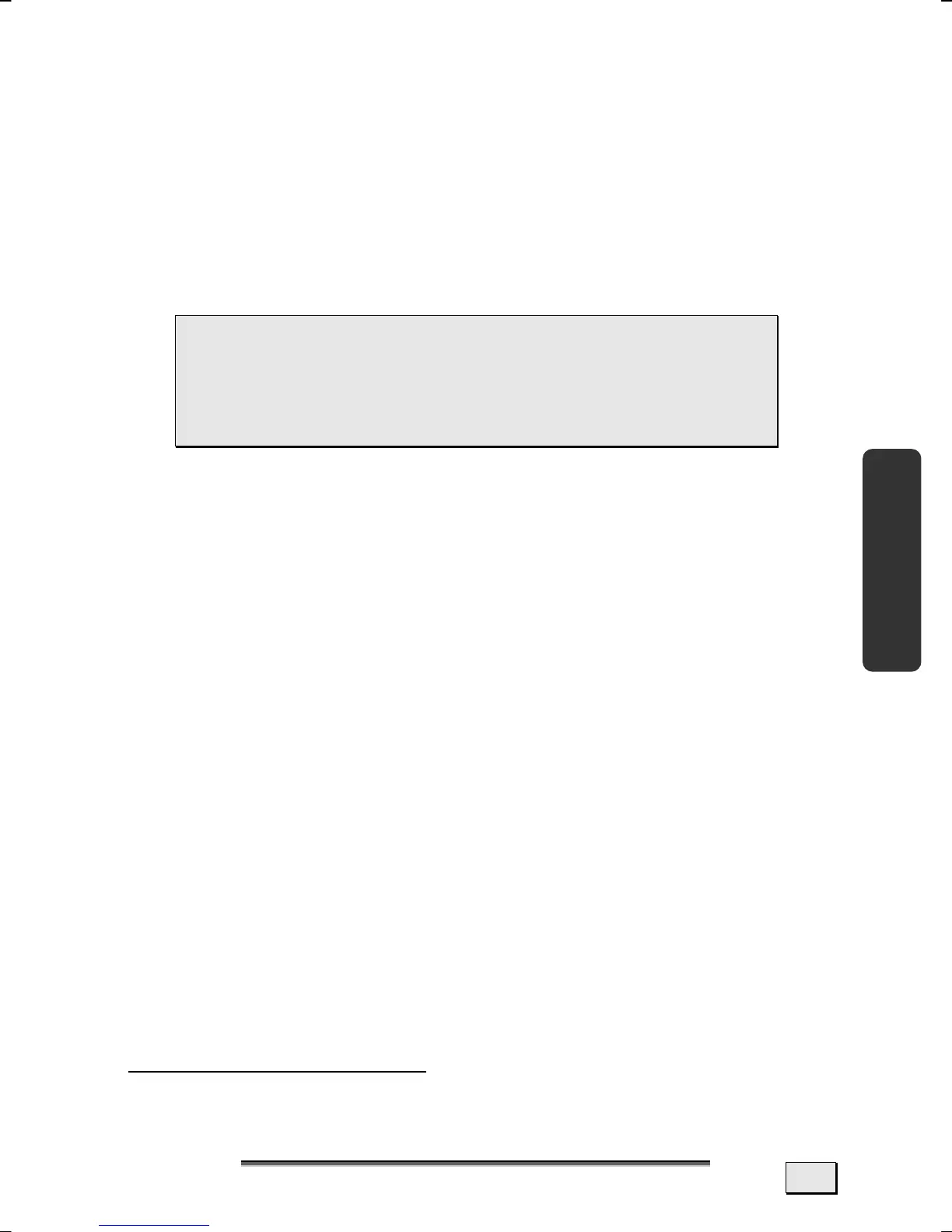O
O
P
P
E
E
R
R
A
A
T
T
I
I
O
O
N
N
81
Safety Handling Components Aid Appendix
CONNECTIONS
An additional 75 Ohm coaxial antenna cable is required to enable
TV / radio reception.
1. Connect the coaxial antenna cable with the antenna connector
(o) for TV reception and wit the antenna connector (n) for radio
reception.
2. Connect the other end of the coaxial antenna cable to an aerial
antenna or to cable TV.
 Attention: It is important that you pull out the an-
tenna cable, when the device is not in use, espe-
cially during thunderstorms. In this way you protect
your device from a potential power surge caused by
lightning.
You will also be able to view your channels through DVB-T
*
, if you
connect the optionally additionally supplied rod antenna to the
antenna connection for the TV reception to do this. We recom-
mend the connection of an external antenna that you can pur-
chase in the specialist shop, if the signal received is too weak.
*
Provided that DVB-T or digital services are offered at the respective location.