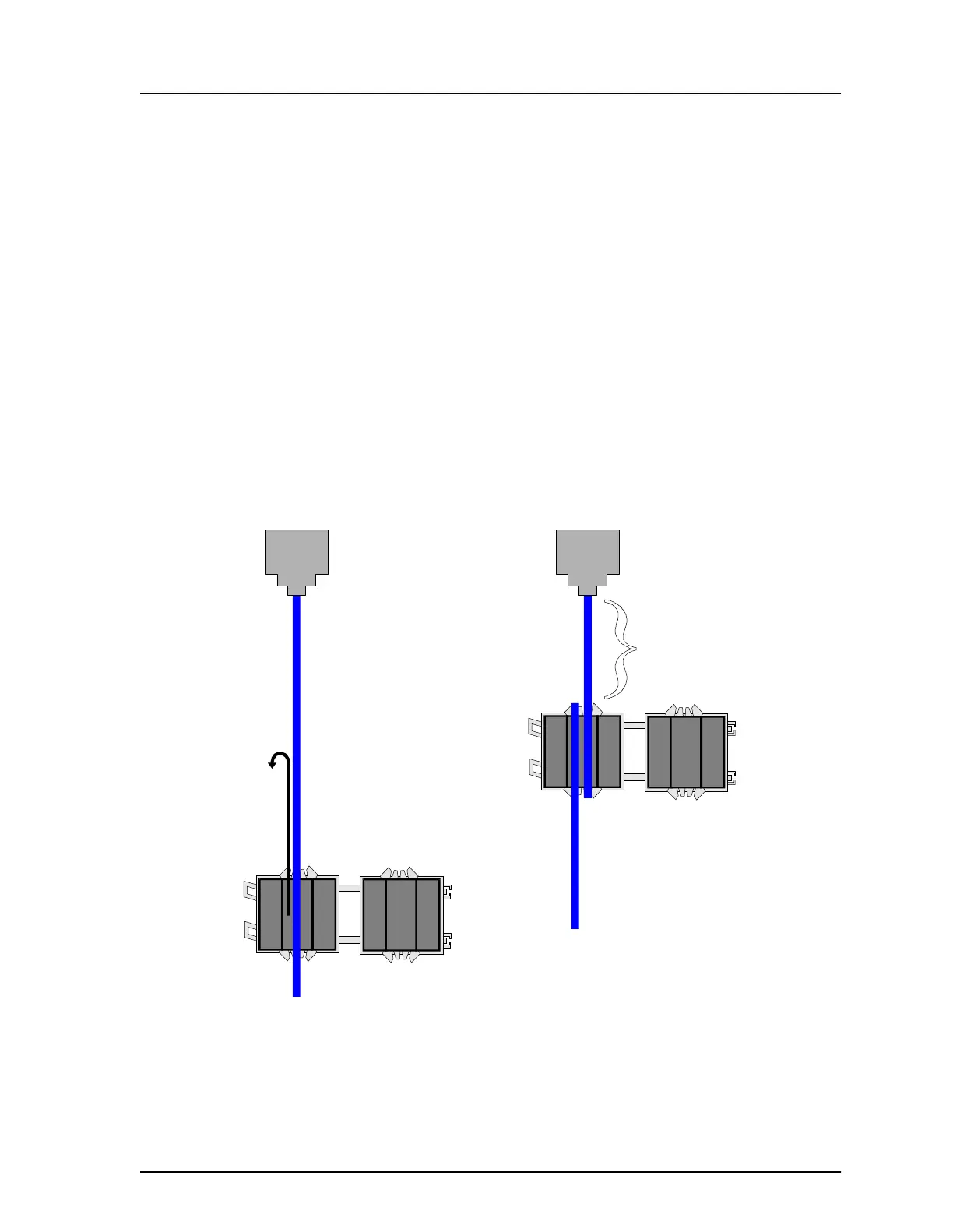CX950 Hardware Reference Manual
21-14
3021M100-002
Procedure 12: Attaching Line Filters
When using unshielded cables, a line filter (ferrite box) must be attached to the cable
to control electromagnetic emissions. The following cards require line filters to be
attached to their respective I/O cables:
• Token Ring I/O
• Ethernet LAN I/O
• Fast Ethernet LAN I/O
• T1/E1 I/O
• ISDN-U I/O
The line filter is included with your equipment. See the illustration below for
attachment instructions.
The CX950 is now ready to be powered up. Once the CX950 is powered up, you can
Figure 21-5 Attaching the Line Filte
lay cable in center groove
on one side of the box
andwrapthecable
around that side of the box
Ferrite
B
x
leave 1" (2.54 cm)
between the
connector and
the top of the box
close the box
Step 1 Step 2