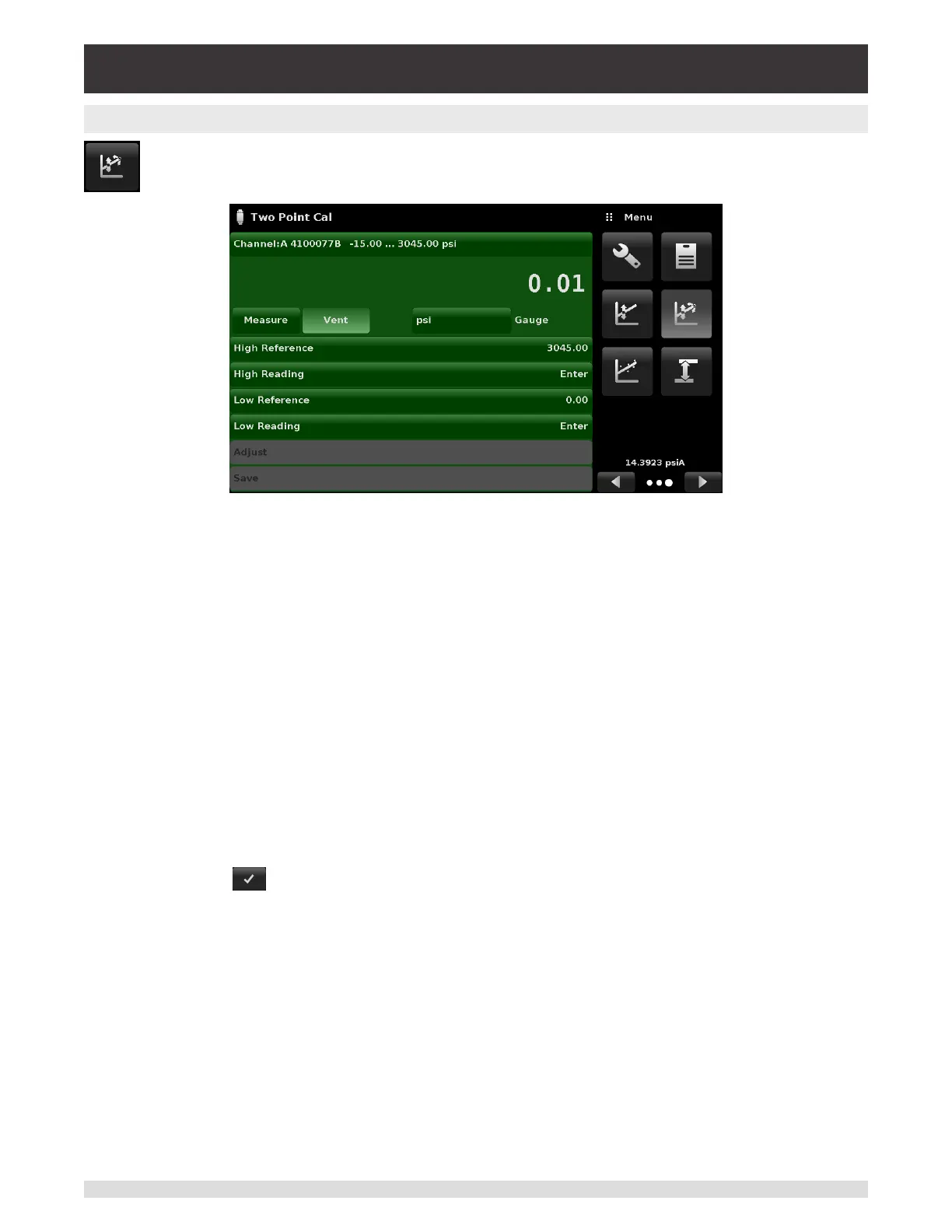Operating Instructions - CPC6050 131
Modular Pressure Controller
CPC6050
10.8 Two Point Cal Application
The Two Point Cal Application provides a place to adjust the Transducer Zero and Span (some-
times referred to as the oset and slope).
Figure 10.8 - Two Point Cal Application
Follow the steps below for a complete Two Point Calibration:
Select a Transducer to calibrate by pressing the Channel button at the top of the screen.
To calibrate the “Low Point”:
1. The Measure/Control port of the CPC6050 being calibrated should be supplied with a suitable, “Low
point” pressure (see section 5.4 - Rear Panel for the port location).
2. For a gauge transducer, this low point pressure can be achieved by opening the Measure/Control and
reference ports to atmospheric pressure.
3. For an absolute transducer a suitable source of vacuum should be applied to the Measure/Control port
along with a high accuracy vacuum standard or a pressure calibration standard can be connected to
the Measure/Control port that can generate and measure a stable pressure value between 600 mTorr
absolute and 20% of the active transducer's span.
4. When the pressure is stable, record the live reading shown on the Two Point Cal screen and enter this
value as the “Low Reading” by pressing the Low Reading button and entering the number followed by
the check mark [ ]. Record the “true pressure” obtained from the reference standard and enter it
as the “Low Reference” value in the same manner.