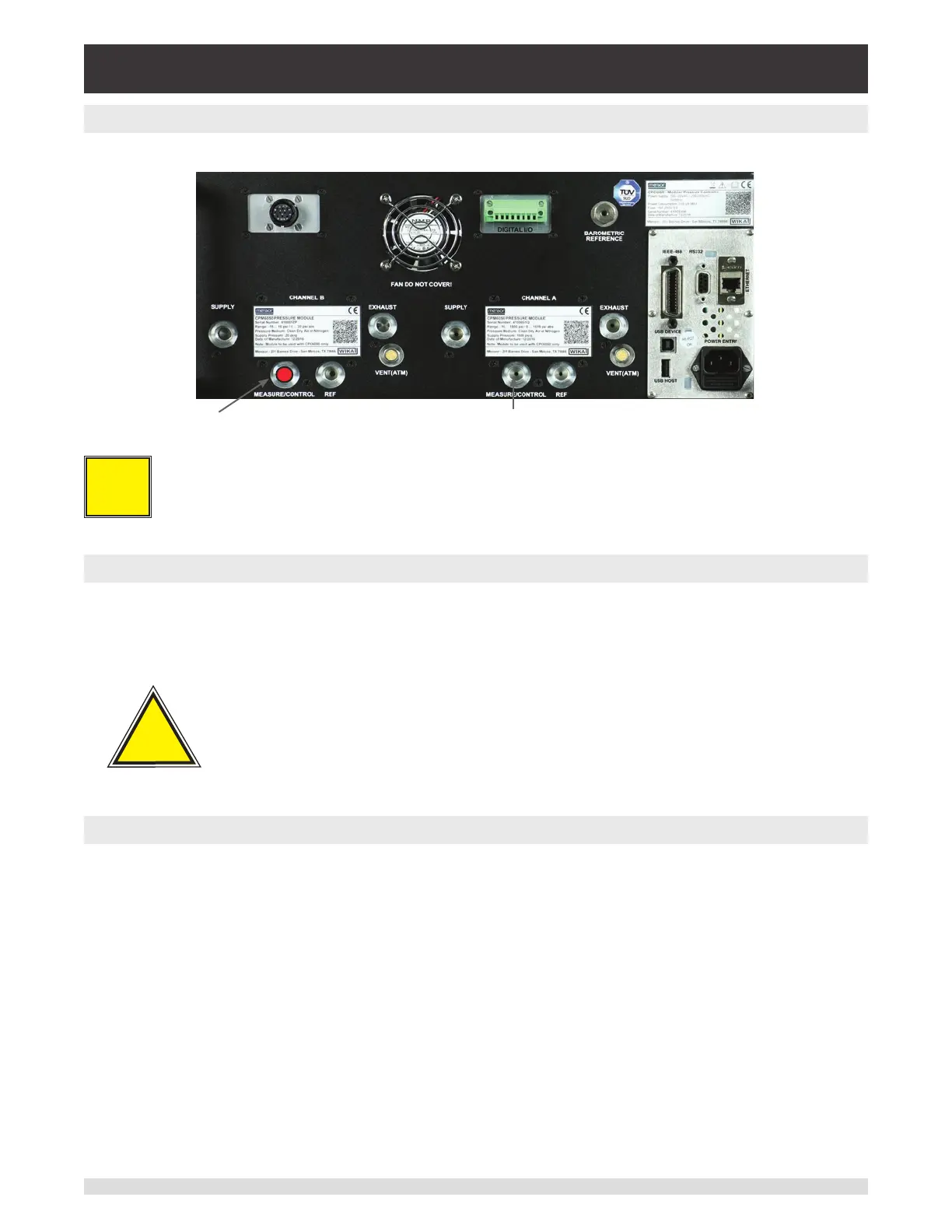108 Operating Instructions - CPC6050
Modular Pressure Controller
CPC6050
8.1.2 Single Output Auto Range Rear Panel
The rear panel has a single output and plug ttings marked with a red dot that should not be removed.
Single Measure / Control OutputPlugged port, do not remove
i
Note: Single Output Auto Range Version only allows SVR type internal regulator
modules. The use of LPpump regulator is not allowed.
8.2 Single Output / Dual Channel Version
The Single Output / Dual Channel Version controls through a single output but the operator can select
Channel "A" or Channel "B." This option is useful if test procedures require a quick change from Absolute
mode to Gauge mode, or if there is a need to control at very low pressures in some situations and very
high pressures in others.
Warning
!
Warning! in the case of a power failure, pressure will be trapped in the Mea-
sure port and the DUT
8.2.1 Single Output / Dual Channel Home App
The Home App for the CPC6050 Single Output / Dual Channel version provides a place for the operator
to switch between Channel A and Channel B. When switching from one channel to another, the instru-
ment will vent the active channel before making the new channel active. All the setup screens in this ver-
sion are identical to the standard unit, except there is not a virtual Delta Channel.