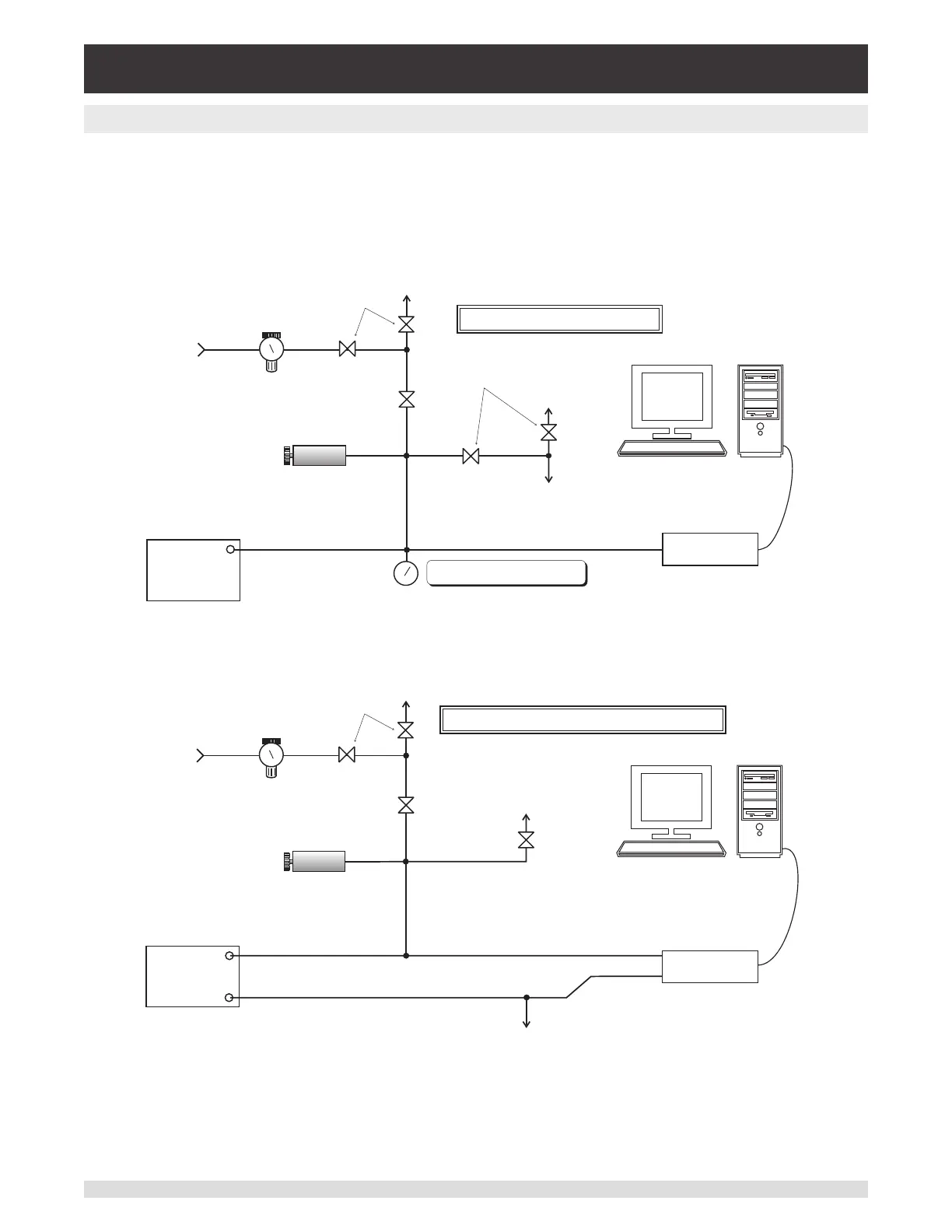Operating Instructions - CPC6050 129
Modular Pressure Controller
CPC6050
10.5 Setup
The following illustration shows a typical setup for either local or remote calibration for an absolute or
gauge pressure instrument. The PC is required only for performing a remote calibration.
The “Pressure Standard” is normally a deadweight test instrument, and the “Volume Controller” refers to
a hand operated variable-volume pressure vernier device. A diaphragm type vacuum gauge is recom-
mended over the gauge tube type of vacuum sensor for calibrating sub-atmospheric pressures. A vacu-
um pump with the capacity to generate 600 mTorr absolute is recommended.
PRESS
PRESSURE
STANDARD
VACUUM
PRESSURE
SHUT-OFF
VALVES
VOLUME
CONTROLLER
VENT
RS232, IEEE488, Ethernet, or USB
LINE
REGULATOR
PRESSURE
SUPPLY
SHUT-OFF
VALVES
VENT
METERING
VALVE
DIAPHRAGM TYPE
VACUUM GAUGE
VAC
NOTE: DISCONNECT WHEN VACUUM
GAUGE RANGE IS EXCEEDED
PRESSURE
REFERENCE
ATMOSPHERE
SHUT-OFF
VALVE
VOLUME
CONTROLLER
VENT
LINE
REGULATOR
SHUT-OFF
VALVES
VENT
METERING
VALVE
PRESS
REF
PRESSURE
STANDARD
PRESSURE
SUPPLY
Setup for Gauge or Differential Pressure
Setup for Absolute Pressure
CPC6050
Computer
(optional)
Computer
(optional)
RS232, IEEE488, Ethernet, or USB
CPC6050
MEASURE/CONTROL PORT
MEASURE/CONTROL PORT
REFERENCE PORT
Figure 10.5 - Calibration Setup