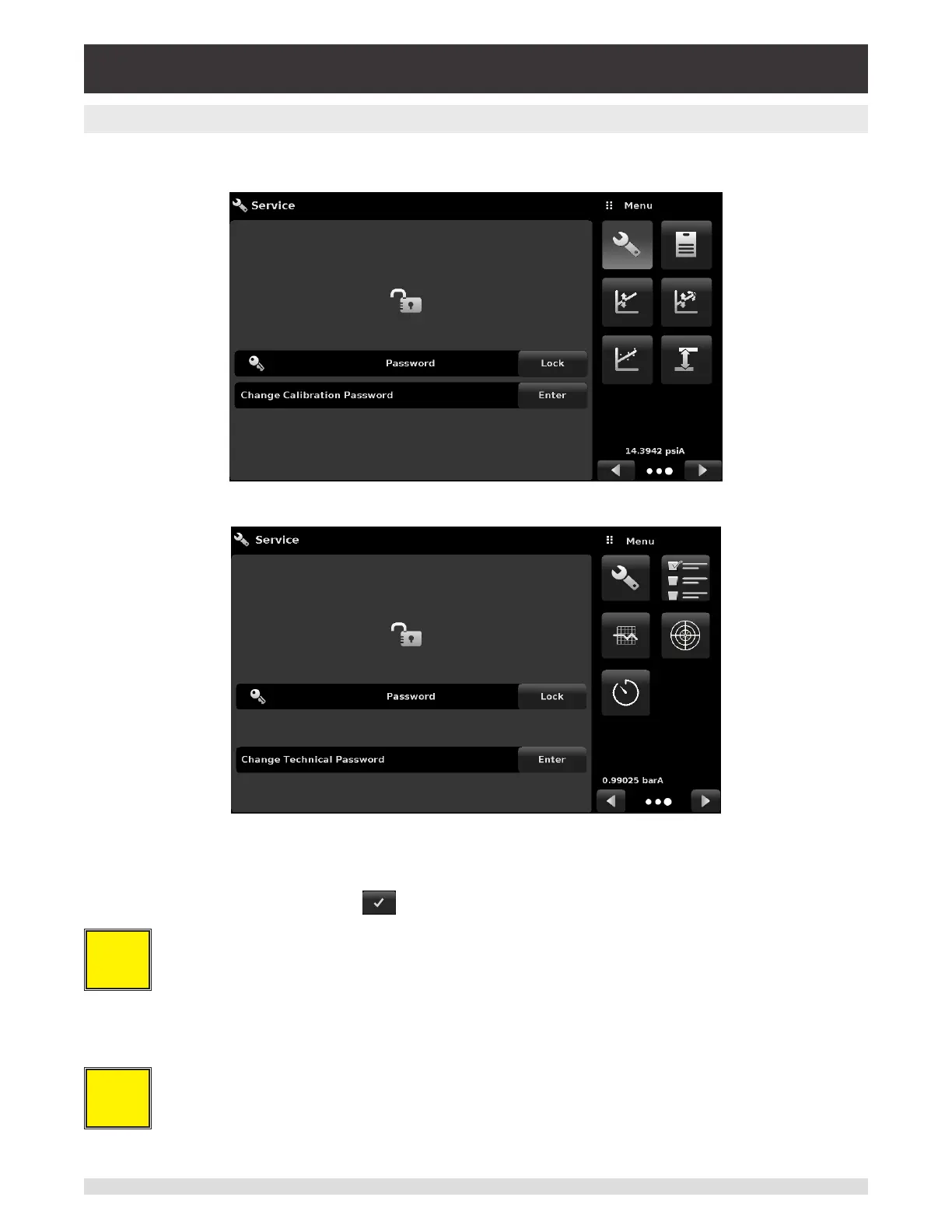66 Operating Instructions - CPC6050
Modular Pressure Controller
CPC6050
6.4.16 Unlocked Service Application
After the Password has been entered, the unlocked Service Application will appear (Figure 6.4.16-A & B).
To re-lock this screen, press the lock button.
Figure 6.4.16-A - Unlocked Service Application - Calibration Menu
Figure 6.4.16-B - Unlocked Service Application - Technical Assistance Menu
From the Unlocked Service Application, the Password can be changed by pressing the Enter button next
to the Change Password label. This will open a keypad where a new password can be entered and ac-
cepted by pressing the Check Mark [ ].
i
Note: Please make note of a password change and save the new password in a secure
location.
The Unlocked Service Application is the access point to all calibration screens described in Section 10 of
this manual or all the technical screens described in Section 11 of this manual.
i
Note: Recommended calibration setup and explanation of calibration screen applica-
tions is covered in Section 10 of this manual.