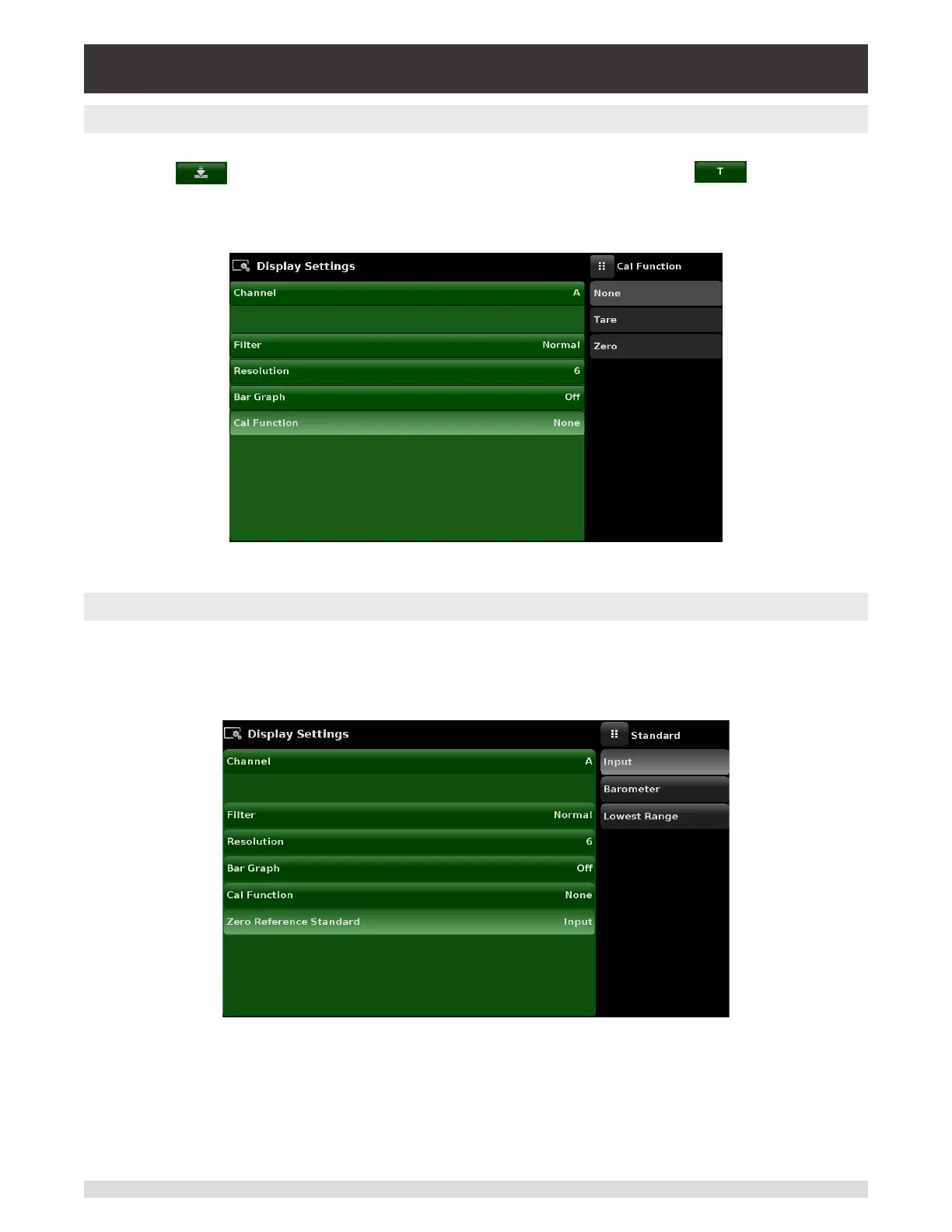Operating Instructions - CPC6050 51
Modular Pressure Controller
CPC6050
6.4.4.4 Cal Functions
The Channel Cal Function presents a choice of None, Tare or Zero. Choosing Zero will enable the Zero
Cal Button [ ] in the Home App. Choosing Tare will enable the Tare Button [ ] in the Home
App. The Tare button and the Zero Button cannot appear on the screen at the same time, in the same
channel. See section 6.4.1.6 and 6.4.1.7 for operation of the Zero and Tare buttons in the Home App
(main screen).
Figure 6.4.4.4 - Cal Function
6.4.4.5 Zero Reference Standard
The Zero Reference Standard selection appears on the Display Settings App when a channel with absolute
transducers is selected. It presents a choice of Input, Barometer and Lowest Range of the transducer as a
reference for zeroing the absolute transducers. By default, keypad entry (Input) is selected as the reference
which allows the user to enter a value from an external zero reference.
Figure 6.4.4.5 - Zero Reference Standard