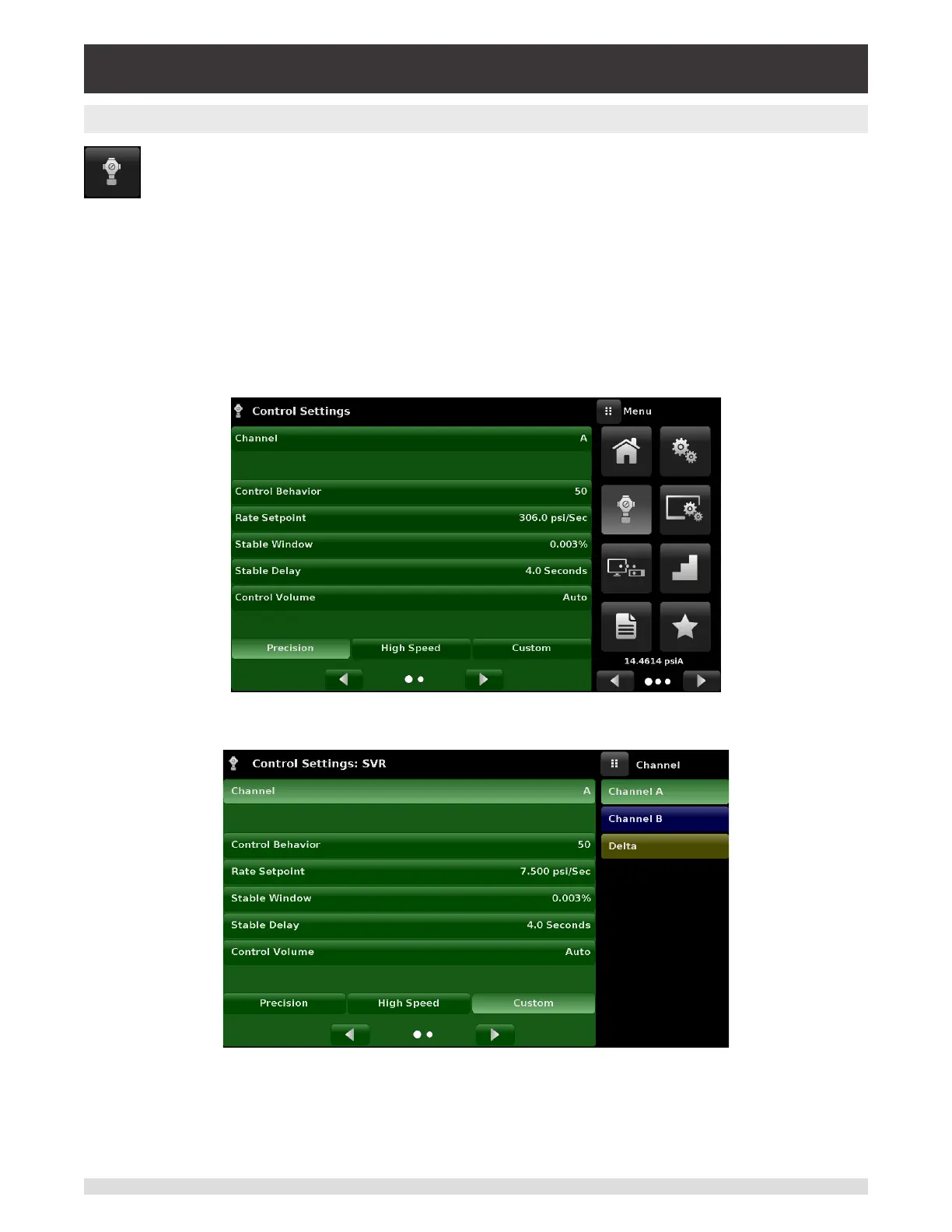42 Operating Instructions - CPC6050
Modular Pressure Controller
CPC6050
6.4.3 Control Settings Application
The Control Settings App allows the user to select and congure the control parameters for
each channel's pressure regulating module (Pump Module or SVR Module). The display color
of the Control Settings App changes based on the selected channel. The display is green for
Channel A, and blue for Channel B. Figure 6.4.3-A shows the App display for Channel A. Fig-
ure 6.4.3-B shows the selection of channels for changing the control parameters. The Control
Settings App provides two preset control modes “Precision” and “High Speed” which aect the
“Control Behavior”, “Rate Setpoint”, “Stable Window” and “Stable Delay”. The Precision con-
trol mode is set as default and provides a stable control rate at medium overshoots. The High
Speed control mode provides faster control rate at a higher overshoot. Each of the control pa-
rameters can be changed by the user to best suit their application in the “Custom” control mode.
The “Custom” control mode retains the values of the parameters entered by the user until the
user changes it again.
Figure 6.4.3-A - Control Settings App
Figure 6.4.3-B - Channel Selection