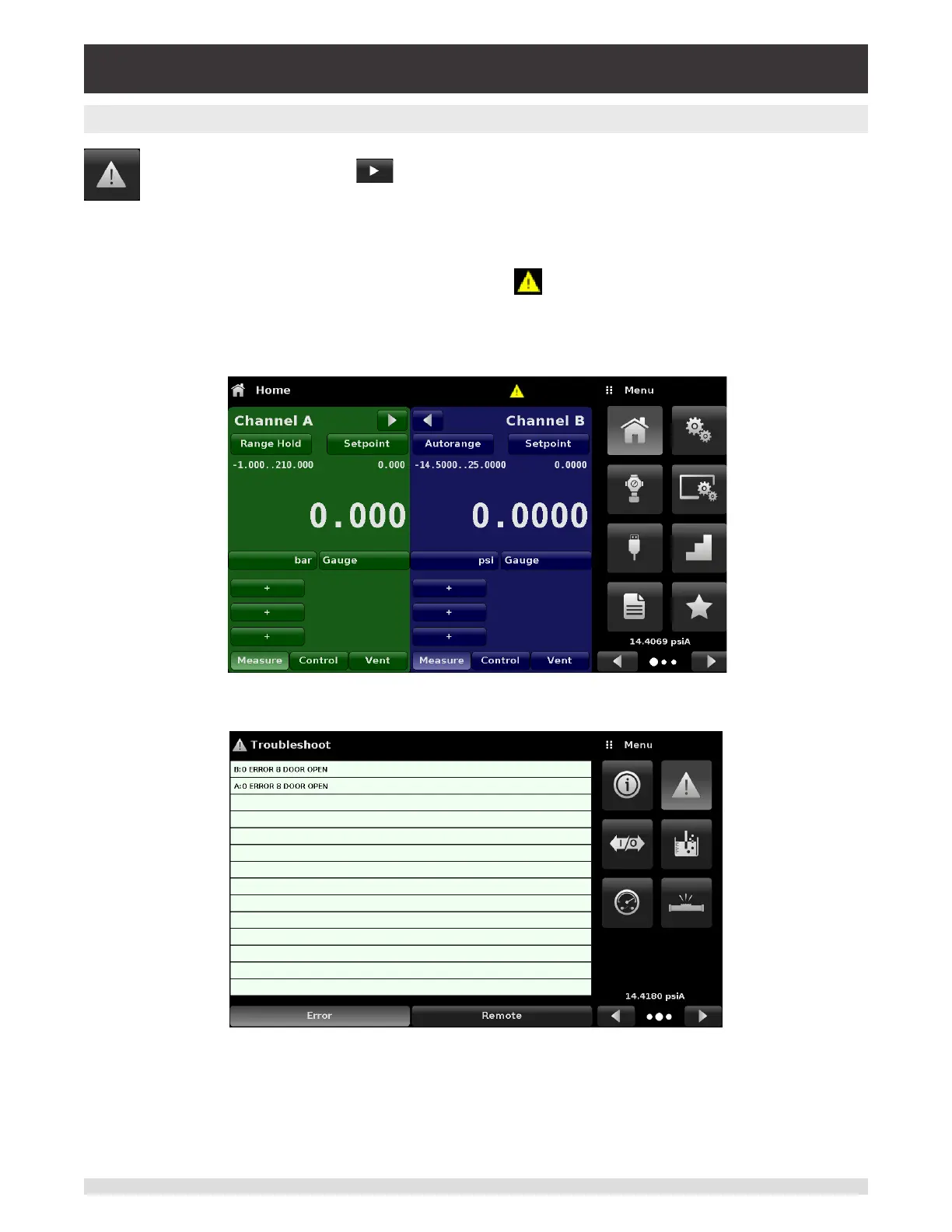60 Operating Instructions - CPC6050
Modular Pressure Controller
CPC6050
6.4.10 Troubleshooting Application
The Troubleshoot Application can be found by navigating to the second page in Apps section by
clicking on the Next Page [ ] button. The Troubleshoot App will display information about
error conditions and remote communications. Within the troubleshoot screen (Figure 6.4.10-B),
push the Error button to display any errors that have occurred in the instrument due to a com-
munication or network error. Push the Remote button to show commands and responses that
have been sent over the remote communication connection.
If there are any errors in the error queue an error symbol [ ] will appear in all screens (Figure 6.4.10-
A) of the instrument. Pressing this error button from any screen will open the Troubleshoot application
where the error can be viewed.
Figure 6.4.10-A - Error indication
Figure 6.4.10-B - Troubleshoot screen