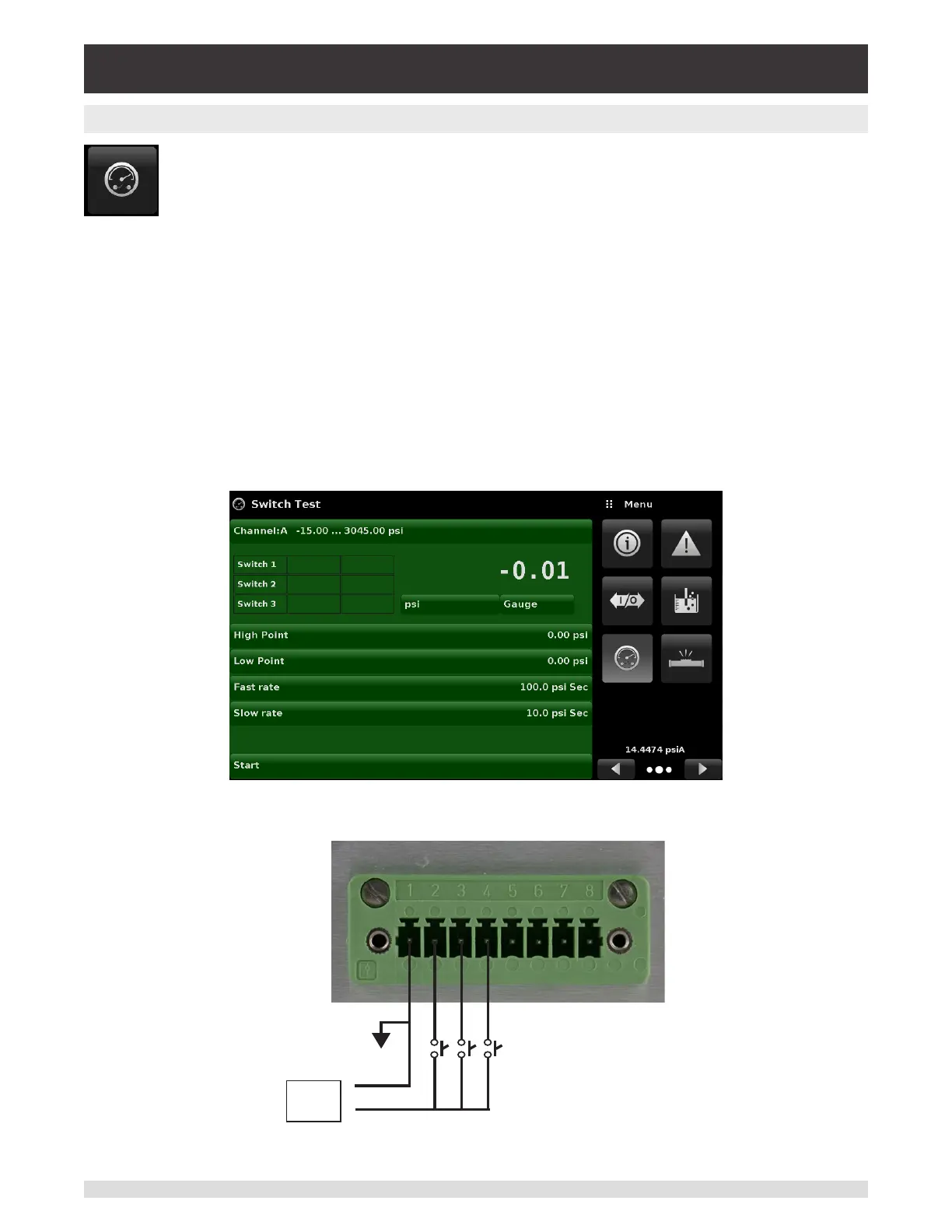Operating Instructions - CPC6050 63
Modular Pressure Controller
CPC6050
6.4.13 Switch Test Application
The Switch Application provides a place to test pressure switch actuation / deactuation
points. Up to three switches of the same range can be tested at once on both channels A
and B. The Switch electrical power should be within the parameters given in Section 7.1.1
- Digital I/O Specications. The Switch electrical connection should be in accordance with
the Figure 6.4.13-B.
The Switch Test App has parameters that are used to setup the test:
• High Point: The highest pressure that the controller will control to during the test and should be set at a
value above the point where the switch is expected to actuate
• Low Point: The pressure point below the value where the pressure switch is expected to actuate. It is
also the point where the Controller switches from Fast Rate to Slow Rate.
• Fast Rate: the rate at which the controller will control pressure to the Low Point.
• Slow Rate: The rate at which the controller will control between the Low Point and the High point.
The Switch Test is initiated by pressing the start button.
Figure 6.4.13-A
Power
Supply
–
+
Figure 6.4.13-B