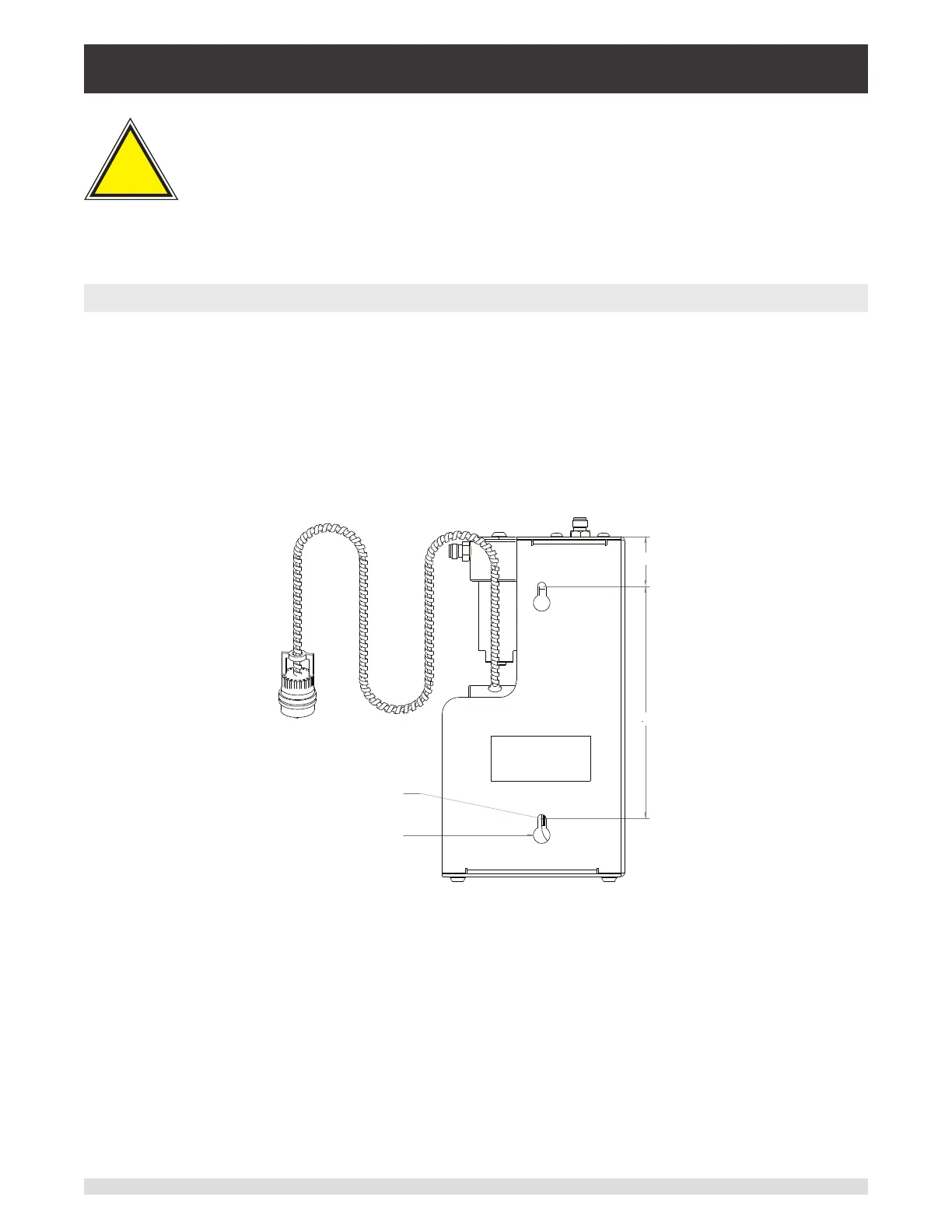116 Operating Instructions - CPC6050
Modular Pressure Controller
CPC6050
Warning
!
Warning! The Automatic CPS should only be used to decontaminate the system
for liquid or particulate contaminents that are non reactive, non corrosive and
non explosive.
8.9.2.1 Automatic CPS Installation
The Automatic CPS can be mounted either in a wall/ rack mount conguration by the keyholes (Figure
8.9.2.1-A) on either or both side of the accessory or placed on a steady surface as a desktop accessory.
The DUT can be mounted either on top of the accessory for convinient test stand setup or on the back of
the accessory for connection with a pressure hose (Figure 8.9.2.1-B). The not connected port should be
sealed by the plug provided to ensure no leakage.
The pressure connection to the Measure/ Control port of the CPC6050 is established by a pressure tube
with 7/16" SAE adapters. The Automatic CPS is powered by the CPC6050 using a 3 meter long exible
cable which connects to the Automatic CPS Backplate on the desired channel of the instrument.
[ 38.1mm ]
1.500in
[ 177.8mm ]
7.000in
[ 3.2mm ]
R.125in
[ 6.4mm ]
R.250in
MENSOR
AUTOMATIC CPS LABEL
Figure 8.9.2.1-A - Side view of Automatic CPS with mounting keyholes