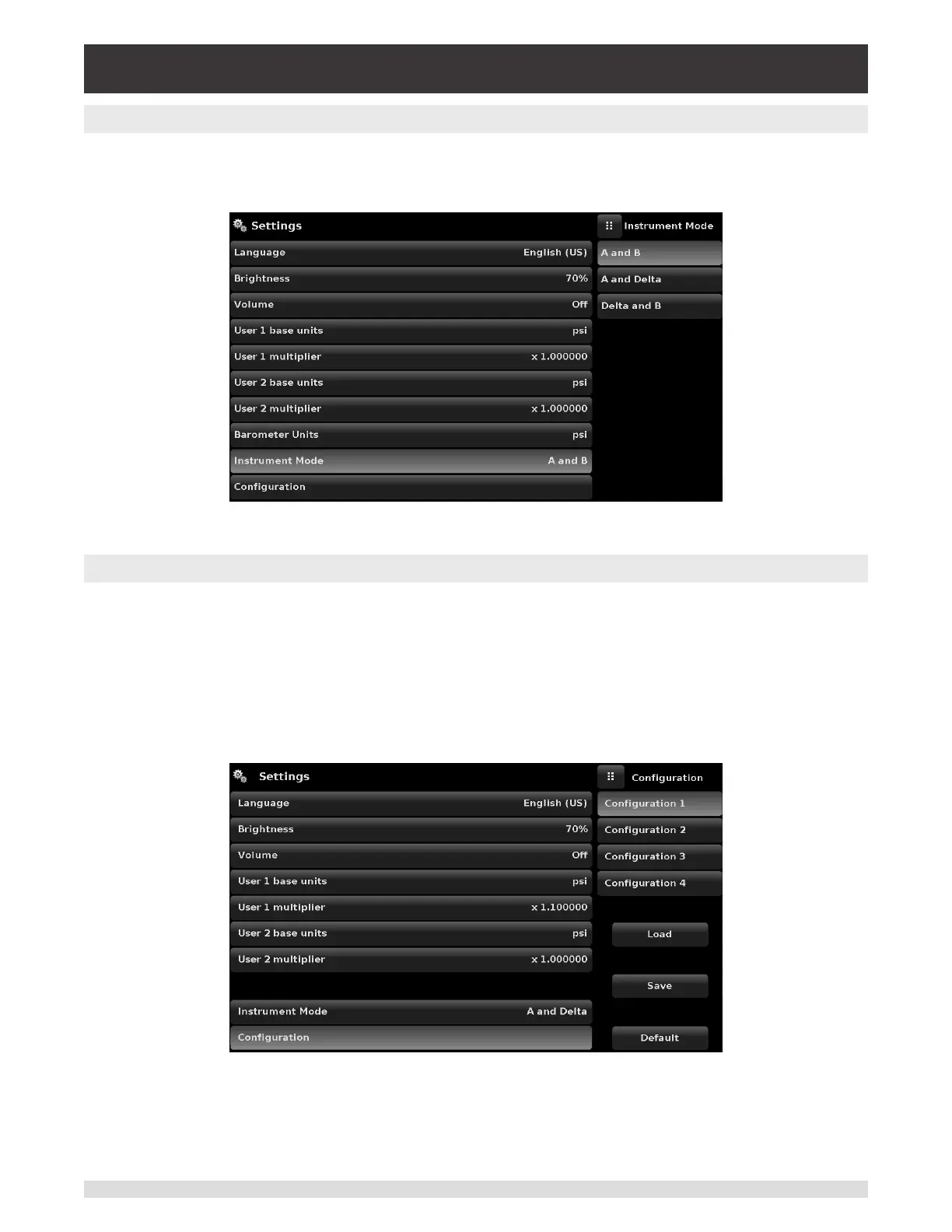Operating Instructions - CPC6050 41
Modular Pressure Controller
CPC6050
6.4.2.6 Instrument Mode
The Instrument Mode allows the user to switch the channel display in the Home Application between
A&B, A & Delta, or B & Delta. The Conguration of the Delta display is done in the Display Settings App
(see Section 6.4.4 Display Settings).
Figure 6.4.2.6 Instrument Mode
6.4.2.7 Conguration
Conguration is the last parameter in the Settings App. It allows the operator to save instrument settings
and load them as a group, as needed, in the future. Conguration variables that are currently set in all
Apps can be saved using the Conguration “Save” button and recalled using the Conguration “Load”
button. Simply set all desired variables in each app, then go to Settings-Conguration, press one of the
numbered Conguration buttons then press the “Save” button. This will save the current conguration in
that button. To reload a saved conguration at a later time, go to Settings-Conguration and press the
numbered conguration button corresponding to the saved conguration and then press the “Load” but-
ton.
Figure 6.4.2.7 - Conguration
The instrument default conguration can be activated simply by pressing the “Default” Button.