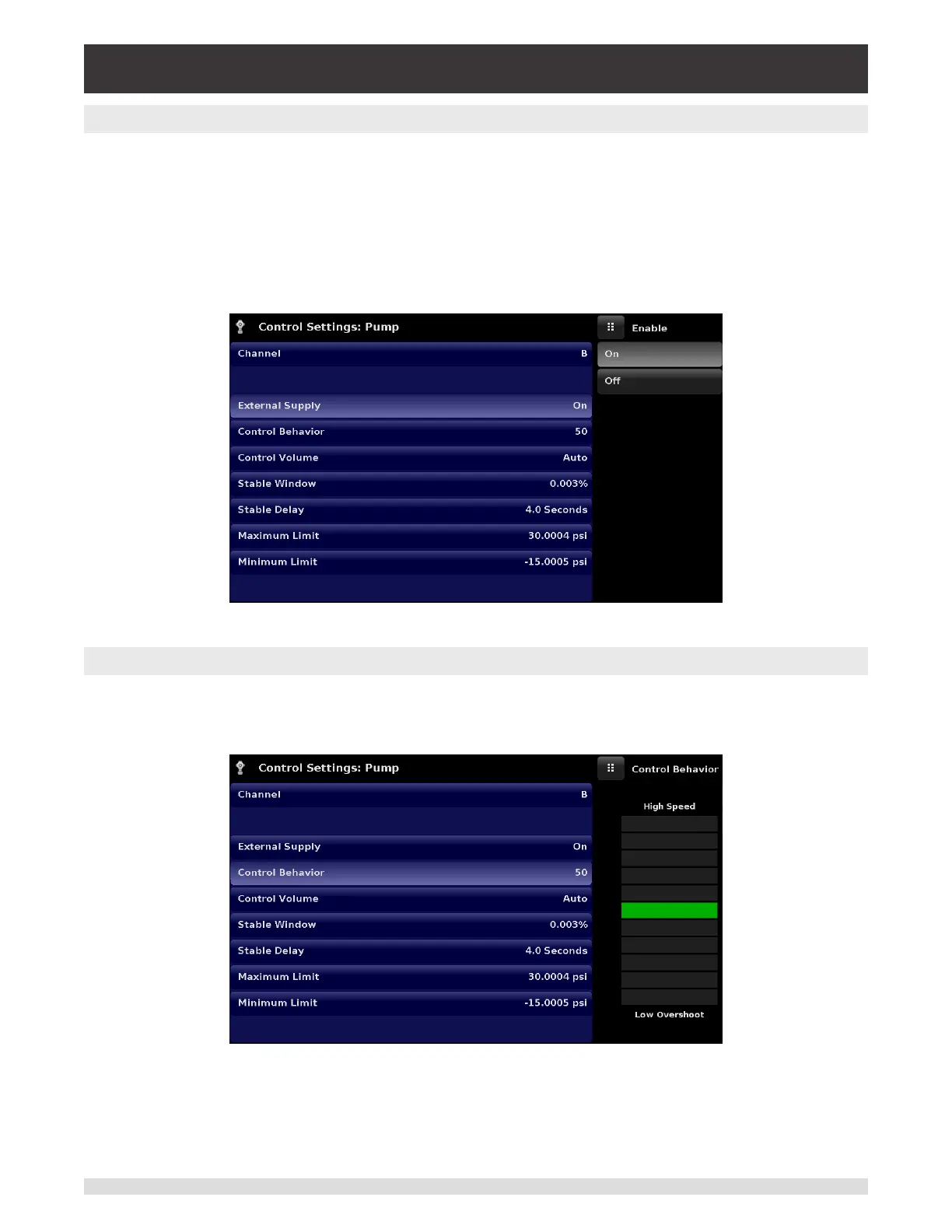44 Operating Instructions - CPC6050
Modular Pressure Controller
CPC6050
6.4.3.2 External Supply for Pump Module
The Controller Settings for the Pump Module are slightly dierent from the SVR Module. The "External
Supply" button in the "Control Settings: Pump" screen provides a place for the user to switch between the
pump assisted by an external supply (external supply on), to the pump generating pressure without the
external supply (external supply o). When the external supply pressure is turned on, the Pump Module
pressure output will move between set points more quickly. As the set point is approached, the external
supply is shut o and the pump continues to increase or decrease the pressure into the set point with
precision. When the external supply pressure is turned o, the pump output pressure will increase or
decrease more slowly into the set point.
Figure 6.4.3.2 - External Supply for Pump Module
6.4.3.3 Control Behavior for Pump Module
The Control Behavior for the Pump Module only diers from the SVR Module in that it does not have the
preset buttons for Precision, High Speed and Custom. Otherwise, its function is identical to that of the
SVR Module explained in Section 6.4.3.1 above.
Figure 6.4.3.3 - Control Behavior for Pump Module