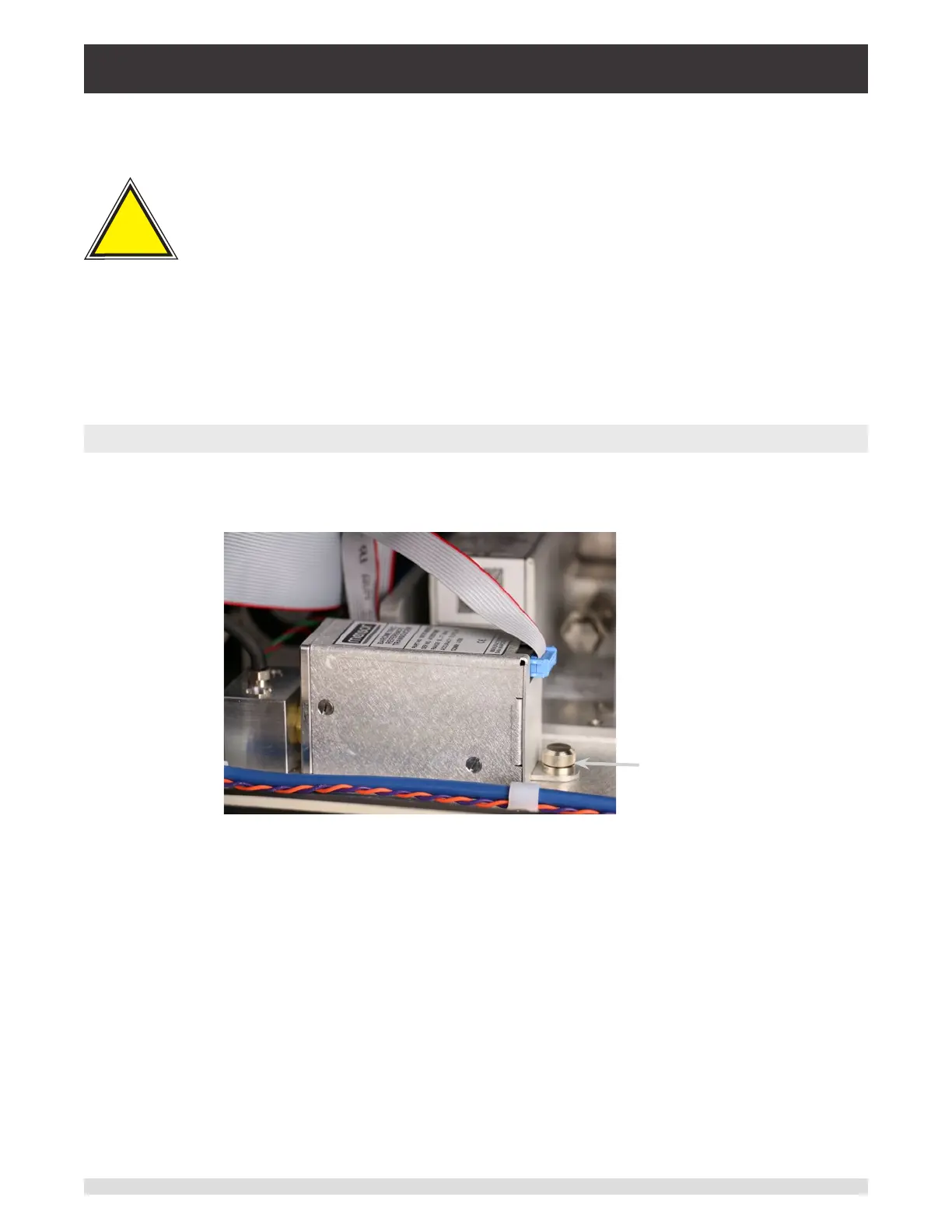126 Operating Instructions - CPC6050
Modular Pressure Controller
CPC6050
electronic components.
WARNING!Iffaultscannotbecorrectedlocally,immediatelytakethesystemo
line and protect it from unintentional restarts. Contact Mensor Customer Service
for further instructions. Apparent problems are frequently resolved over the
telephonebyoursta.
Do not risk voiding the warranty. Higher level repairs must be carried out exclusively by Mensor
authorized personnel, or under Mensor supervision.
Servicing of electrical, electronic or pneumatic equipment must be performed by qualied and authorized
technical sta, observing all relevant safety regulations.
9.3.2.1 Barometric Reference Removal
To remove the optional Barometric reference, rst turn o the CPC6050 and loosen the Phillips head
screws that secure the door. The barometric reference can be removed by removing the attached ribon
cable, loosening the thumb screw, and lifting the barometric reference out of the chassis.
Thumb
Screw
Figure 9.3.2.1 - Internal Barometric Reference
Warning
!