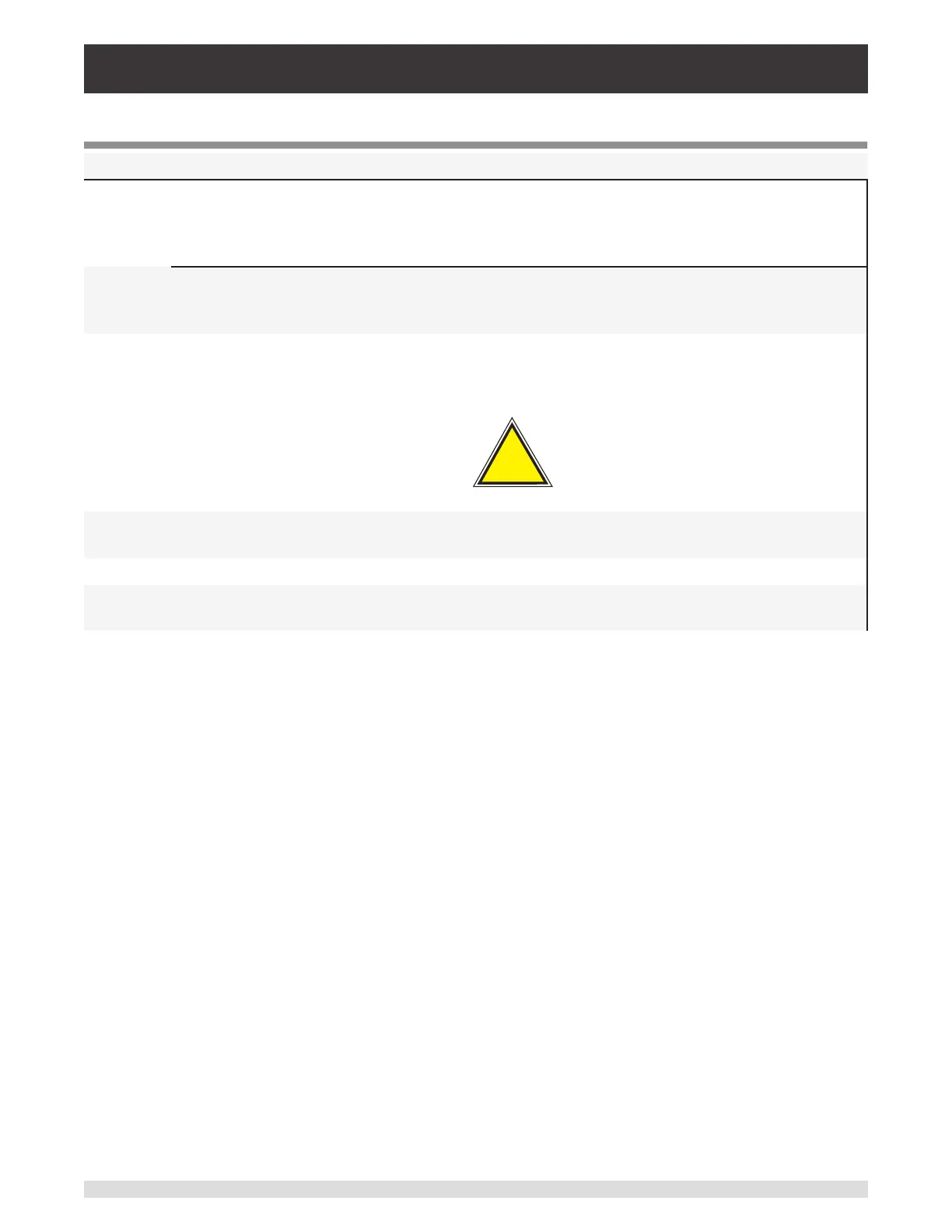Operating Instructions - CPC6050 127
Modular Pressure Controller
CPC6050
Table 9.3 – Troubleshooting
Type Problem Correction Action
1 The system has been switched on
and no measurement(s) have ap-
peared and the entire area of the
screen is white (or dark).
Switch the system o. Wait 5 seconds and switch
the system on.
2 The screen is dark and the corrective
action for #1 above has no eect
Check that the power cable is connected properly
and have authorized technical sta check that the
supply voltage is correct.
3 The screen is dark and the action
taken to solve the problem of #2
above has no eect.
Unplug the unit from the power source (wall sock-
et), then remove the power cord from the instru-
ment. The power cord input socket includes two
internal fuses. Check both fuses for continuity.
WARNING! When needed, use
only 1.25 amp 250V SLO-BLO
5x20 Fuse
4 Malfunction during operation. Switch the system o. Wait 5 seconds and switch
the system on.
5 Unstable control. Consult factory
6 The setpoint value is not reached. Check whether the value of the supply pressure is
the value required, and leak test the plumbing.
If you need help or assistance, contact Mensor at
Phone: 1-512-396-4200 or 1-800-984-4200 (USA only)
Fax: 512-396-1820
Website: www.mensor.com
Email: sales@mensor.com
tech.support@mensor.com
Warning
!