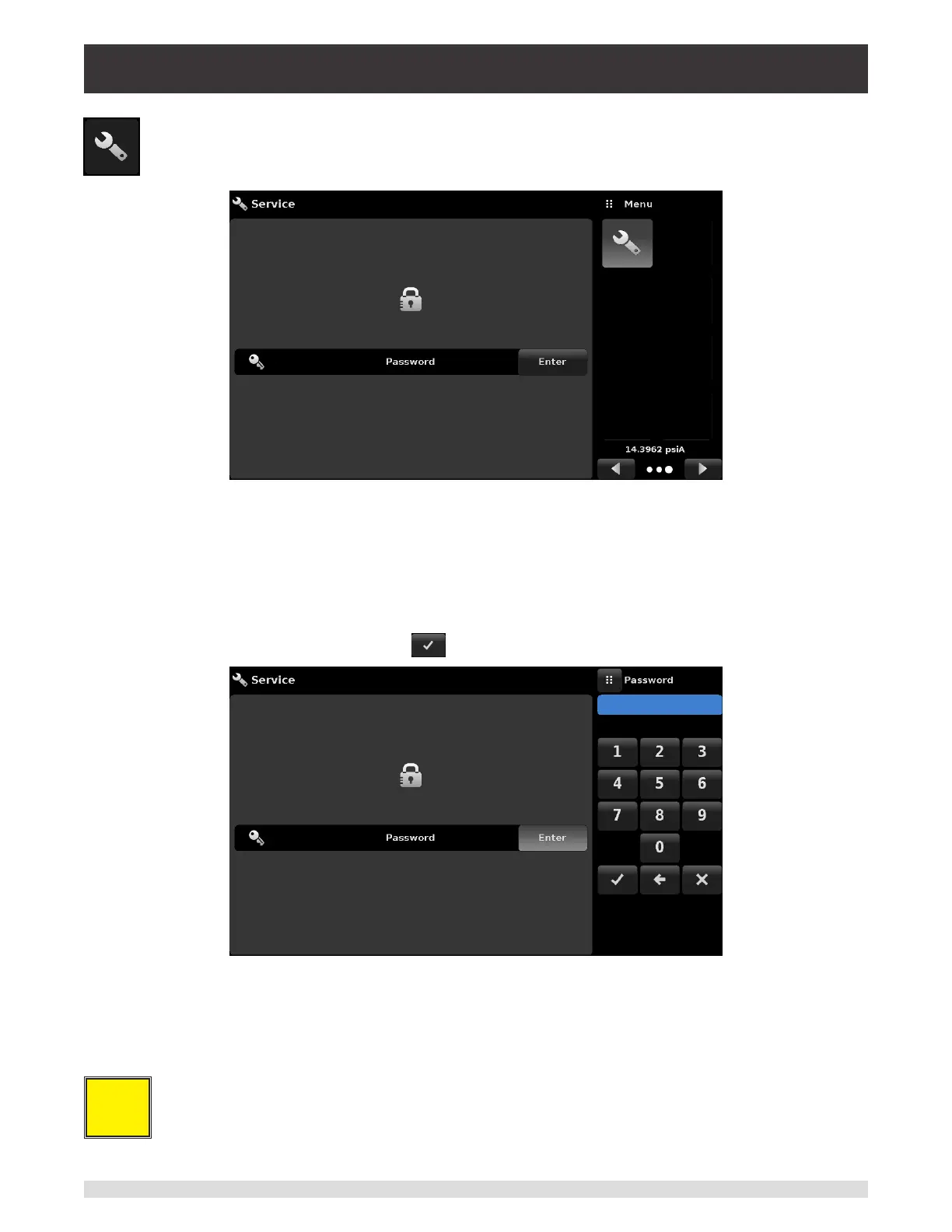Operating Instructions - CPC6050 65
Modular Pressure Controller
CPC6050
The service application is a password protected area where calibration of all connected trans-
ducers can be accomplished along with access to technical assistance menu. In addition, this is
where the password for entering this area can be changed.
Figure 6.4.15-A - Service Application (locked)
Press the Enter button to show the numeric keypad to enter a password. This will unlock other applica-
tions.
• Default password for calibration menu is 123456
• Default password for technical assistance menu is 111111
Enter password and press the check mark [ ] to unlock the Service Application.
Figure 6.4.15-B - Service Application (Enter Password)
i
Note: After entering the default password for the rst time, the password can be changed.