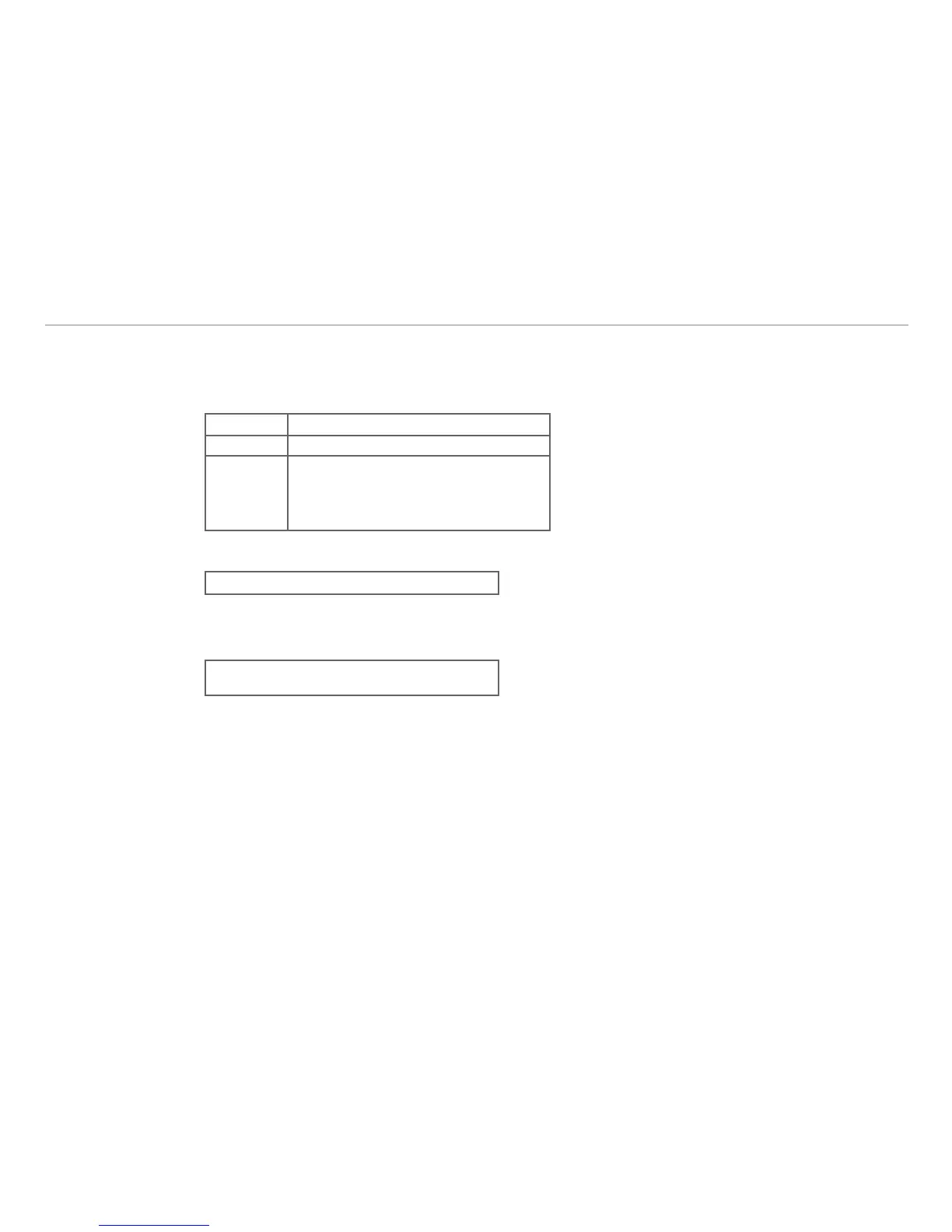Page 28
Operation
optoNCDT 1402
Recommendations:
Use a high measurement rate for light colored and matt objects to be measured. -
Use a low measurement rate for dark or shiny objects to be measured (e.g. - surfaces covered in black
lacquer), for better measurement results.
Output Maximum output rate
The sensor continues to measure internally but
holds back the output until the last measurement
value has been issued in full. The next measure-
ment value is the last valid value, with other values
between being lost.
Output rates for the output typesFig. 13:
Current Measurement rate
RS422
Output rate x Measurement rate;
Dependent on the transmission rate
(baud rate) and data format (ASCII
code).
Calculation of the output rate using the RS422 serial interface:
Output rate = Measuring rate / n
Abbreviations used:
n = Partial factor
int = Integral part of ( )
b = Byte/measurement value (binary format b=2,
ASCII b=6)
MR = Measurement rate [Hz]
BR = Baud rate [Baud]
n = int (b * 11 * MR / BR) + 1
Example:
Measurement rate = 750 Hz, ASCII-Format (b=6), Baud rate = 115200 Baud
--> n = int (0.43) + 1 = 1
--> Output rate = 750 Hz / 1 = 750 Hz.