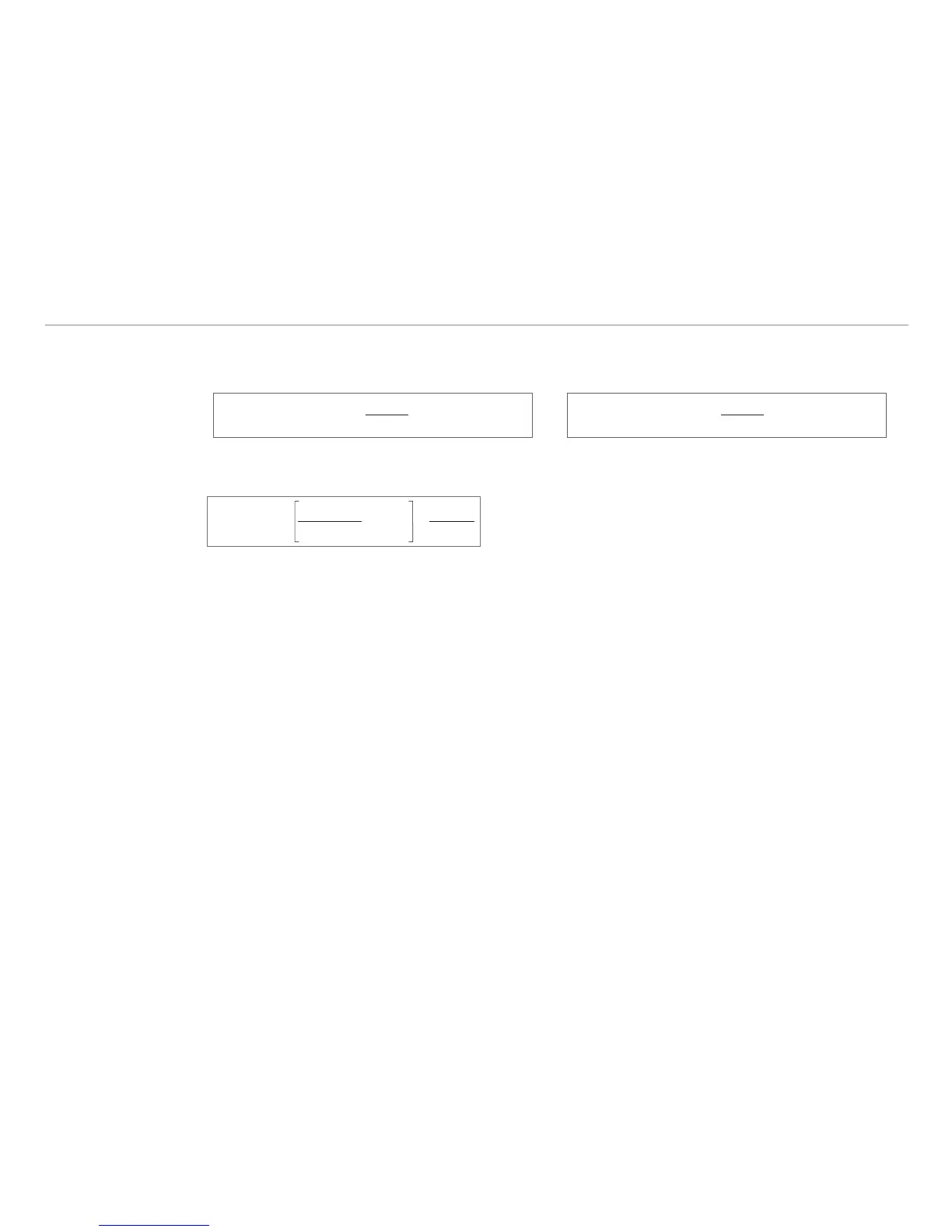Page 33
Measurement Value Output
optoNCDT 1402
Calculation of a measurement value in mm from digital output:
Reference value Start of Measuring Range: Reference value Midrange
Example: MR =10 mm, digital value = 2048, measurement value = 5 mm or 0 mm
Note: A digital value can be calculated from a measurement value (millimeter) as follows:
Digital Error Codes7.3
Digital error codes are issued in the same way as measurement values.
Value range for error codes: 16370 ... 16384 (digital
OUT
)
16370 no object detected -
16372 too close to the sensor -
16374 too far from the sensor -
16376 target can not be evaluated -
16380 target moves towards the sensor -
16382 target moves away from sensor -
16384 Error caused through image reading -