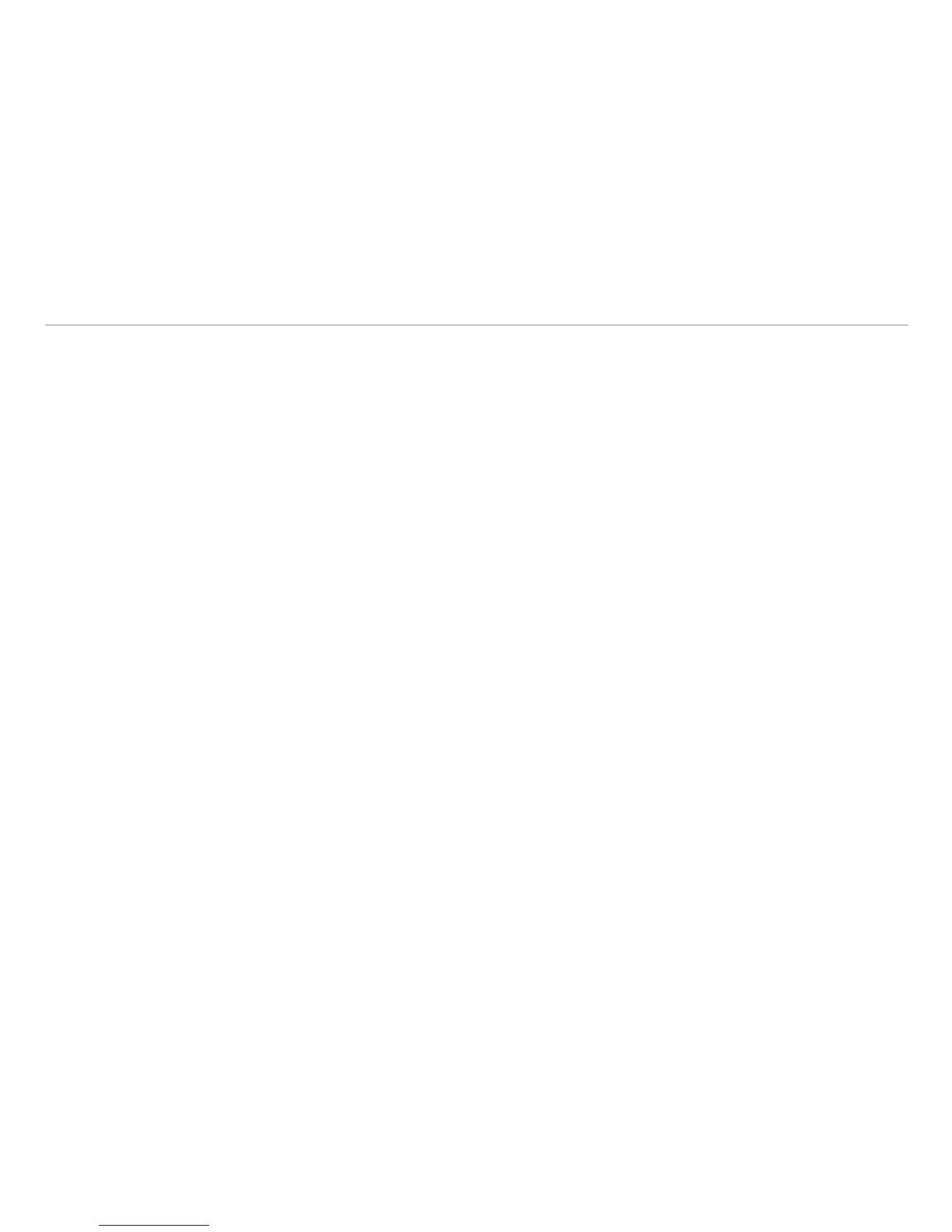Page 47
Serial Interface RS422
optoNCDT 1402
Reading the Sensor Settings8.3.4
Name: Get_Settings
Description: Supplies the current sensor settings.
Swap the received bytes according Chap. 8.1.1.
These are as follows:
Output channel
0 = Current -
1 = Digital -
Teach value 1
0.0 … 16368.0
e. g. float: 3027.426 = hexadecimal: 0x453d36d1
Teach value 2
0.0 … 16368.0
e. g. float: 11068.851 = hexadecimal: 0x462cf367
Analog error handler
0 = hold last value -
1 = error output -
2…99 hold last value for 2…99 images respectively -
cycles
Average type
0 = moving average -
1 = Median -
Average value
1…128 moving average, if average type = 0 -
3, 5, 7, 9 Median, if average type = 1 -
Measurement rate
0 = 1500 Hz -
1 = 1000 Hz -
2 = 750 Hz -
3 = 375 Hz -
4 = 50 Hz -
Baud rate
0 = 115200 Baud -
1 = 57600 Baud -
2 = 38400 Baud -
3 = 19200 Baud -
4 = 9600 Baud -
Digital output type
0 = Binary -
1 = ASCII -
Analog, digital output mode
0 = - continuously each measurement, depending
on baud rate and the measuring frequency;
delay = (Bit quantity / Baud rate) * measuring fre-
quency [Hz] (if delay < 0, delay = delay +1)
delay = number of cycles with no serial output
1 = time-based, see output time [ms] -
2 = trigger controlled, see external input mode -
Output time [ms]
1…65535
Key lock
0 = key enabled -
1 = key locked -
2 = automatic key lock after 5 min power is on -