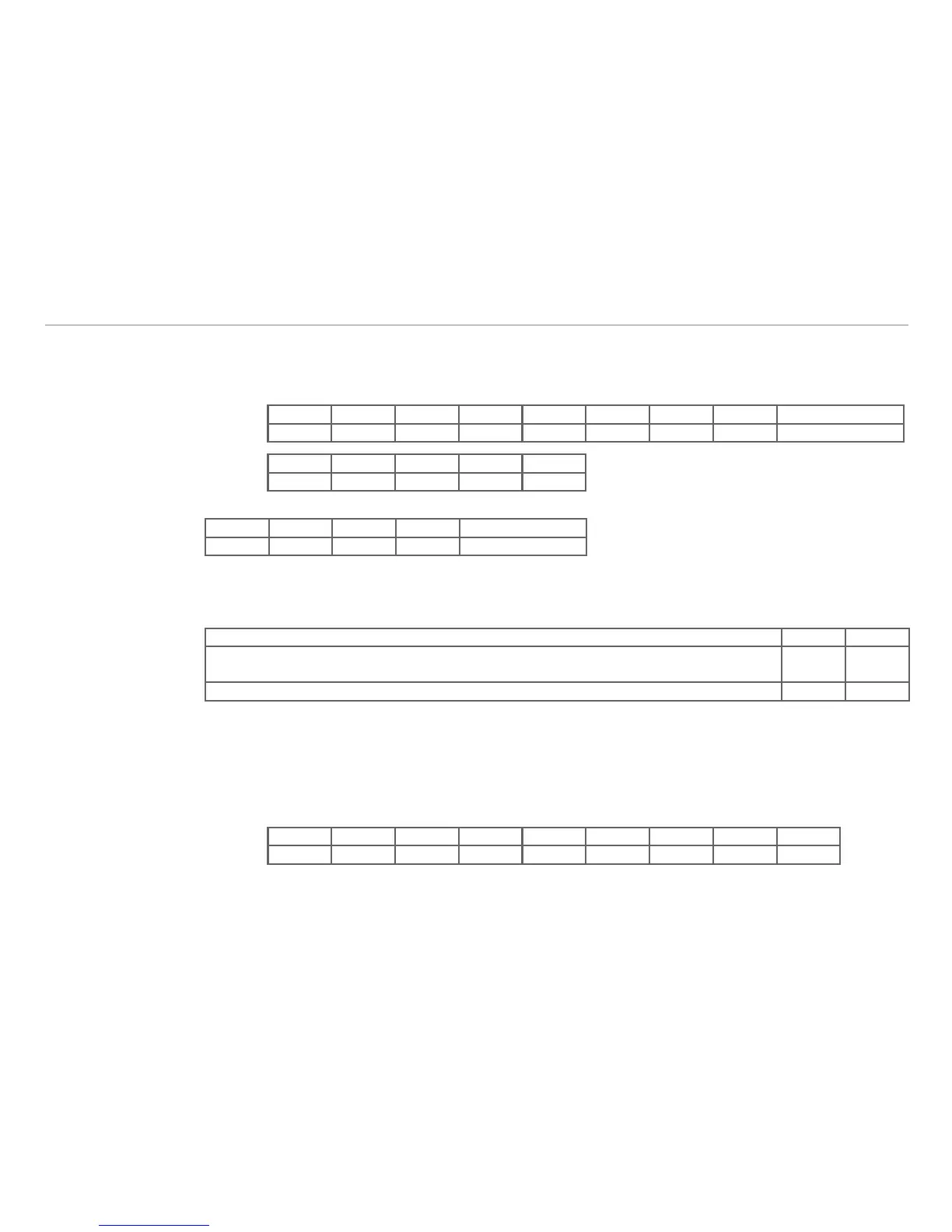Page 41
Serial Interface RS422
optoNCDT 1402
Sensor Behavior in Error Case8.2.7
Name: SAVELASTMV
Description: Switches between „Hold last value“ and „Error code“ of the analog output.
Format Byte 1 Byte 2 Byte 3 Byte 4 Byte 5 Byte 6 Byte 7 Byte 8 Byte 9
“+” “+” “+” 0x0D „I“ „L“ 0x0F 0x01 Output type
Reply Byte 1 Byte 2 Byte 3 Byte 4 Byte 5
„I“ „L“ 0x8F 0x00 none
Command error-free
Byte 1 Byte 2 Byte 3 Byte 4 Byte 5
“I“ “L“ 0xCF 0x01 Error code
Faulty command
Output type
Description Bytes Value
Output type = „Hold last value“ (in the case of an error the last valid measured value is
shown on the analog output)
1 0
Output type = „Error code“ (in the case of an error a value < 4 mA is output) 1 1
Reset Sensor8.2.8
Name: BOOT
Description: The sensor makes a software reset. The default settings for output and filter are used.
Current output: error code -
Median off -
The response is sent before the reset is done.
Format Byte 1 Byte 2 Byte 3 Byte 4 Byte 5 Byte 6 Byte 7 Byte 8 Byte 9
“+” “+” “+” 0x0D „I“ „L“ 0x01 0x01 none
Default setting:
„Error code“, also
3.75 mA on the analog
output