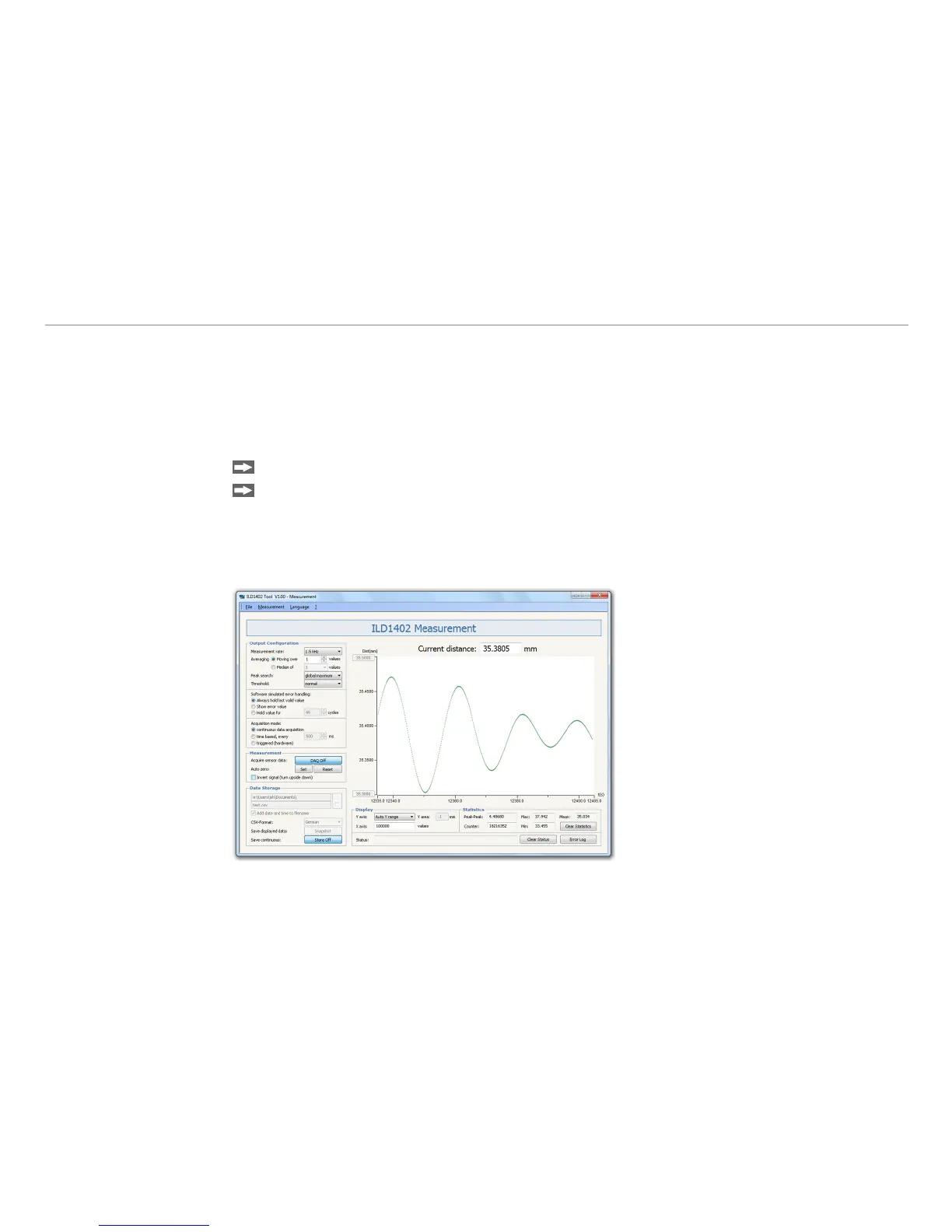Page 73
ILD1402 Tool
optoNCDT 1402
ILD1402 Tool11.
The ILD1402 Tool is an application to configure the ILD1402 sensor. In addition it supports a 1 channel
data acquisition. It is for demonstration purposes only.
System requirements:
Windows 2000/Windows XP or Windows Vista -
Pentium III, 256 MB RAM -
Install the PC based program. Use the corresponding setup.exe supplied from the attached CD.
Follow the advices during the installation.
You will find the actual drivers respectively program routines under:
www.micro-epsilon.com/link/opto/1402
This program part is evidence of acquisition, calculation and data storage of ILD1402. You will find -
further details in the online help.
i
Disconnect or connect the D-sub connection between RS422 and USB converter when the sensor
is disconnected from power supply only.