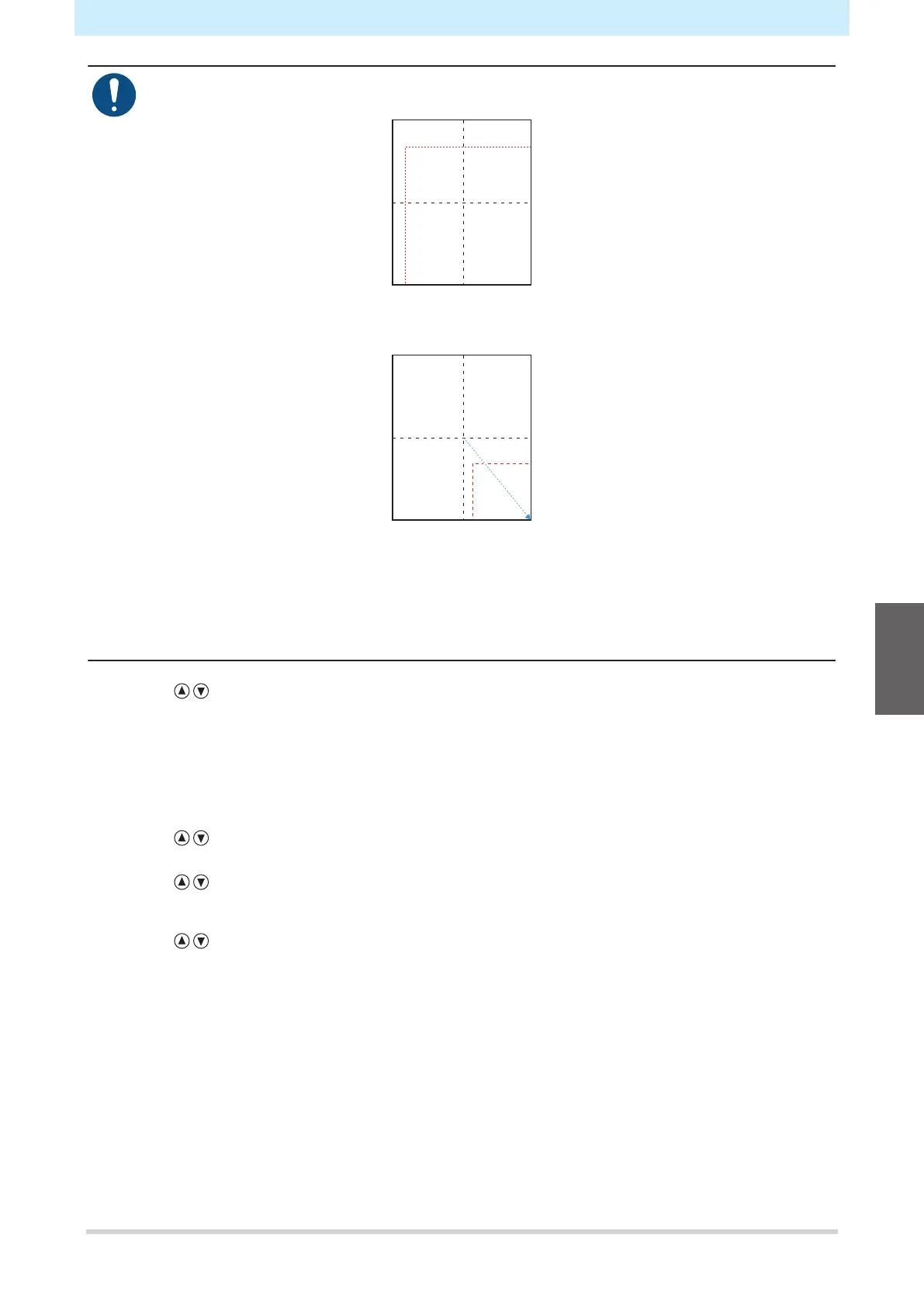Chapter 4 Helpful Tips
107
• If the origin mode is set to "CENTER", the intended cutting results may not be achieved. With
multiple sheet cutting, it is recommended to set the origin to "Low-R".
If the center origin is used, the data size will extend from the minimum cutting range position to
the diagonally opposite maximum data size (range indicated by broken red line), resulting in
excessive margins for data, as shown in the figure.
When using the center origin, the origin position should be taken into consideration in
applications such as , and the data should be output to a position with negative coordinates
from the origin. Copying uses data with a negative offset applied (indicated by blue arrow), so
updating the origin for multiple sheet cutting results in cutting displaced from the origin position.
The first image will therefore be cut in duplicate, but multiple sheet cutting must be performed
without updating the origin when using the center origin.
1
Use in local mode to move the carriage to the origin, in order to start multiple sheet
cutting.
2
Press the [ENTER/HOLD] key to set the origin.
3
Press the [FUNCTION] key in local mode.
4
Use to select [No. COPIES], then press the [ENTER/HOLD] key.
5
Use to select the number of copies to be cut (1 to 999), then press the [ENTER/HOLD]
key.
6
Use to select the interval between images to be cut (0 to 30 mm), then press the [ENTER/
HOLD] key.
• Multiple sheet cutting starts.
4
