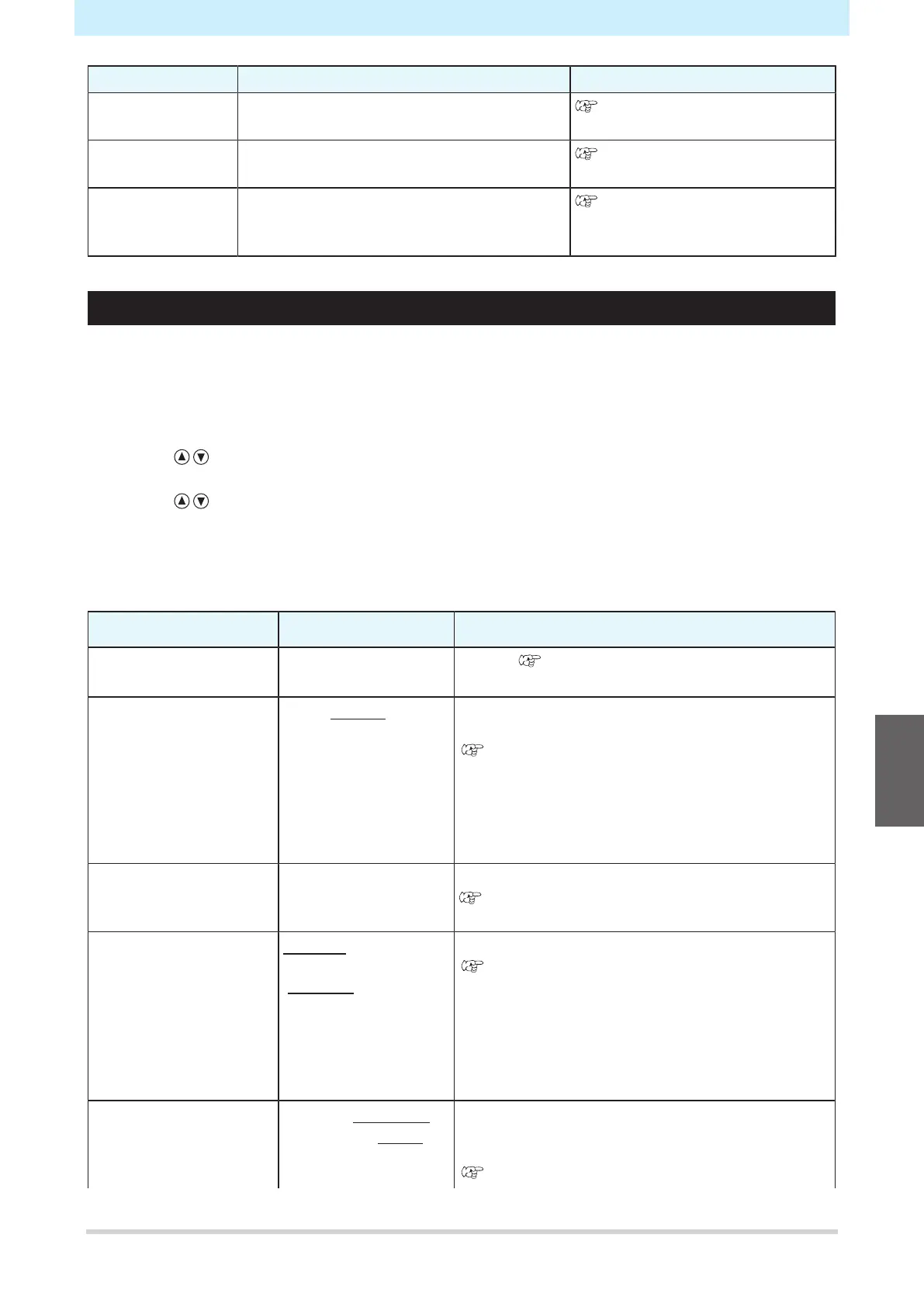Chapter 5 Settings
135
Item Details Refer to
ASCII DUMP Sends data from the ★host computer☆, and
prints the data as ASCII code.
"Outputting Received Data as
ASCII Code [DUMP]"(P. 130)
DISPLAY Selects the screen display language. "Selecting the Screen Display
Language [DISPLAY]"(P. 130)
Machine
information
[INFORMATION]
Checks the machine information. "Checking Machine Information
[INFORMATION]"(P. 130)
SET UP
This is used to set various operations to ensure optimal machine performance.
Set using the following procedure:
1
Press the [FUNCTION] key in local mode.
2
Use to select [SET UP], then press the [ENTER/HOLD] key.
3
Use to select an item from the following table, then press the [ENTER/HOLD] key.
4
Set the individual items in accordance with the instructions displayed on the screen.
5
Press the [END] key several times to exit.
Item
Setting
*1
Details
TP DETECT
[MARK DETECT]
- Refer to "Notes on Register Mark Detection
Setting Items"(P. 85).
Command selection
[COMMAND]
AUTO/MGL-IIc/MGL-
Ic1
Selects the movement units specified by the
command.
"Command (MGL-Ic1/MGL-IIc) selection
[COMMAND]"(P. 138)
• AUTO: Selects the command automatically to suit
the received data command specifications.
• Individual settings: Select to receive data for
individual setting commands.
Communication
conditions
[INTERFACE]
- Sets computer connection conditions.
"Setting the Computer Connection
Conditions"(P. 34)
CUT MODE Standard/High Speed/
High Quality
[NORMAL/HIGHspd/
QUALITY]
Sets the cutting quality.
"CUT MODE"(P. 138)
• Standard: In general, the "NORMAL" setting
should be used.
• High Speed: This cuts media in a short period of
time. Do not use for heavy sheets.
• High Quality: This prioritizes cutting quality, and
limits the speed to 20 cm/s.
Origin selection
[ORGN SELECT]
Center/Lower right
[CENTER/Low-R]
Sets the command origin position for the MGL-IIc
command. (The command origin will be "Low-R" for
the MGL- Ic1 command.)
"Origin selection [ORGN SELECT]"(P. 139)
5
