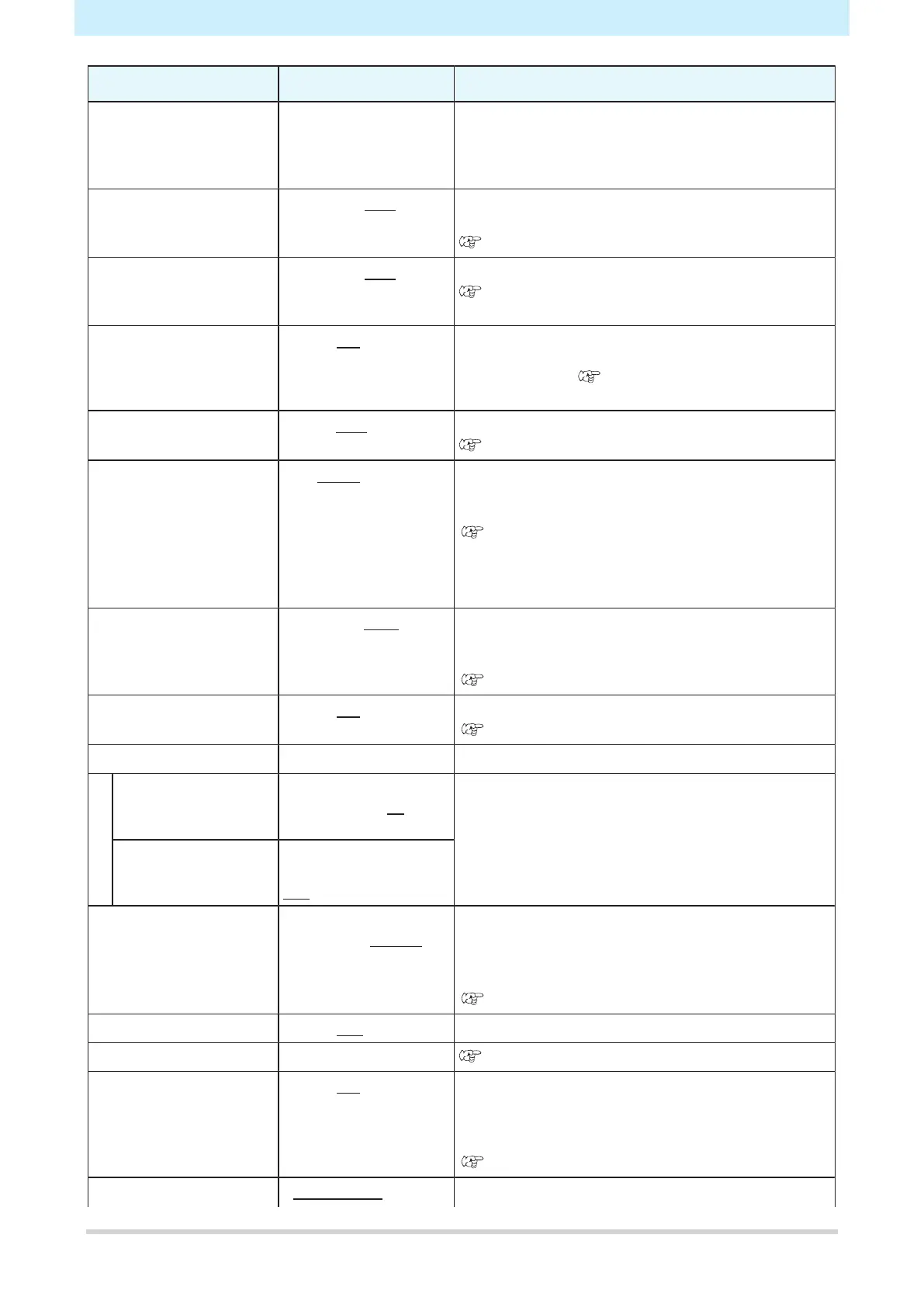Chapter 5 Settings
136
Item
Setting
*1
Details
• CENTER: Sets the command origin in the center
of the available cutting area.
• Low-R: Sets the command origin at the lower right
of the available cutting area.
EXPANDS ON/OFF Reduces dead space to expand the cutting (printing)
area.
"Expanding the Cutting Area [EXPANDS]"(P. 108)
Rotation
[ROTATION]
ON/OFF Selects the cutting movement direction.
"Selecting the Cutting Movement Direction
[ROTATION]"(P. 109)
BUZZER ON/OFF It is possible to mute key sounds and error sounds.
Setting to "OFF" also mutes the register mark sensor
response sound. "Checking Register Mark Sensor
Responsiveness"(P. 162)
Divided cutting
[DIVISIONcut]
OFF/Y/X Sets divided cutting.
"Divided Cutting [DIVISIONcut]"(P. 111)
Priority
[PRIORITY]
HOST/PANEL Sets which settings take priority if the machine and
the ★host computer☆ are set differently. (For MGL-IIc
only)
"Priority"(P. 139)
• HOST: The ★host computer☆ settings take
priority.
• PANEL: The machine settings take priority.
Size response value
[DISTANCE]
1 to 51 m Sets the maximum response value for the available
area reading command from the ★host computer☆.
(MGL-Ic1 only)
"Size response value"(P. 139)
SHEET sensor ON/OFF Detects whether a sheet is present and sheet length.
"SHEET sensor"(P. 139)
UP SPEED -
UP SPEED X AUTO / 5, 10, 20, 30,
40, 50, 60, 70, 73 cm /
s
Sets the sheet and carriage movement speed while
the tool is raised.
Setting a slower speed can reduce sheet offsets in
the feed direction.
Setting to "AUTO" uses the SPEED value set in the
tool conditions as the up speed.
UP SPEED Y AUTO / 5, 10, 20, 30,
40, 50, 60, 70, 80, 90,
100 cm / s
JOG STEP • mm setting
0.1 mm, 1.0 mm
• inch setting
1/16 inch, 1/254
inch
Sets the amount of movement when using the jog
keys to move the carriage and sheet.
Example: 0.1 mm: Moves 0.1 mm each time a jog key
is pressed.
"JOG STEP"(P. 140)
MM/INCH mm/inch Selects the length units displayed.
FEED OPTION - "Feed Settings [FEED OPTION]"(P. 120)
DUMMY CUT
[DUMMY CUT]
ON/OFF When enabled, the cutting blade makes a dummy cut
in one direction before starting cutting. Dummy
cutting is performed each time the tool or cutting
conditions are altered.
"DUMMY CUT"(P. 140)
SHEET TYPE STANDARD:/HEAVY Sets the weight of the sheet to be loaded.
