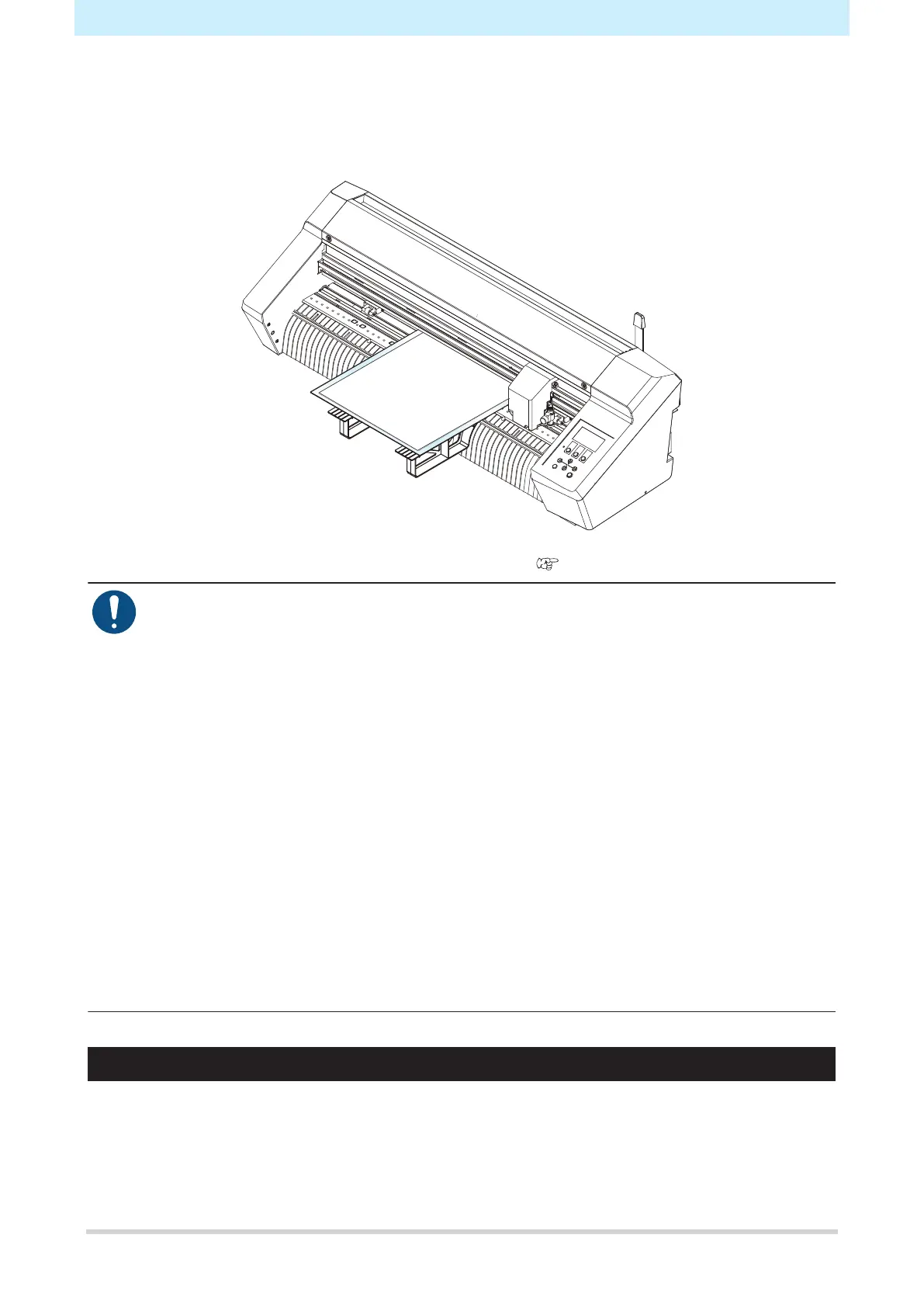Chapter 7 Options
152
7.1 Sheet Tables and Cutting Sheet
The sheet tables are attached to the machine as shown below and used to support the cutting sheet.
The explanation here uses illustrations of the CG-60AR.
The cutting sheet allows cutting and creasing on coated card (thin to medium thickness coated card
recommended) and all types of cutting on various types of sheet. "Using the Creasing Tool"(P. 67)
• Peel sheets off the cutting sheet slowly and carefully. Thinner sheets may not peel off so
cleanly. Affix a small part of the sheet to the cutting sheet to check whether it can be peeled off
cleanly before use.
• Pay attention to the following details. Failure to observe these precautions may prevent correct
cutting, creasing, or register mark detection.
Recommendations for coated card: Thickness not exceeding 0.6 mm, weight not exceeding 450
g/m2
(1) The cutting sheet can be used multiple times. After use, place the cutting sheet in a bag,
and store away from direct sunlight.
As a guide, the cutting sheet should be replaced after approximately ten uses. If the cutting
sheet adhesion has deteriorated or the sheet is warped, it should be replaced even if it has
been used fewer than ten times.
(2) Coated card cannot be cut using the blade provided as standard. The "SPB-0092" cutter for
heavy paper sold separately should be used.
(3) With thick coated card, there is a risk of reduced cutting quality and precision.
(4) Curled sheets must be uncurled before use.
(5) When affixing a sheet to the cutting sheet, make sure it is not lifting or detaching. Ensure the
sheet does not protrude beyond the adhesive surface.
(6) Do not use sheets larger than A3 size (297 mm × 420 mm) or smaller than 100 mm × 148
mm.
Attaching the Sheet Tables
Attach the four sheet tables at the front and rear of the machine.
