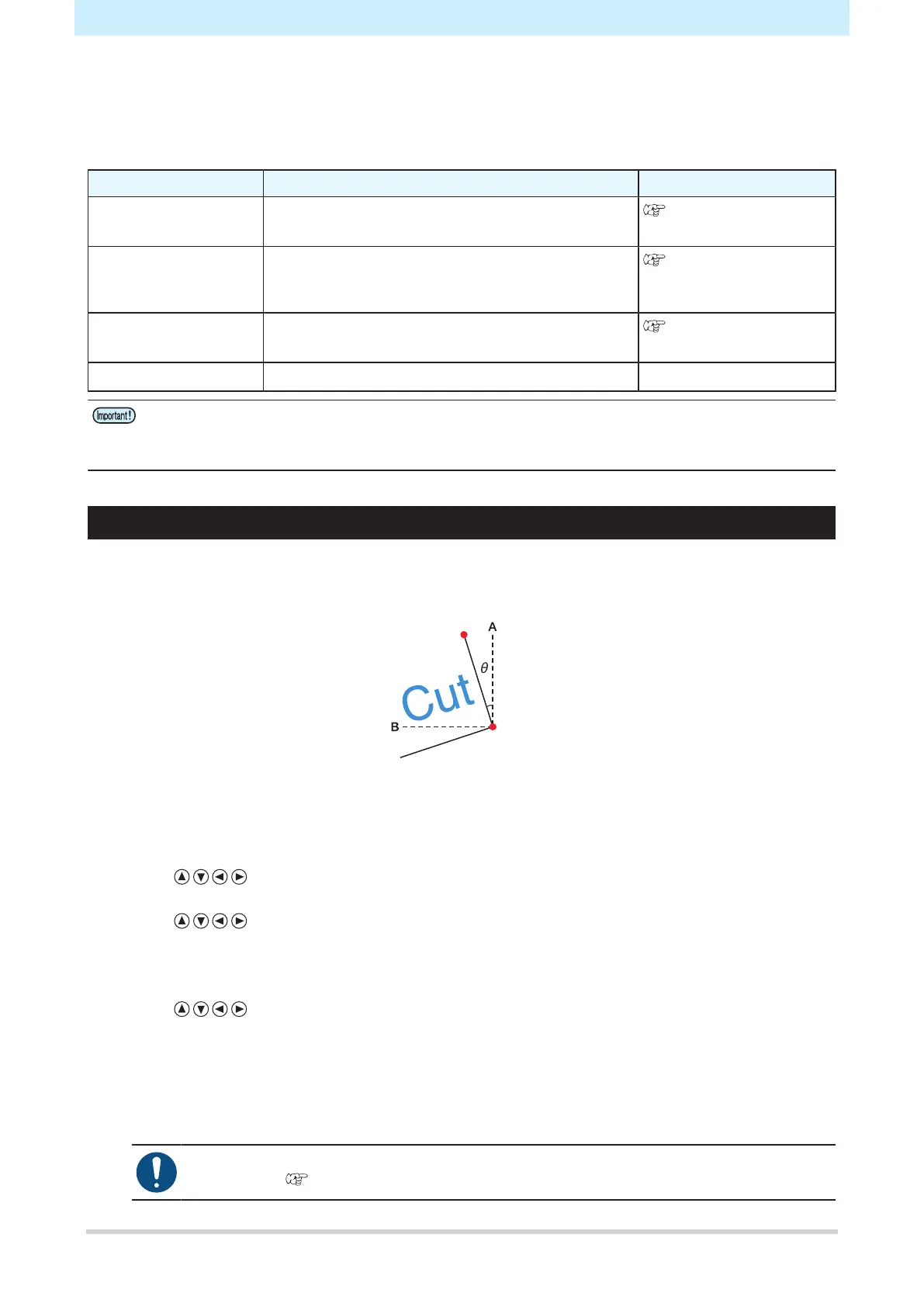Chapter 4 Helpful Tips
100
4.1 Jog Mode Functions
The jog keys can be used to switch from local mode to jog mode.
Jog mode allows the following items to be set or executed.
Function name Details Reference page
Origin setting
(ORIGIN SET)
Sets the cutting (printing) start position. "Setting the
Origin"(P. 73)
2-Point line correction
(AXIS CORRECT)
Aligns the vertical and horizontal axes of the
machine with the vertical and horizontal lines printed
on the loaded graph paper.
"2-Point Line
Correction [AXIS
CORRECT]"(P. 100)
Cut area setting
(CUT AREA)
Sets the cutting (printing) range. "Cut Area Setting [CUT
AREA]"(P. 101)
Pen up/down Press the [TOOL] key to move the tool up and down. -
• Check to confirm that no cut (print) data is present before setting functions using jog mode.
• If positions such as the origin are specified in jog mode, the center of the tool will coincide with
the specified position regardless of whether the LED pointer is on or off.
2-Point Line Correction [AXIS CORRECT]
Aligns the vertical and horizontal axes of the machine with the vertical and horizontal lines printed on the
loaded graph paper.
Corrects the axis tilt (θ) using the set origin and correction point.
1
Press the [REMOTE] key to select local mode.
• Press the [REMOTE] key to confirm beforehand that cutting (printing) is not performed even in
remote mode.
2
Use to set the origin, then press the [ENTER/HOLD] key.
3
Use to select jog mode.
4
Press the [SHEET] key.
5
Use to move to the correction point.
• θ range: -45° to 45°
6
Press the [ENTER/HOLD] key to confirm the correction point.
• The message "AXIS CORRECT θ = **" appears for a short time, before the machine reverts to
local mode.
• To clear the correction point, first push the clamp lever back to the rear, then repeat sheet
detection. "Note about sheet detection"(P. 45)
