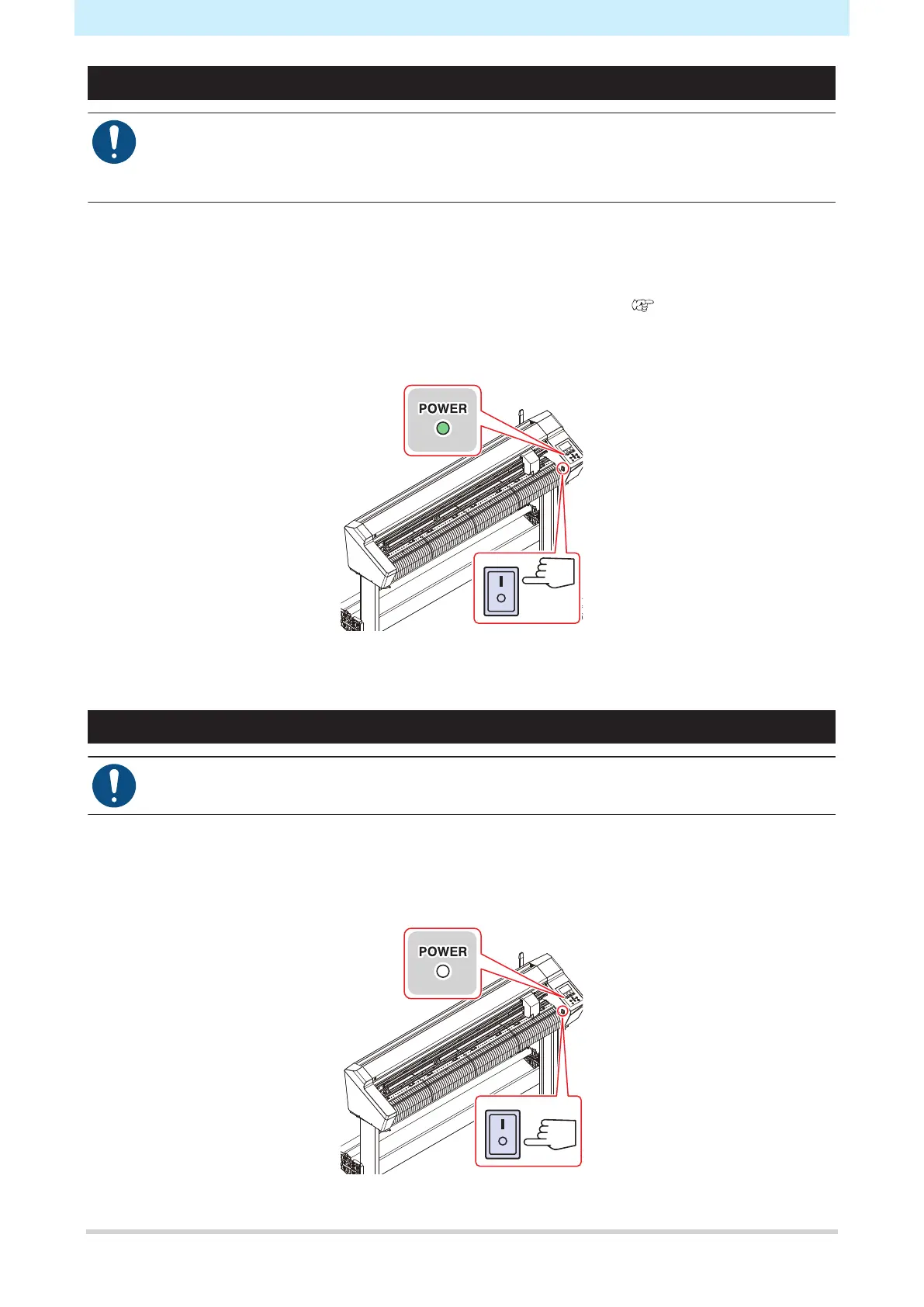Chapter 1 Before Using This Machine
38
Turning On the Power
• Before turning on the power, check to confirm that the pinch rollers are raised.
• Turn on the host computer first, then turn on power switch for this machine on. A malfunction
may occur if power is not turned on in this sequence.
• Wait at least 5 seconds after turning off power before turning it on again.
1
Turn on the power to the host computer.
2
Turn the power switch to "I".
• Modes can be selected after the power has been turned on. Refer to "MENU mode"(P. 31).
• The blue POWER lamp lights up.
• Initialization is performed.
3
The currently selected tool conditions are displayed once origin detection is complete.
Turning Off the Power
• Wait at least 5 seconds after turning off power before turning it on again.
• Check to confirm that data is not being received before turning off the power.
1
Turn the power switch to "O".
• The POWER lamp on the operating panel goes out.
• Check to confirm that the machine power supply has turned off.
