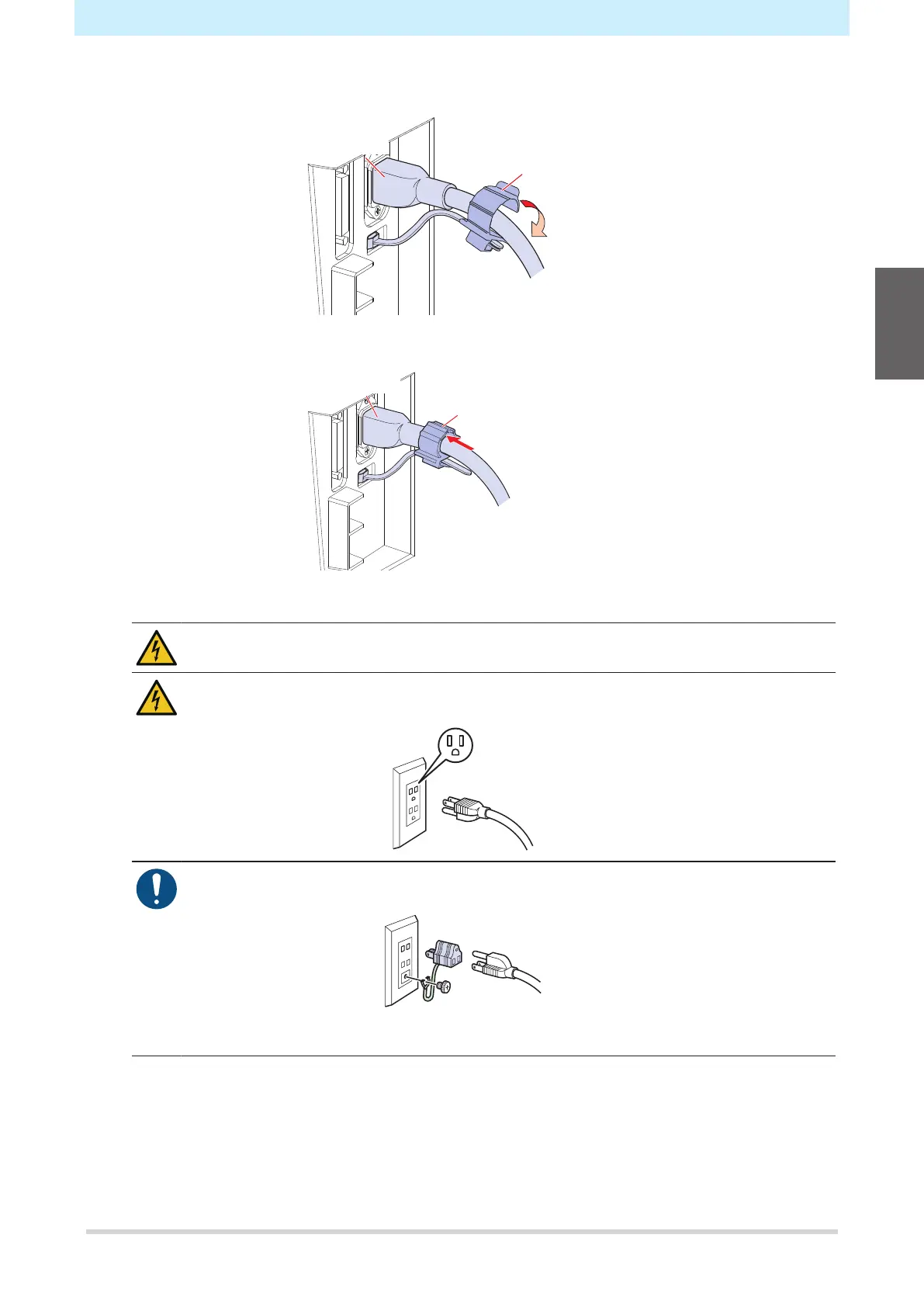Chapter 1 Before Using This Machine
37
5
Pass the power cable through the power cable clamp to secure it in place.
Power cable clamp
Power cable
6
Slide the power cable clamp in.
Power cable clamp
Power cable
7
Plug the power plug into the power outlet.
• Do not handle the power plug with wet hands. There is a risk of electric shock.
• Be sure to ground the machine. It is extremely dangerous to use the machine without
grounding it, due to the risk of electric shock or machine damage.
• When using a two-pin power outlet, insert the plug of the power cable into the ground
adapter provided.
• Connect the green wire (ground wire) of the ground adapter to ground. If grounding is not
possible, contact an electrical contractor for assistance.
1
