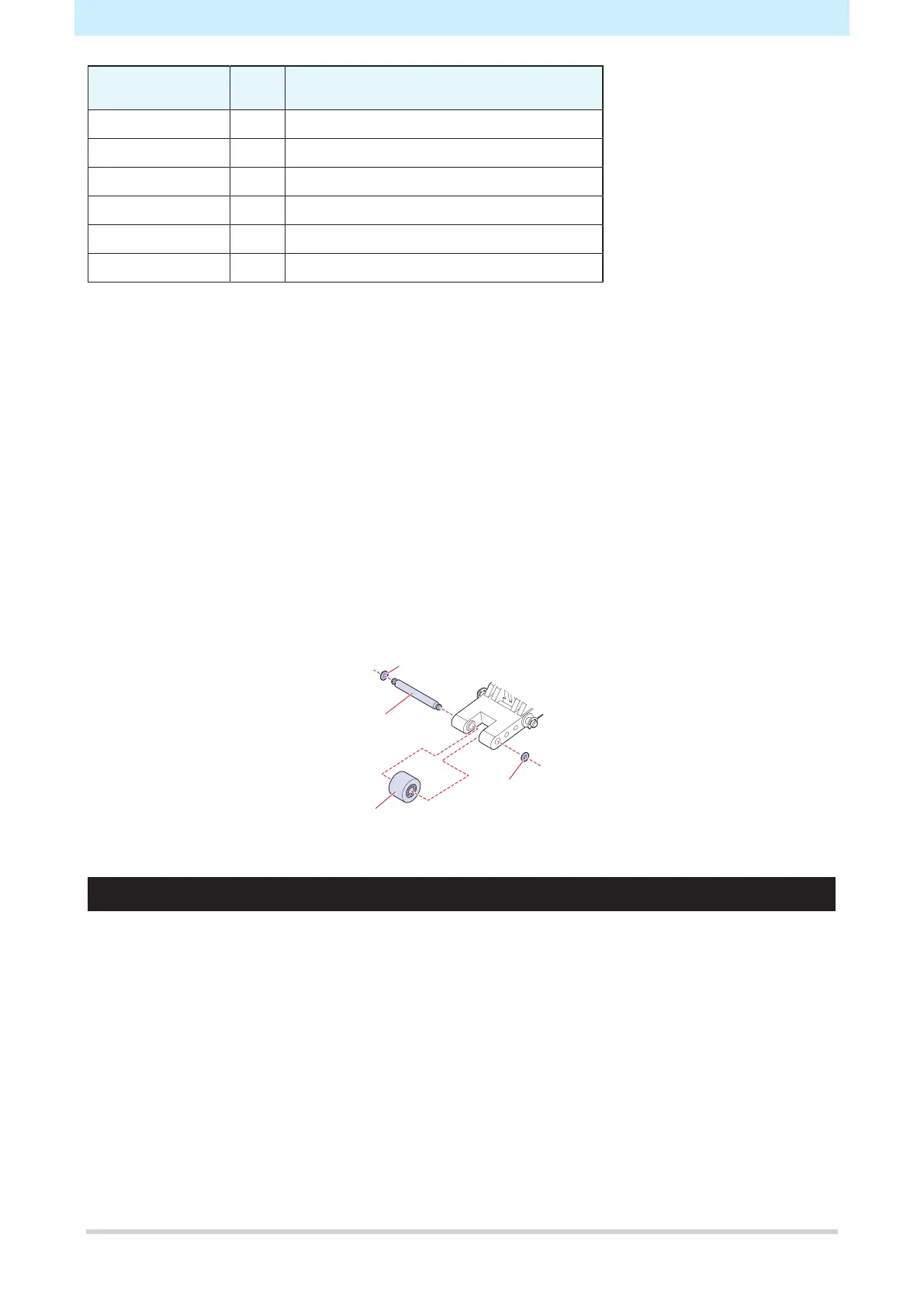Chapter 6 Maintenance
148
Part name Quanti
ty
Note
Pinch roller 1
Retaining screw 2 Not used during replacement.
Curved E-ring 1 Not used during replacement.
E-ring 1 Not used during replacement.
O-ring 2
Washer 2 Not used during replacement.
l
Recommended replacement guide
Replace the pinch rollers every month if used for approximately 12 hours per day.
Replace the pinch rollers every two weeks if used 24 hours per day.
1
Turn off the power to the plotter, then push back the clamp lever to raise the pinch rollers.
2
Lay paper beneath the pinch rollers.
• Lay paper to avoid dropping parts between the gaps.
3
Remove the O-rings, pull out the P/R spindle horizontally, then detach the pinch roller.
• Do not lose the O-rings.
• The spindle may be difficult to pull out or reinsert.
4
Insert the P/R spindle into the new pinch roller, then reattach the O-rings.
P/R spindle
Pinch roller
O-ring
O-ring
Pen Line Rubber Replacement
The pen line rubber forms the surface over which pen plotting, cutting, and creasing are performed.
Replace when the pen line rubber is excessively damaged, deformed, worn, or lifting, and when cutting
quality has deteriorated.
