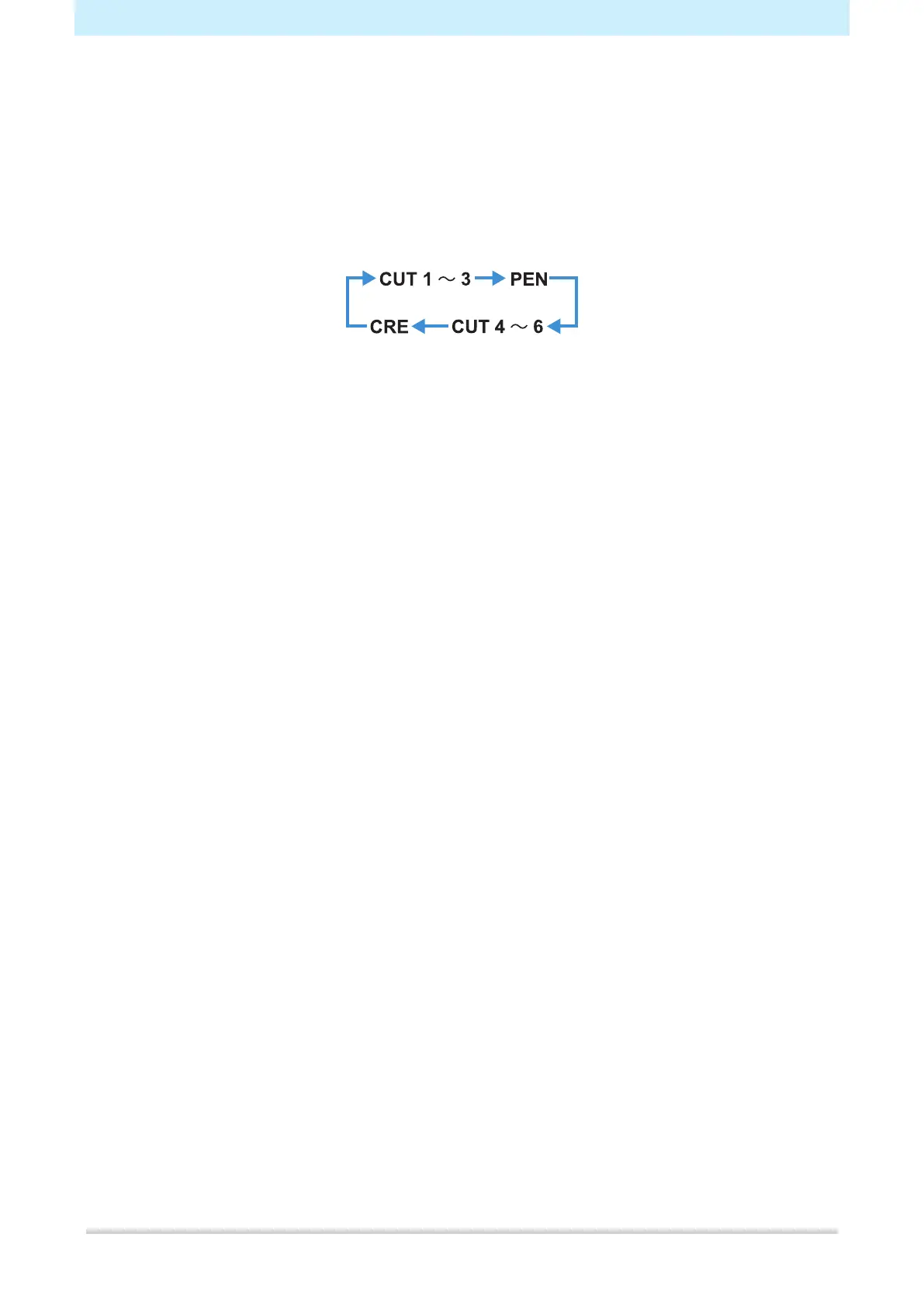Chapter 2 Cutting
68
2.4 Selecting Tool Conditions
Before starting cutting (or printing), select the tool conditions to suit the sheet and tool being used.
1
Press the [TOOL] key on the local mode screen.
2
Press the [TOOL] key to select the required tool conditions.
• Pressing the [TOOL] key toggles through the tool conditions as shown in the following figure.
