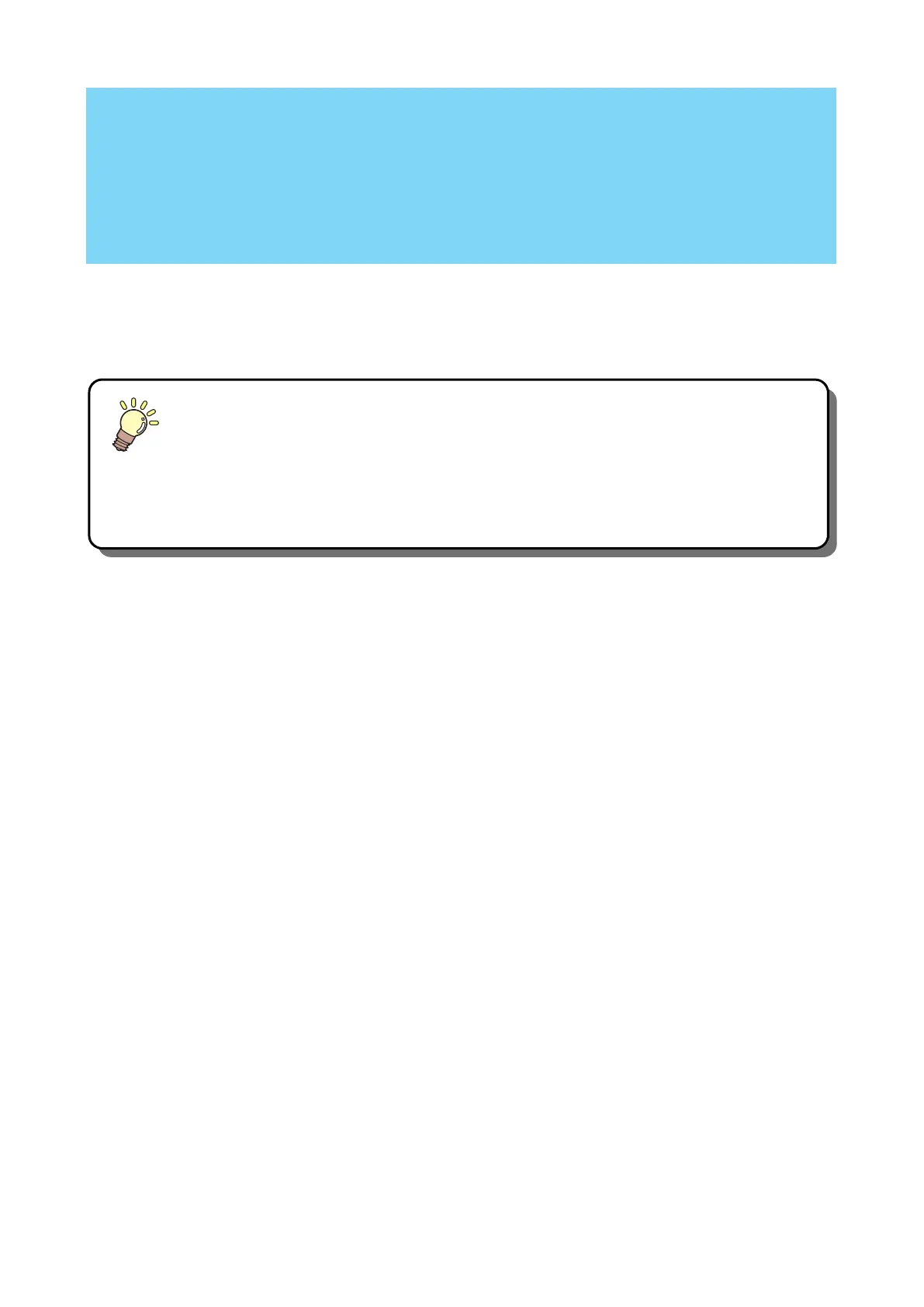Chapter 3 Cutting Data with Register
Marks
This chapter
Describes the register mark creation conditions and basic information.
Process for Cutting Data with Register Marks.78
Creating Register Marks..................................80
Register Marks ........................................... 80
Register Mark Size..................................... 81
Spacing Between Register Marks .............. 82
Reading Range of Register Marks ............. 82
No-Plotting Areas Around Register Marks . 84
Register Mark Detection Precautions......... 84
Setting Register Mark Detection Conditions....85
Notes on Register Mark Detection Setting
Items .......................................................... 85
Detect register marks. ......................................89
Checking Sheet Tilt Using the LED Pointer .89
Detecting Register Marks Using Full-
Automatic Detection.....................................90
Detecting Register Marks Using Semi-
Automatic Detection.....................................92
Detecting Register Marks Automatically After
Sheet Detection ...........................................95
ID Cut Process .................................................97
