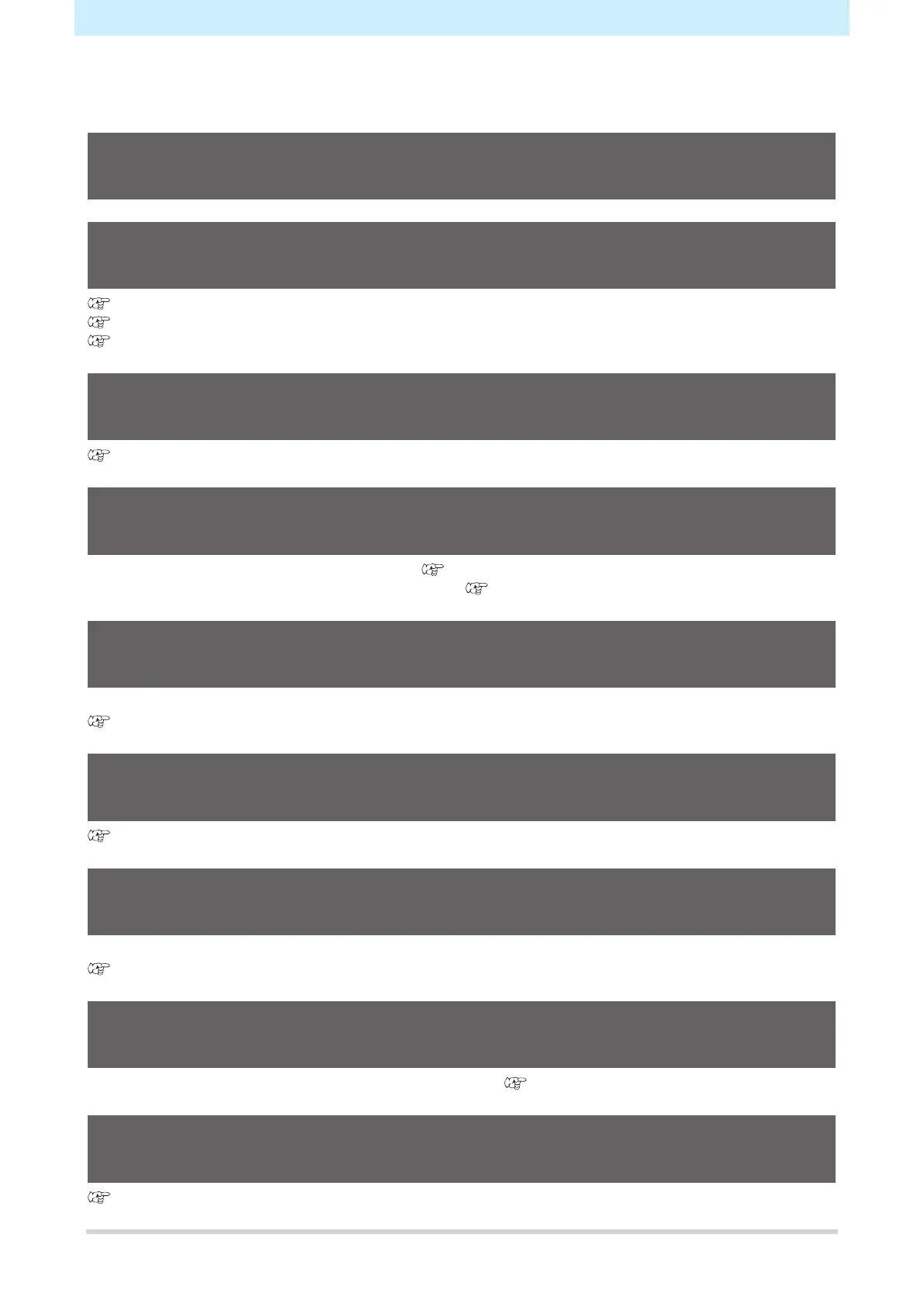Chapter 2 Cutting
42
2.1 Cutting Process
1.
Start up host computer (computer on which the cutting software is installed).
2.
Connect host computer to machine.
"Using a USB Cable"(P. 33)
"Using a LAN Cable"(P. 33)
"Using an RS-232C Cable"(P. 34)
3.
Turn on the power.
"Turning On the Power"(P. 38)
4.
Loading a Sheet
Roll sheet or leaf sheet (cut sheet) can be used. "Loading a Sheet"(P. 44)
Adjust the pinch roller positions to suit the sheet width. "Pinch Rollers and Grit Rollers"(P. 28)
5.
Installing Tools
A cutter, ballpoint pen, or creasing tool (option) can be used.
"Installing Tools"(P. 59)
6.
Selecting Tool Conditions
"Selecting Tool Conditions"(P. 68)
7.
Setting Tool Conditions
Set the cutting speed and pressure to match the type of sheet and tools used.
"Setting Tool Conditions"(P. 69)
8.
Test Cutting
Perform a test cut to confirm tool conditions are appropriate. "Test Cutting"(P. 72)
9.
Cut the data.
"Cut the data."(P. 73)
