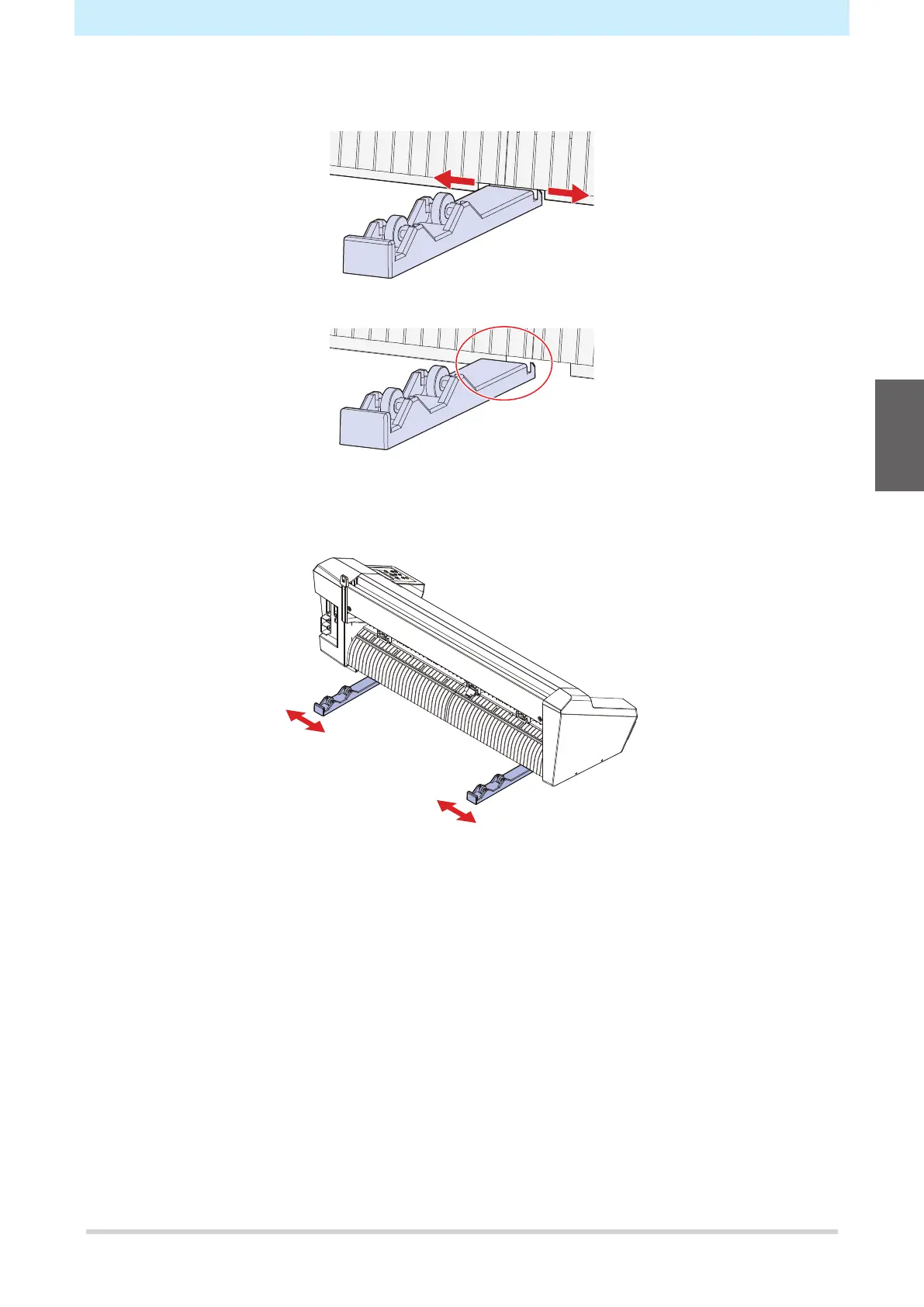Chapter 2 Cutting
49
2
Align the slots in the roll-placing table with the groove underneath the machine and slide to
the left or right to attach.
• The figure below shows the roll-placing table attached after sliding it to the left.
3
Attach the other roll-placing table to the machine in the same way.
4
Adjust the roll-placing table positions to suit the roll width.
l
Attach the optional CG-60AR legs.
For more information on how to attach the optional CG-60AR legs, refer to the assembly instructions
provided with the legs.
2
