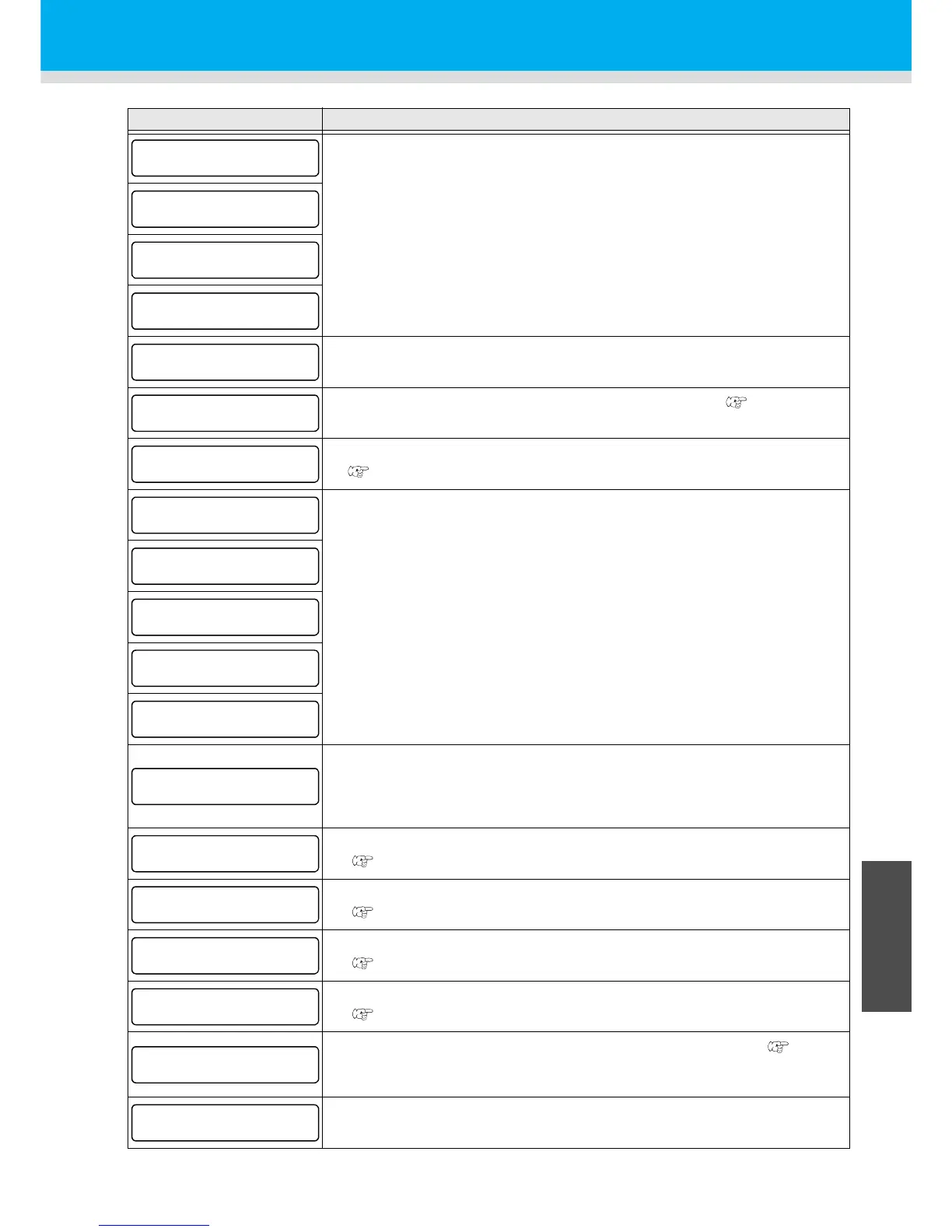5-7
Troubles for which error messages are given on the LCD
5
In Case of Trouble
Message Solution
• Turn the power of this machine off and turn it on after a while.
• If the same error message appears again, contact a distributor in your
district or our office to call for service.
• Check the weight of media (tools included) on the table is 5kg or less.
• Turn the power of this machine off and turn it on after a while.
• Execute the station maintenance and replace the filter. ( P.4-18)
• An obstacle is detected. Lower the table so that this warning disappears.
(P.3-4)
• Turn the power of this machine off and turn it on after a while.
• If the same error message appears again, contact a distributor in your
district or our office to call for service.
• Turn off the power supply once and reinsert control IF cable. Then, turn
on the power supply.
• If the same error message appears again, contact a distributor in your
district or our office to call for service.
• Replace the ink cartridge shown on the display as soon as possible.
( P.4-4)
• Replace the ink cartridge shown on the display.
( P.4-4)
• Attach the ink cartridge(s) shown on the display.
( P.4-4)
• Execute the station maintenance, and process the waste ink tank.
( P.4-14)
• Execute the station maintenance and clean or replace the wiper. ( P.4-32)
• Even if you cleaned the wiper, when Nozzle out or Ink dropping cannot be
solved, try to replace the wiper.
• Insert the ink cartridge shown on the display again. If the error is still dis-
played after this, call a distributor in your district or our office.
