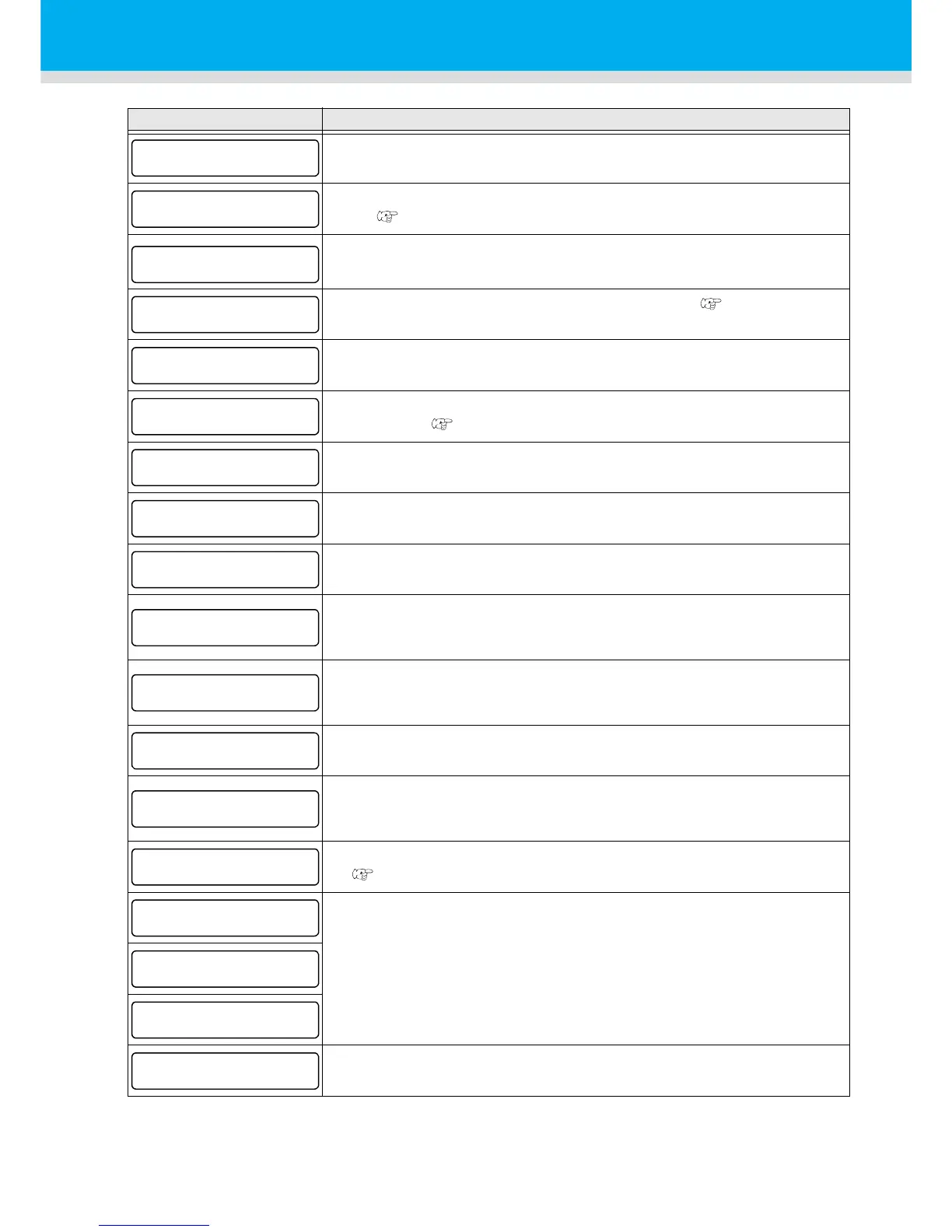5-8
Message Solution
• Execute the carriage out of the station maintenance, and clean the cap.
• Execute the station maintenance and dispose of the ink in the wiper bot-
tle. ( P.4-16)
• Check the type of the loaded ink cartridge is correct.
• The remaining ink is low. Load a new ink cartridge. ( P.4-4)
• Fill ink.
• The ink has expired. Replace the ink cartridge shown on the display with
a new one. ( P.4-4)
• Fill ink into all the heads.
• A case weight of 600 ml cartridge is not set. Set the case weight on “600
ml CARTRIDGE” of “MACHINE SET”.
• Enter weight of the cartridge on “CART WEIGHT” of “SET UP”.
• If ink remains, enter weight of the cartridge on “CART WEIGHT” of “SET
UP”.
• If ink does not remain, replace with a new cartridge.
• Writing of the setting of remaining amount of ink has failed.
Remove and set the cartridge again to rewrite. If the error does not disap-
pear, replace with a new cartridge.
• The cartridge weight is not entered.
Enter the weight of the cartridge.
• Turn the power of this machine off and turn it on after a while.
• If the same error message appears again, contact a distributor in your
district or our office to call for service.
• Check the amount of water in the cooling water tank, and fill as needed.
( P.4-34)
• Turn the power of this machine off and turn it on after a while.
• If the same error message appears again, contact a distributor in your
district or our office to call for service.
• Check illuminance of the LED UV lamp.
If it is lower than the set value, replace the lamp.
