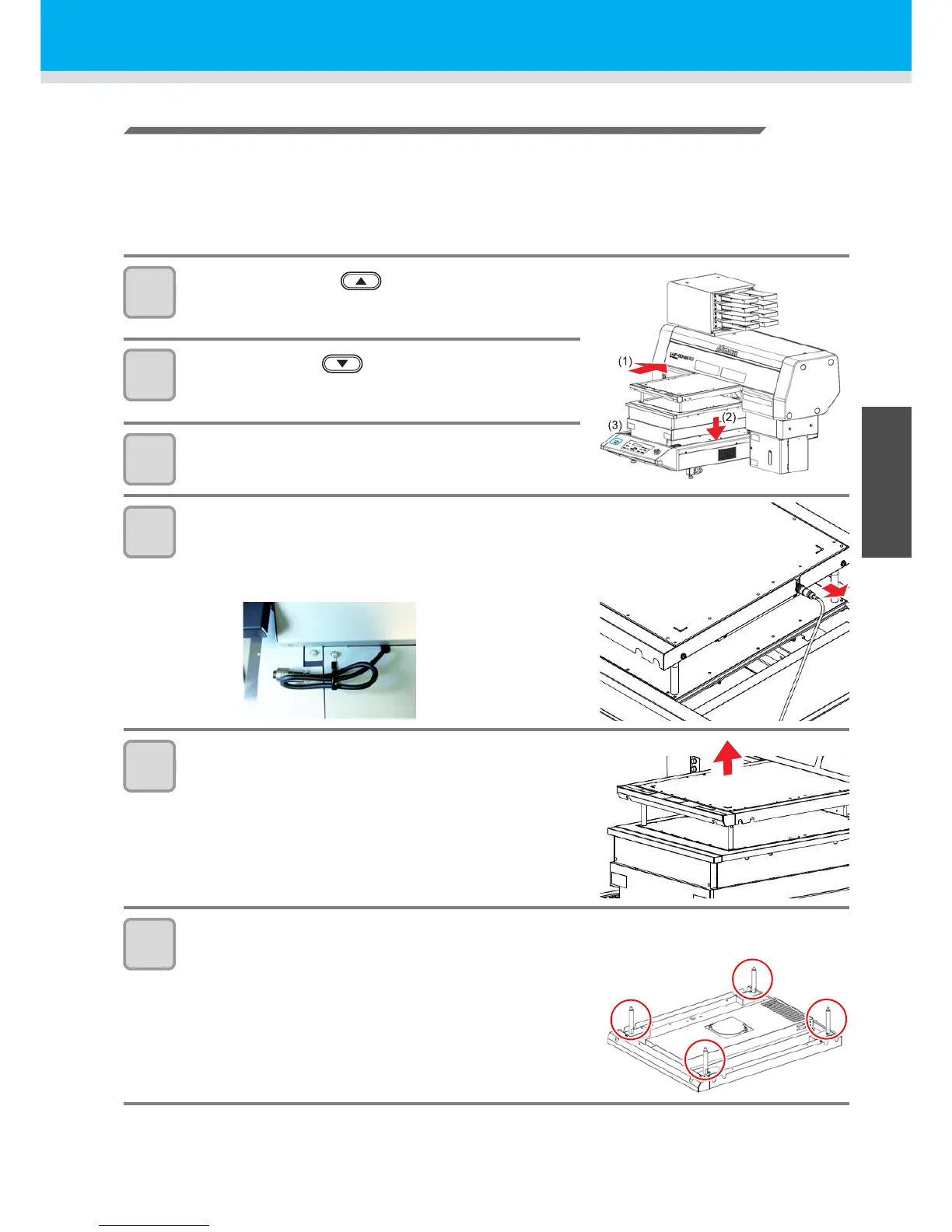2-5
Setting the media
2
Basic Operations
Change the height of the vacuum table (UJF-3042HG)
Depending on the media thickness, change the height of the vacuum table (50mm or 100mm).
You can change the height of the vacuum table by replacing four table spacers that support the table (for 50mm
or 100mm).
The default setting of the vacuum table height is “for 100mm”. This chapter explains the procedures to change
the table height to “50mm”.
1
Press the JOG key to move the Y bar to the
rear edge.
2
Press the TABLE to move the table to the
lowest position.
3
Turn off the power supply.
4
Pull out the connector for the vacuum fan at the
rear surface of the vacuum table.
• Fix the connector you pulled out on the machine rear surface
with the clip.
5
Raise the vacuum table, and remove it.
6
Remove four table spacer 100 attached on the rear surface of the vacuum table.
(1) Turn back the vacuum table.
(2) Remove four table spacer 100 with a 10mm spanner.
• Store the spacer that you removed, being careful not to
lose it.
