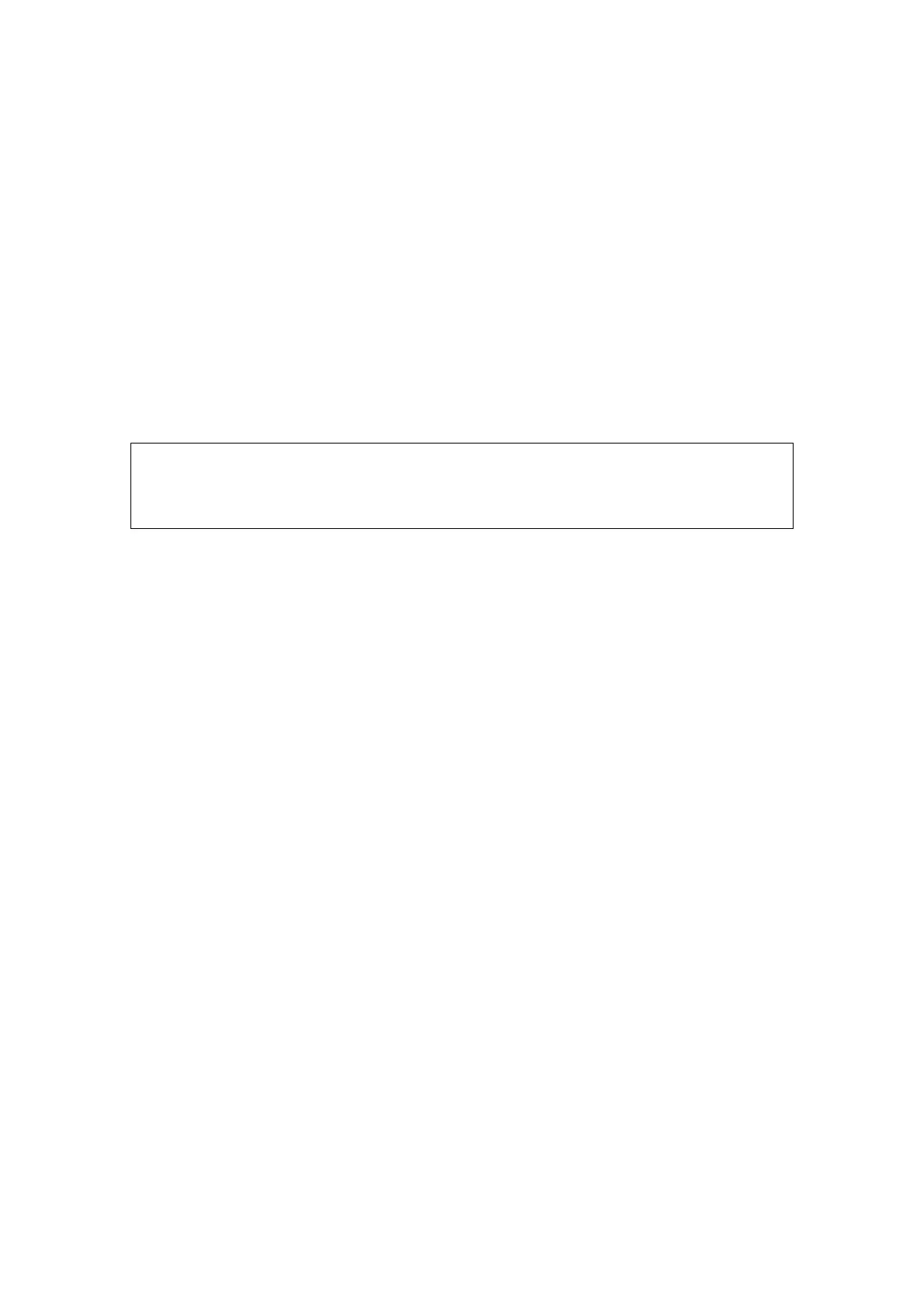5-60 Image Optimization
5. Set Start position and End position:
Start position: roll the trackball to view to a certain position, click [Set Start Pos].
End position: roll the trackball to view to a certain position (after you rotate the image),
click [Set End Pos].
6. Click [Auto Rot.] to be “On” begin the rotation, and you can also adjust the above
parameters during the rotation.
7. Click [Save AVI to USB] to save images to the connected peripheral storage devices
in AVI format.
8. Exit auto rotation:
Click [Exit] or press <ESC> on the control panel.
Quick rotation:
Click [Quick Rot.] to rotate the 3D image 90°, and the sectional planes remain unchanged.
Reset image
NOTE: You can view the back of the 3D image by rotating it 180°, but the back view
image may not as vivid as the front. (Here we call the initial view of the 3D image
you see as “front”). It’s recommended to re-capture than to rotate the 3D image
remarkably if a certain region desired is blocked in the 3D image.
Image Zooming
Function
Adjust the zoom factor of 3D image; the section images will be zoomed in/out
accordingly.
Operation
Set 3D image window as current window, Press <Zoom> knob on the control panel to
enter the image magnification status; rotate the <Zoom> knob to increase or decrease
the magnification factor.
Range
The magnification factor can be 0.2-4, in increments of 0.2. The initial factor is 1.
Image relationship
z When the 3D image is zoomed in or out, the sectional plane images are changed
along with it.
z In “Adjusting VOI” to be “On” status, both the VOI box size and position are fixed.
In “Adjust VOI” to be “Off” status, roll the trackball, the sectional planes are shifted
along with it.
Comment and Body Mark
Function:
Add comment and body mark to the sectional planes and 3D image.
Operation:
The operation is the same as adding comment and body mark in B image mode.
Image Edit
Function
Image editing is a more elaborate function than VOI adjusting to optimize the 3D by
clipping (removing) the part blocked the region of interests.
Tips: