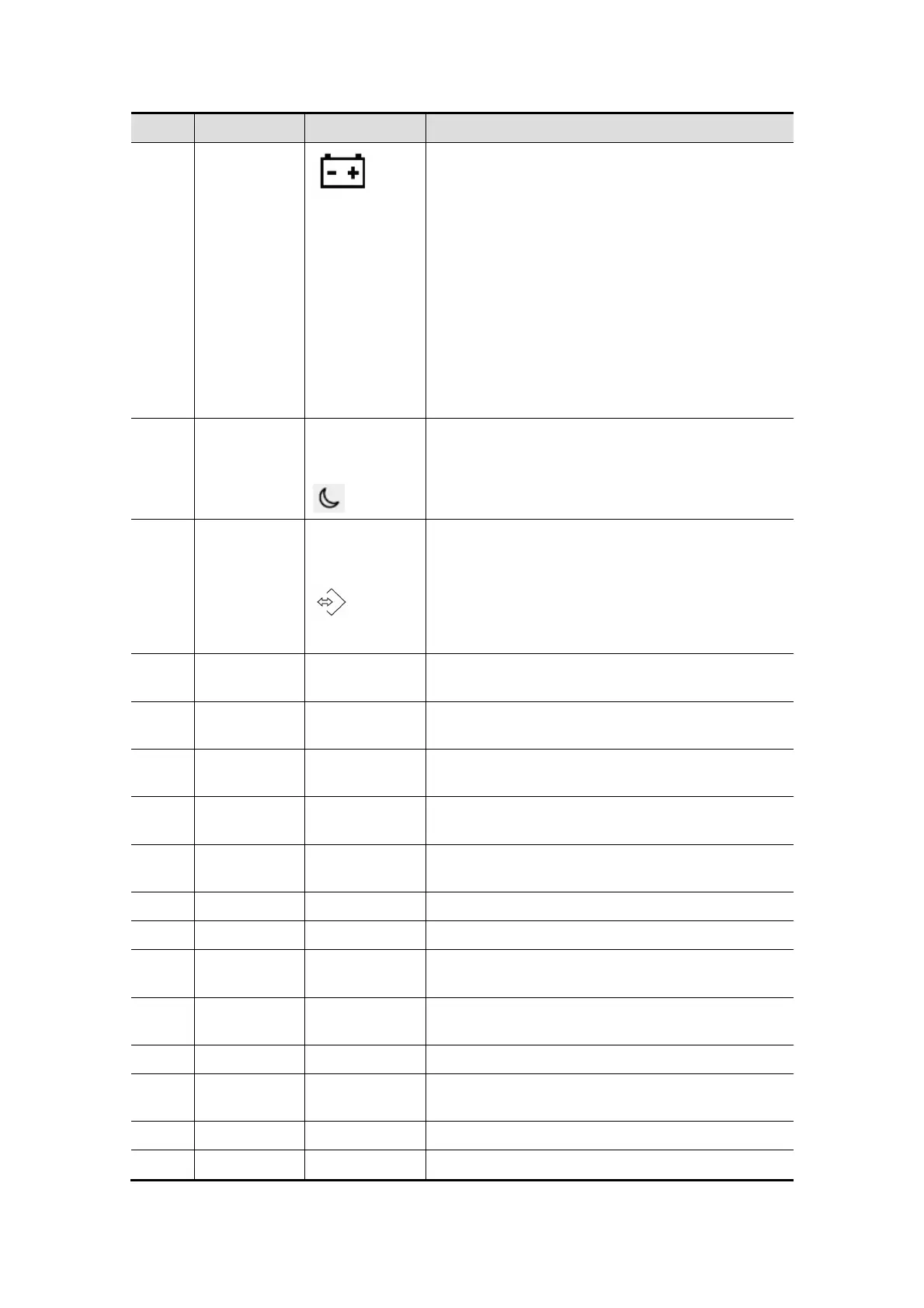2-14 System Overview
No. Name Description Function
2. When the battery capacity is charged to the
full capacity, the indicator color turns green.
3. When the system is supplied with power by
the batteries and the power capacity is more
than 20%, the indicator color is green.
4. When the system is supplied with power by
the batteries and the power capacity is lower
than 20%, the indicator is yellow and flashes.
5. When the system is supplied with power by
the batteries and the power capacity is lower
than 5%, the indicator is yellow and flashes
fleetly.
6. In other statuses, the indicator light is off.
<4>. / Standby
status
indicator
When the system enters the standby status, the
indicator turns orange and flashes.
In other statuses, the indicator light is off.
<5>. / Hard disk
status
indicator
When the hard disk is operated, the indicator
turns green and flashes.
In other statuses, the indicator light is off.
Note: When the indicator turns green, don’t
move the system. Otherwise the hard disk may
be damaged.
<6>. Esc Exit Press to exit the current status to the previous
status.
<7>. F1 Help Help Press to open or close the accompanying help
documents.
<8>. F2 iStation / Press to enter or exit the patient information
management system.
<9>. F3-F8 User-defined
key
You can assign a function to the key.
<10>. F9
VCR/DVR
/ Reserved key (Press to play VCR or DVR)
<11>. F10 Setup Setup Press to show the Setup menu
<12>. F11 Biopsy Biopsy Press to show or hide the biopsy guide line.
<13>. Physical
Exam
Physical
Exam
Press to enter Physical Exam
<14>. Home Home Set to be the default position of the comment
adding/ Return to the default setting position
<15>. Delete Word Delete Word Press to delete the word in the reserved order
<16>. / Alphanumeric
keys
Same as those of PC.
<17>. TGC / Move to adjust time gain compensation.
<18>. / Soft menu Press or rotate to select the soft menu items